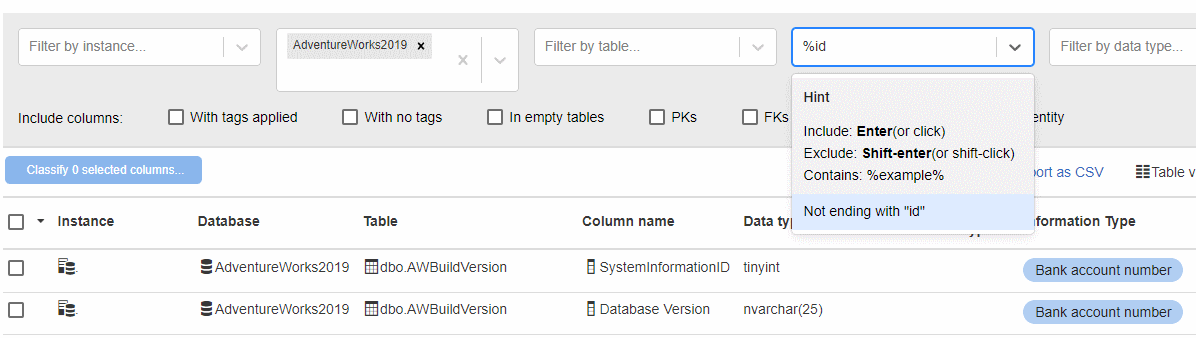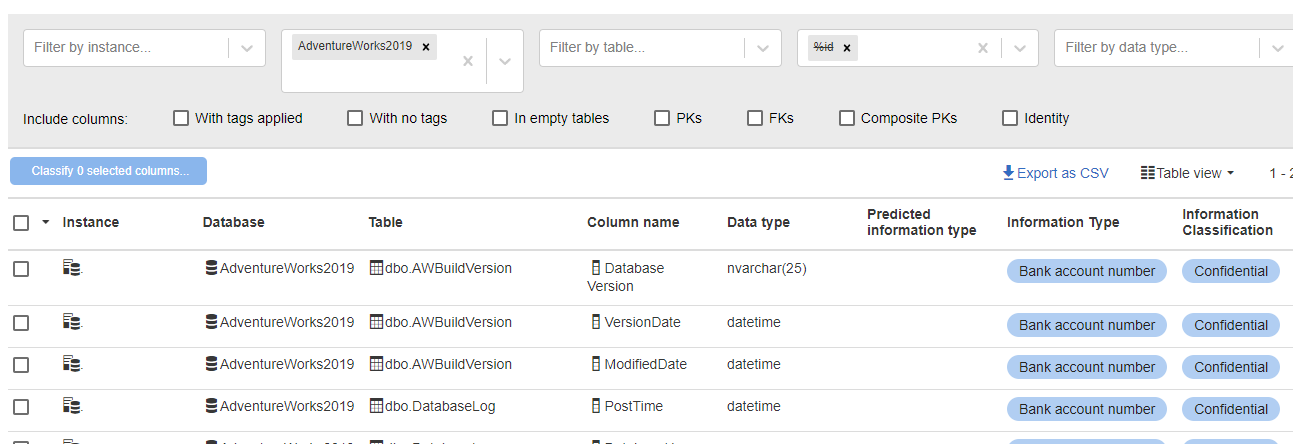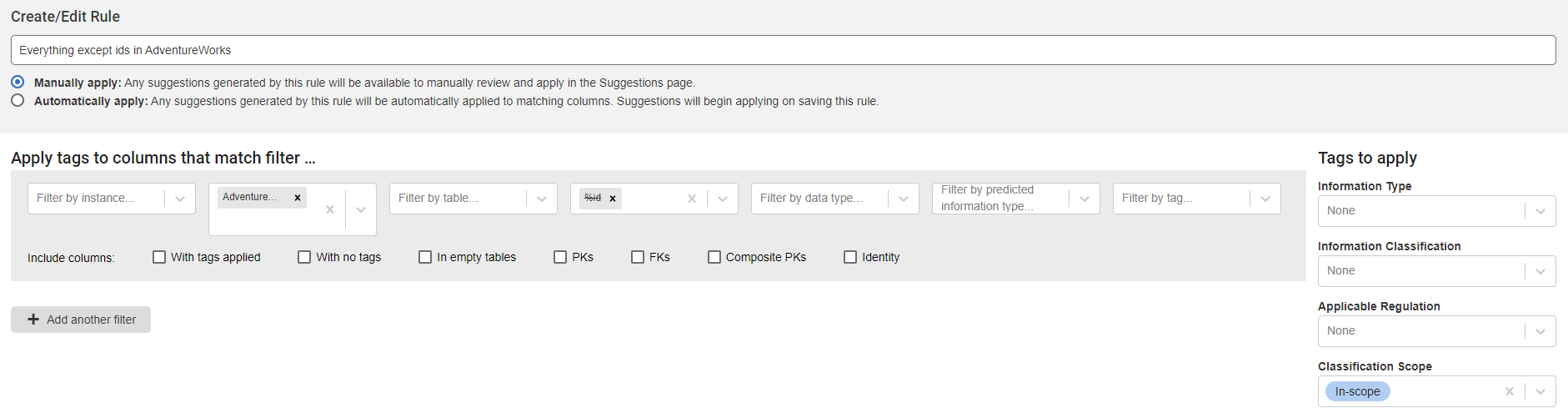Using exclusions
Published 25 January 2022
SQL Data Catalog version 1.13.18 introduced support for exclusion filters on the Classification page and on suggestion rules. This documentation page reflects the user experience from that version onwards.
SQL Data Catalog supports a mix of inclusion and exclusion filters.
- To include only results matching your filter condition:
- type your text
- press the ENTER key as normal
- (or click to select an item from the dropdown).
- To exclude results matching your filter condition:
- type your text
- hold down the SHIFT key when you press ENTER
- (or shift-click when selecting an item from the dropdown).
For example, in the two images below we are applying filters to include all columns from the AdventureWorks2019 database, and to exclude column names ending with "id":
The same functionality is available when creating or editing a suggestion rule: