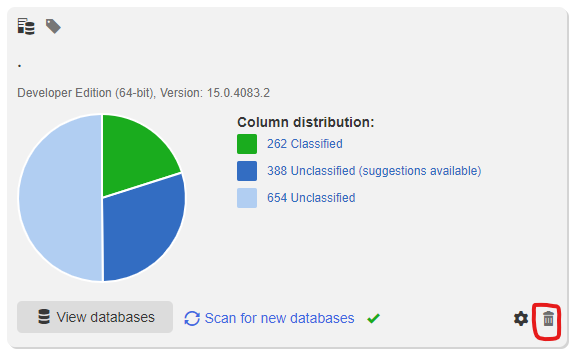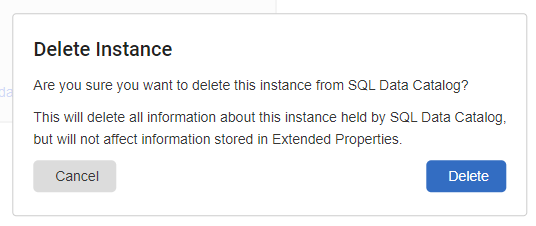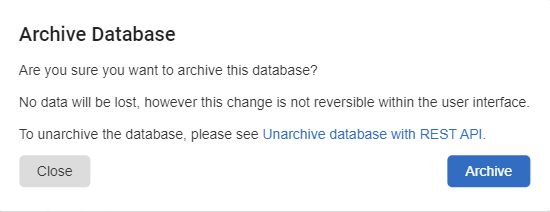Deleting SQL Server Instances and Databases
Published 17 August 2018
Each SQL Server instance or database in the UI has a delete icon in the bottom right corner:
Deleting an instance
If you click to delete an instance, a confirmation dialog will be shown. On pressing 'Delete', the instance and all its databases will be deleted permanently from SQL Data Catalog, and all classification data will be lost.
Deleting a database
As with deleting instances, if you click to delete a database a confirmation dialog will be shown. On pressing 'Delete', the database will be archived. You can unarchive a database and restore it to SQL Data Catalog via the REST API.