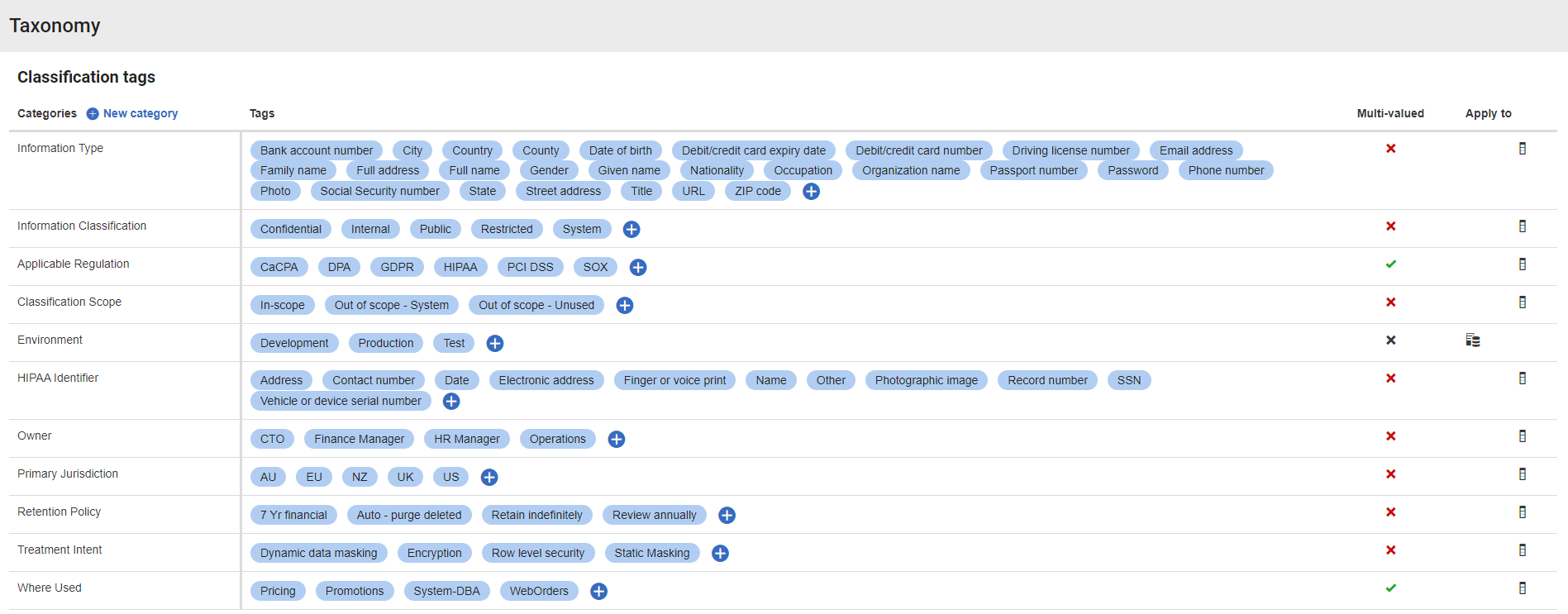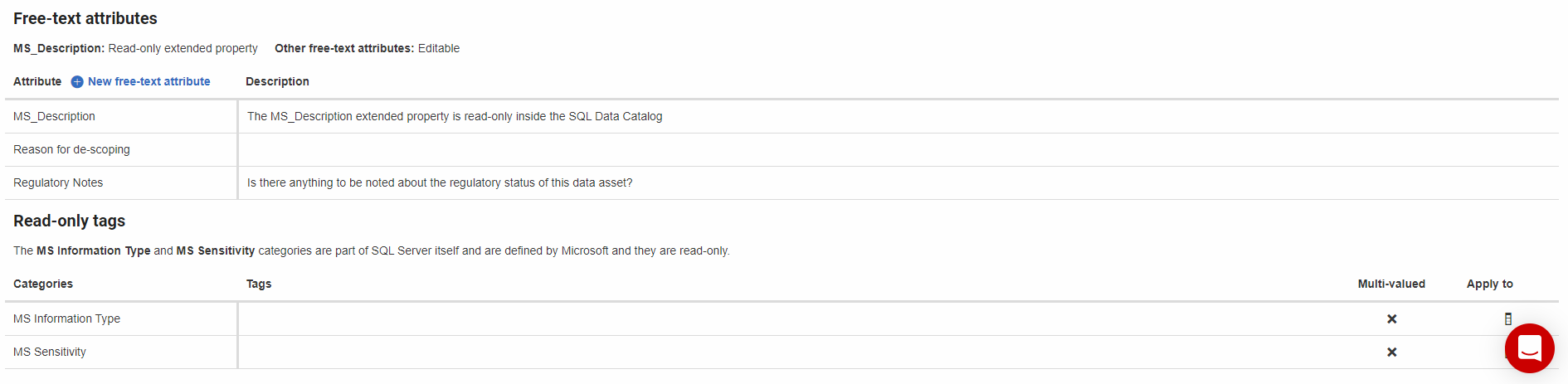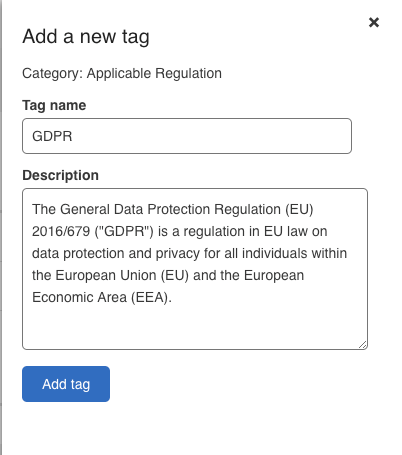Open taxonomy
Published 17 October 2018
SQL Data Catalog allows you to add and edit your own tags and tag categories for classification. Additionally, you can define free-text attributes which you can use as part of your classification.
We’ve found that defining a custom taxonomy - one that is appropriate to your organisation - can be a key predictor of classification success.
This will allow you to provide views into your estate that are meaningful to business owners. It can also help you to break up the classification task, or even just track classification progress. See Further advice on defining a taxonomy.
Using the Taxonomy page you can define your own tag categories in the Classification tags section. Each category should contain a number of tags, which you can define according to your needs.
Categories can be defined as 'multi-valued'. This means more than one tag can be applied for that category on a given column.
You can also add Free-text attributes, which do not have tags. Instead, these allow you to apply free text to a column.
Adding a Tag Category
You can add your own tag categories by clicking on . You will be asked for the name of your category and an optional brief description.
Adding a Tag
You can add tags to tag categories by clicking the icon in the list of tags. You will be asked for the name of the tag and a description. You can not modify the pre-defined tag categories 'Information Type' and 'Information Classification'.
Tag categories and tags can also be added and accessed programmatically. See Automation for more details.