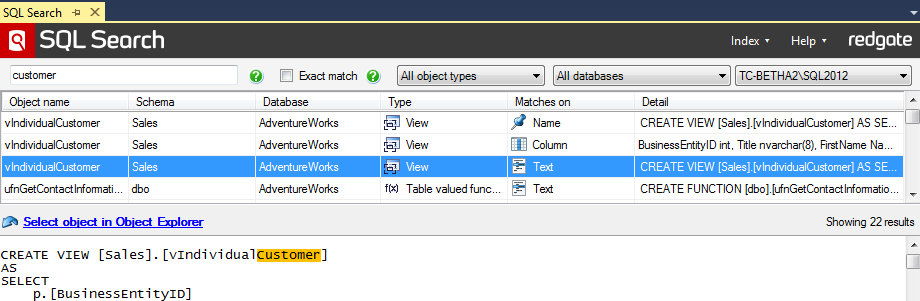Working with search results
Published 09 April 2014
This page explains what you can do with search results, including previewing and exporting.
Preview results
For some search results, such as text in a view, SQL Search displays a preview of the result:
Select the result to see the preview displayed below the search results. The search terms are highlighted in the preview.
Navigate to objects in the Object Explorer
To go to an object in the Object Explorer from SQL Search, either double-click the object in the search results, or select the object and click Select object in Object Explorer.
Export search results
To export search results, use copy and paste. Copying a row also copies the header row of the results table.
Standard copy-and-paste shortcuts are supported. Use Ctrl+C to copy, Shift+click to select a range of rows, Ctrl+click to select multiple rows, and Ctrl+A to select all rows.
If you have trouble copying from SQL Search, see Unsaved documents cannot be cut or copied to the clipboard from the Miscellaneous Files project.
Contents: