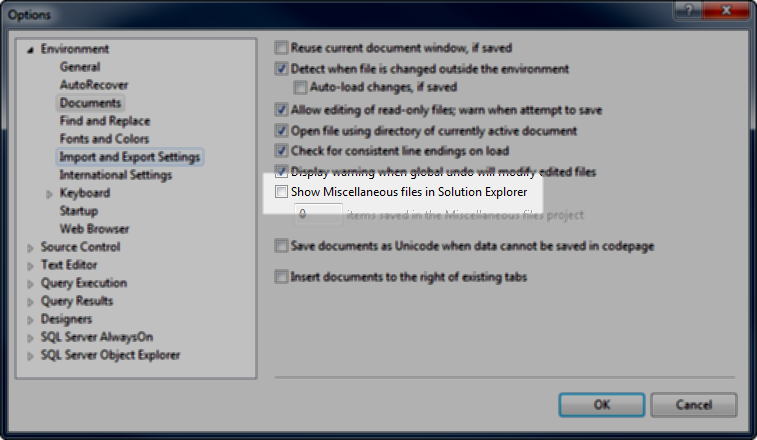Unsaved documents cannot be cut or copied to the clipboard from the Miscellaneous Files project
Published 10 October 2017
When copying from SQL Search, this error message may be displayed:
Microsoft SQL Server Management Studio: Unsaved documents cannot be cut or copied to the clipboard from the Miscellaneous Files project. You must save the unsaved document(s) before cutting or copying them.
Solution
To stop this happening:
- Close all query windows.
Alternatively, you can restart SSMS after following these steps. - Go to Tools -> Options.
- Under the Environment section, select Documents.
- Deselect the Show Miscellaneous files in Solution Explorer checkbox:
- Click OK.
Copy and paste should now work normally when there are unsaved query windows open.