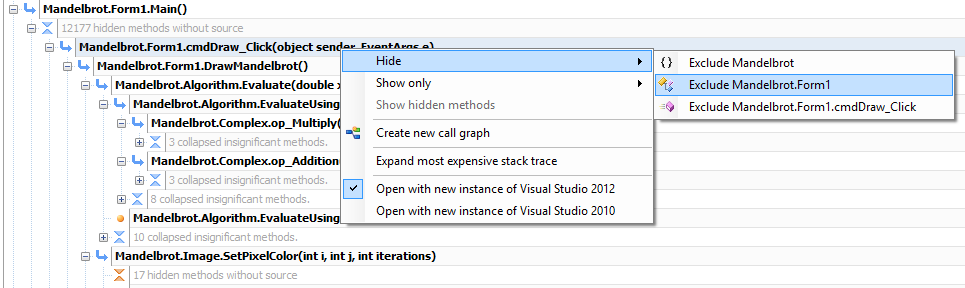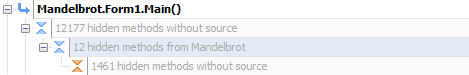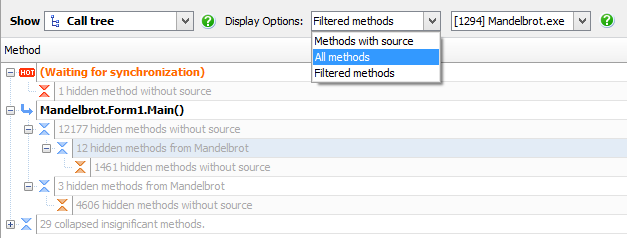Filtering the call tree and methods grid
Published 11 June 2013
You can apply filters to show only certain methods shown in the call tree or methods grid.
To apply filters, right-click on the name of a method in either the call tree or the methods grid, and choose:
- Hide: Stops displaying the selected method, class, or namespace from the results shown in the call tree.
- Show only: Removes all but the selected method, class, or namespace from the results shown in the call tree.
- Show hidden methods: Remove all applied filters and display all methods in the call tree.
Methods cannot be hidden if they are the first node in a call stack.
When filters are applied, the Display Options dropdown menu switches automatically to Filtered methods. After applying or removing a filter, ANTS Performance Profiler redraws the call tree. The timings shown for other methods are not affected.
Hidden methods, classes, and namespaces are represented in the call tree and method grid by a grayed-out line:
To display the hidden methods, right-click on this grayed-out line and select Show hidden methods.
To remove the filter from throughout the call tree or methods grid, right-click on the grayed-out line and select Remove filter.
To remove all filters, use the Display Options dropdown menu to switch from Filtered methods to All methods or Methods with source:
If you just want to filter the methods grid by a method's name, use the Filter results bar (the Find bar in version 8.0).
If the Filter results bar isn't shown, on the Tools menu, click Find to enable it.