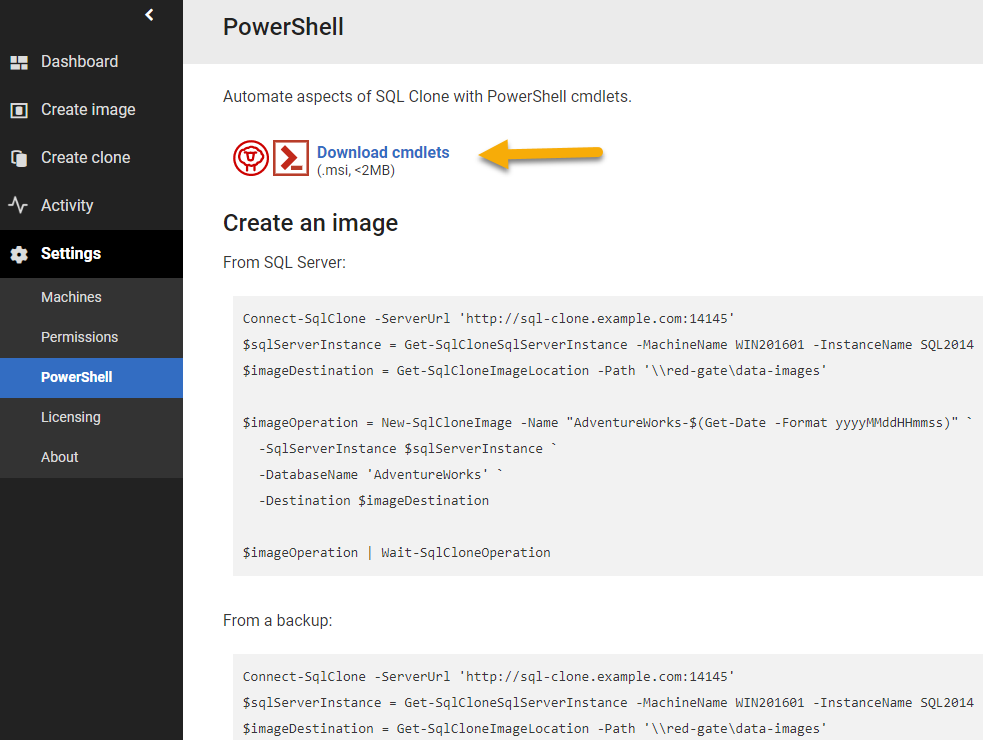Automation
Published 05 April 2017
All of SQL Clone's operations can be automated by writing PowerShell scripts that use the SQL Clone PowerShell cmdlets, which you can download from the SQL Clone Server Settings > PowerShell page (requirements):
https://documentation.red-gate.com/x/foPgBQ
Checking which version of the cmdlets is installed
Running the following script in PowerShell should output which version of the module is installed.
Get-Module -ListAvailable "RedGate.SqlClone.PowerShell"
Documentation for SQL Clone PowerShell Automation
The following sections document all SQL Clone's PowerShell cmdlets, and the objects passed between. The Worked Examples section shows how to use them to automate common tasks, such as creating and deploying clones from various images.
Additional Resources for SQL Clone PowerShell Automation
In addition to this documentation, the Redgate Hub offers the following resources to help you understand how to use Clone's PowerShell cmdlets, how objects are used (consumed or produced) by these cmdlets, and the information that you can get from the objects.
- Redgate University online video class:
Automating SQL Clone with PowerShell
- Product learning technical 'how-to' article:
SQL Clone PowerShell Scripting: The Basics