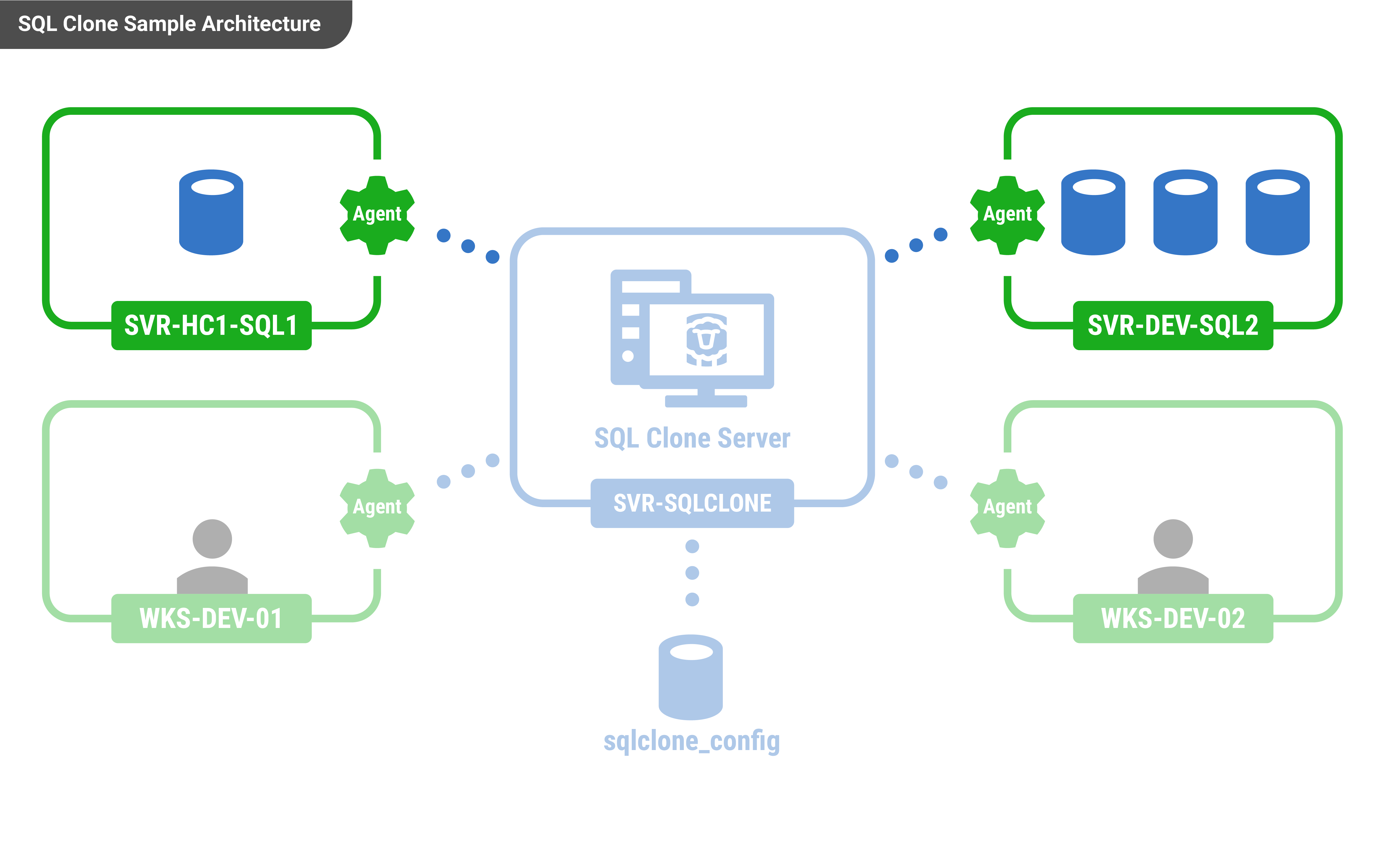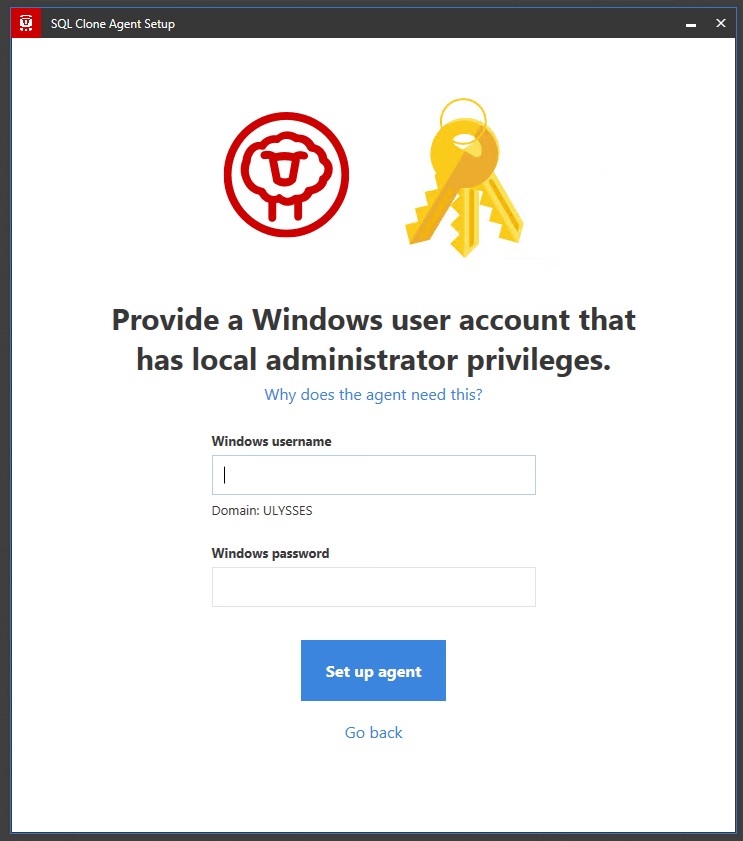Installing an Agent to create an Image
Published 09 February 2017
Installing SQL Clone agents
Once you have installed SQL Clone Server, you will need to install one or more SQL Clone agents. You will need to install an agent on every machine with SQL Servers that hosts databases you wish to make a copy of.
Note: If creating an image from a backup, the version of the SQL Server instance on the Agent machine should be the same or higher than the backed up database.
The SQL Clone agent installed can be downloaded from the home page of the server's web app. You will need to download a separate agent installer file for every agent (SingleUseSqlCloneAgentInstaller.exe), as each executable file contains a unique key that can only be used once.
The agent installer requires a username and password for the agent service. These credentials will also be used to connect to databases if you choose "windows authentication" within the tool.
See Requirements for more information about what permissions the agent user requires.
The agent must be able to connect to SQL Clone Server on port 14146.
Silent install
SQL Clone agents can also be installed silently. This installation method is suitable for use via command line or with automation.
Single-use agent installers can be downloaded directly from:
http://sql.clone.server:14145/download/agentinstaller
And then silently installed with:
.\SingleUseSQLCloneAgentInstaller.exe -s SERVICEUSERNAME=<domain\service user> SERVICEPASSWORD=<service user's password>
For example, Powershell can download and silently install an agent as follows:
Invoke-WebRequest http://sql.clone.server:14145/download/agentinstaller -OutFile "SingleUseSQLCloneAgentInstaller.exe" -UseDefaultCredentials .\SingleUseSQLCloneAgentInstaller.exe -s SERVICEUSERNAME=RED-GATE\jordan.miller SERVICEPASSWORD=hunter2
If anything goes wrong, the installer will write to the application event log.
Troubleshooting the install
- "An existing connection was forcibly closed by the remote host" error
- "Could not load file or assembly 'RedGate.SqlClone.Unmanaged.dll' or one of its dependencies" error
- Agent communication problems during install configuration
- An agent doesn't work after using the SERVERURL command line flag during installation ('unauthorized received from server')
- Could not execute "...VCRedist2017": Installation error 1 when running
- Error 1603 Service ... could not be installed. Verify that you have sufficient privileges to install system services.
- Error 1923. Service ... could not be installed. Verify that you have sufficient privileges to install system services.
- Multiple agents installed following upgrade on Windows 7 / Windows Server 2008 R2
- Problems during configuration wizard
- Security alert during SQL Clone update