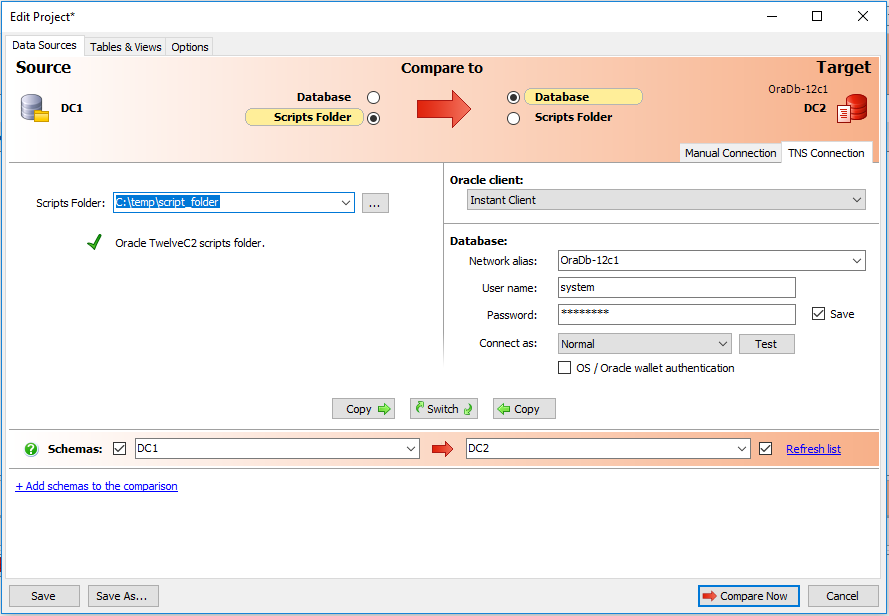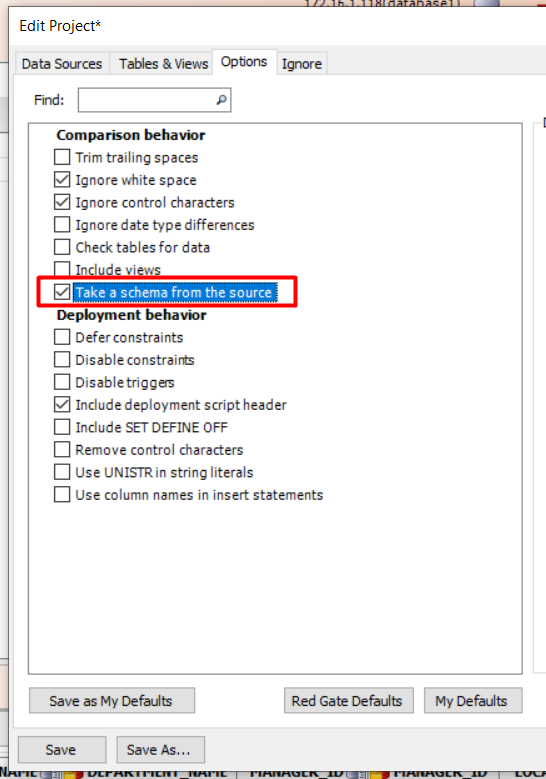Using a scripts folder
Published 22 February 2022
Specify the location of the scripts folder you want to compare on the Project Configuration dialog box:
Specify the two sources you want to compare on the Data Sources tab. You specify a source and a target. In the example above the source is the scripts folder that will not change; the target is the database that will change.
To compare Database and Script Folder without having a schema tick checkbox "Take a schema from the source" to use Source schema.