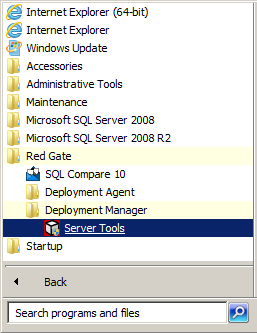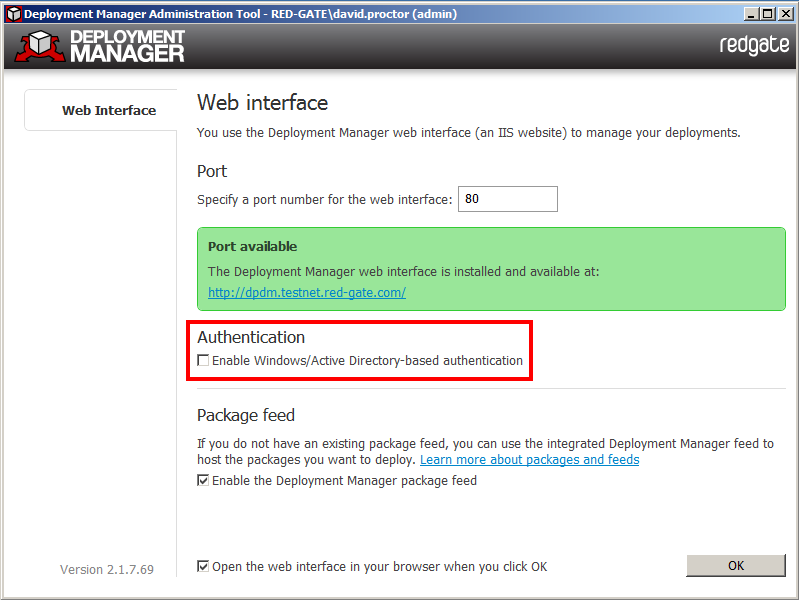Switching to Windows authentication mode
Published 07 August 2013
- On the server running Deployment Manager, find the Deployment Manager folder in the Start Menu:
- Run Server Tools.
- Select the checkbox under Authentication:
- Click OK.
Deployment manager will now use Windows authentication mode. To learn more, see Windows authentication mode behavior.