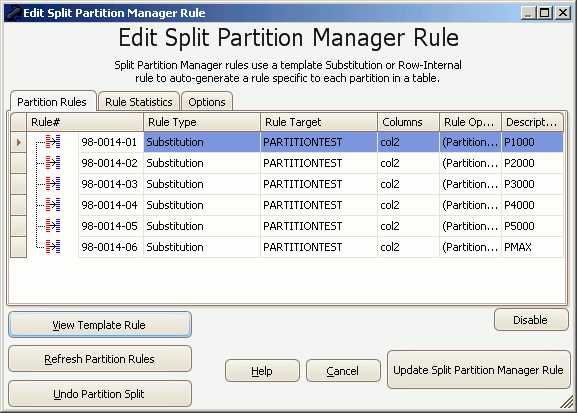The New Partition Splitter Rule Form
Published 26 March 2018
Data Masker Create/Edit Split Partition Manager Rule Form
For large partitioned tables it us usually more efficient to split Substitution and Row-Internal masking operations into parallel streams - each of which can mask a subset of the data in the table. This type of parallelized masking can be problematic when done manually since a separate rule needs to be created for each partition and the division of work enforced with a Where Clause. In addition, if a new partition is added to the table, the manual method could not detect this situation and the new partition could remain unmasked..
Split Partition Manager rules are designed to address this issue. This type of rule uses a template Substitution or Row-Internal rule and auto-generates a list of Substitution or Row-Internal rules each of which operates on a specific partition of the target table. These auto-generated rules operate in parallel and, hence, dramatically reduce the total time taken to mask the data in a partitioned table.
Important Note: The rules which operate on the table partitions are always auto-generated each time the rule is run. This is done to ensure that every partition receives masking the appropriate masking operations - even if the partition was added after the rule was created.
The Edit Split Partition Manager rule form presents options which enable you to modify or configure the behaviour of a Split Partition Manager rule. The form displays a series of tabs across the top of the page. The function of these tabs is explained below:
The Partition Rules Tab
A Split Partition Manager will generate a sequence of rules (based on the template rule) when it is run. This panel shows a list of the rules that will be executed when the Split Partition Manager runs. These rules are just the ones which were known to the masking set when the rule was saved and are for informational purposes only. The actual rules will be autogenerated at runtime from the partition information on the table. This enables the Split Partition Manager to execute one copy of the template rule against each partition in the table - even if that partition did not exist when the rule was created.
The Rule Statistics Tab
This tab shows the run statistics for the rules which the Split Partition Manager has executed. The columns on this tab provide information on the number of rows processed in the partition and the execution time in seconds.
The Options Tab
This tab provides options and tools for the Split Partition Manager rule.
The basic operation of the Split Partition Manager rule is to examine the template Substitution or Row-Internal rule and discover the name of the target table. Once the target table name is known the database is queried for a list of all partitions that table contains. If the table is not partitioned, an error message is displayed and the rule cannot execute. When the partition names are returned the template rule is cloned, once for each partition name, and used to create a list of subsidiary rules. These rules will each operate on a distinct partition and will execute in parallel.
The rules are always automatically re-generated each time the Split Partition Manager rule is run and can be refreshed using the Refresh Partition Rules button.
The Buttons
View Template Rule
This button will display a form which allows the configuration of the template rule to be examined. Note that while a rule is inside a Split Partition Manager it is read-only and cannot be changed. To modify the template rule simply use the Undo Partition Split button, make the changes and then convert the modified rule back into a Split Partition Manager
Refresh Partition Rules
The list of rules on the Partition Rules Tab simply reflect the partitions which were in existence when the Split Partition Manager rule was created. This button can be used to refresh the rule list so that a current set of rules based on the current partition information is displayed in the rule.
Undo Partition Split
This button converts the template Substitution or Row-Internal rule back into a normal rule and removes the Split Partition functionality from it. The rule will have the same rule ID and rule block and can be re-converted back into a Split Partition Manager rule at any time.
Creating a New Split Partition Manager Rule
Split Partition Manager rules are not created using the usual New Rule button located on the bottom of the Rules in Set tab. Instead a template Substitution or Row Internal Synch. rule is created on a table and then this rule is converted into a Split Partition Manager rule using the button on the Change Managers tab of those rules. Once the Convert to Split Partition Rule button is pressed, the existing rule will be closed and a Split Partition Manager rule will be created in its place. The discussion on the Split Partition Manager Rule help page contains more information on this conversion process. Existing Split Partition Manager rules can be viewed or edited by double clicking on them with the mouse.