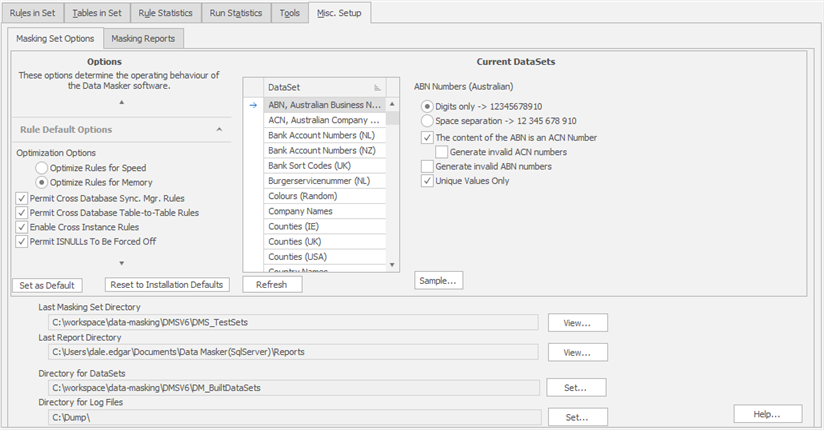The Misc. Setup Tab
Published 06 January 2020
The Data Masker Misc. Setup Tab
Masking Set Options
Current DataSets
Some masking rules (such as Substitution rules) use datasets which the supply replacement values used to mask the columns in the database tables. The Current DataSets panel lists the datasets known to the Data Masker software and offers the ability to refresh the list. More information regarding the available datasets can be found on the datasets help page.
Options
Test connections before running masking set
If checked, the login details for all Rule Controllers will be tested before any masking rules are executed. This option is useful if the masking set is configured with multiple Rule Controllers as it can prevent a login failure resulting in a partially run masking set.
Do not use transactions when processing data
When processing data, the Data Masker software will enclose all updates in a transaction with periodic commits. On most systems the use of transactions results in speed improvements. The use of transactions can be disabled if required. Usually this is only done after consultation with the Data Masker support team.
Autocreate the Statistics Tables if they do not exist
If enabled, this option will automatically create the audit table if it does not already exist in the database and schema to which the rule controller is connecting. The audit table is required in order for the masking set to successfully execute.
Truncate the Statistics Table table before each run
The Data Masker software requires an audit table to be present in the target database. This audit table is used to record the execution state of the rules and it also enables a masking set to restart a run which failed due to error. By default, the audit table records the state of multiple masking runs. If it should be required to have only the results from the last run stored in the audit table, then this option can be enabled to remove the existing rows from the audit table contents prior to each masking set execution.
Create New Log File on Each Run
The Data Masker software creates a new log file in the specified log directory (see below) each time it is launched. This log file will contain a record of all the actions taken by the Data Masker software. If the software has been operational for some time, these log files can become large and will contain a great deal of information and this can make it hard to interpret the contents. This option will create a new log file each time a masking set is run. Thus the log file will contain only the information specific to those operations. The tools menu includes an option to force the creation of a new log file at any time. Note that the previous log file is not overwritten or deleted when a new log file is created, the log files are timestamped and will remain in the log directory until manually removed.
Optimize Rules for Speed
Rules will structure themselves for speed.
Optimize Rules for Memory
Rules will trade (a small amount) of speed to save on memory usage.
Permit ISNULLs to Be Forced Off
Permits the ISNULL checks on certain rules types to be forced off. This can be dangerous if used incorrectly.
Treat 1900-01-01 dates as empty
Treats 1900-01-01 00:00:00 as empty when applying a NOT NULL or EMPTY Where clause to a rule.
Use legacy performance mode (Only DMS)
DMS version 7 has implemented new algorithm for rules execution to revert to old algorithm pick this option.
Show notes when masking set loads
A masking set can be configured to display a notes splash screen when it is opened. These notes are saved with the masking set and are intended to provide useful comments and documentation regarding the masking set and masking rules. If checked, this option enables the display of the masking set notes at startup.
Show Notes Splash Screen
Immediately displays the notes splash screen. This can be used to review the contents of the masking set notes.
Edit Notes Splash Screen
Launches a form which enables the contents of the masking set notes screen to be created and edited.
Configuration Details
Last Masking Set Directory
You are able to see the last directory where masking set has been loaded or saved.
Last Report Directory
You are able to see the last directory where reports have been produced.
Directory for DataSets
Some masking rules (such as Substitution rules) use datasets which the supply replacement values used to mask the columns in the database tables. This field indicates the directory in which the Data Masker software will look for the dataset files. The Data Masker software ships with a wide variety of datasets and it is possible to create your own user-defined datasets.
Directory for Log Files
The Data Masker software writes out various informational messages to a log in order to record its progress. A new log file is created each time the application starts and this field indicates the directory in which the log files will be placed.
Masking reports
DataMasker prints two kinds of reports:
- Rules statistics masking report - this report shows your rules progress (Similar to Rule Statistics tab)
- Table masking report - this report shows your tables with processing information.