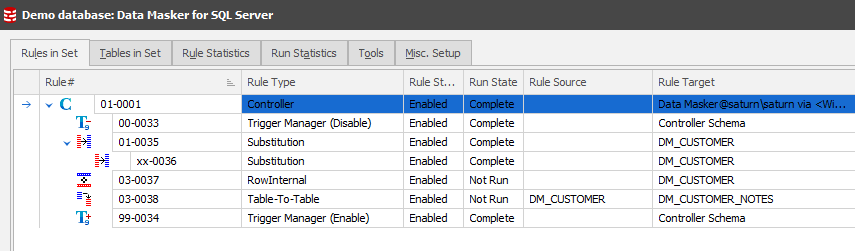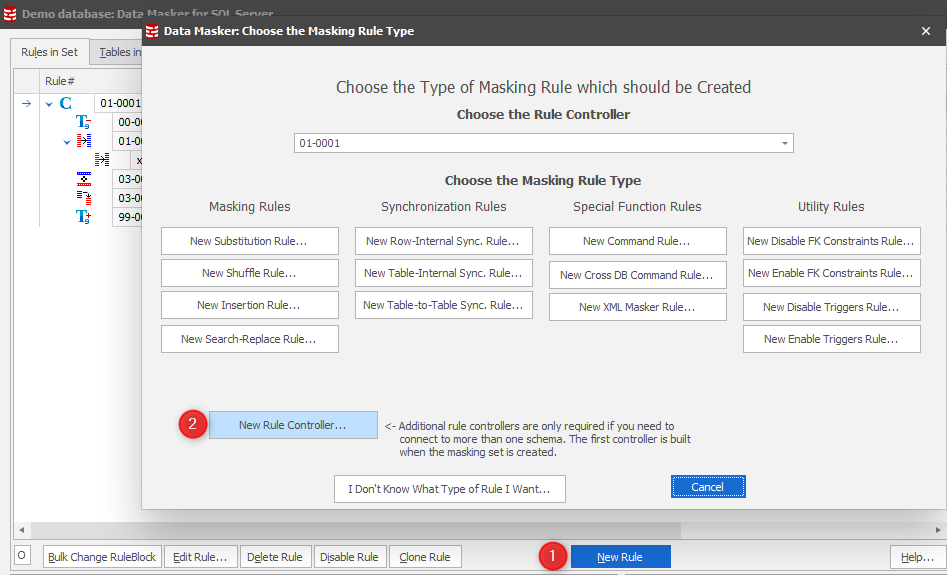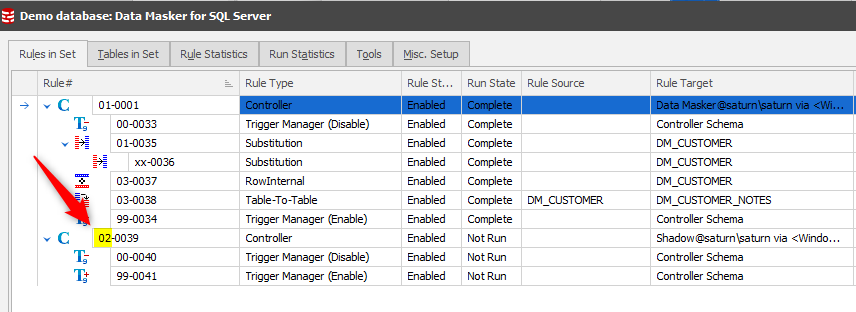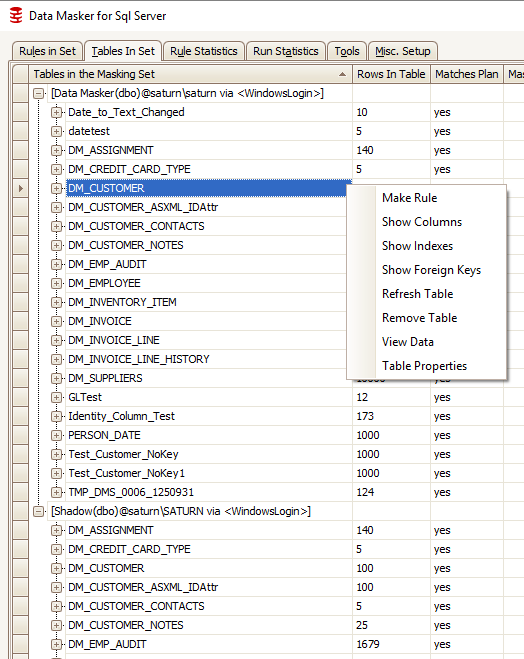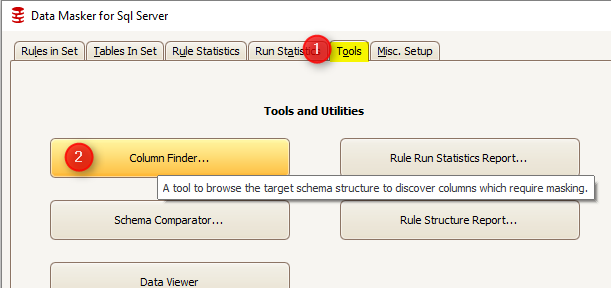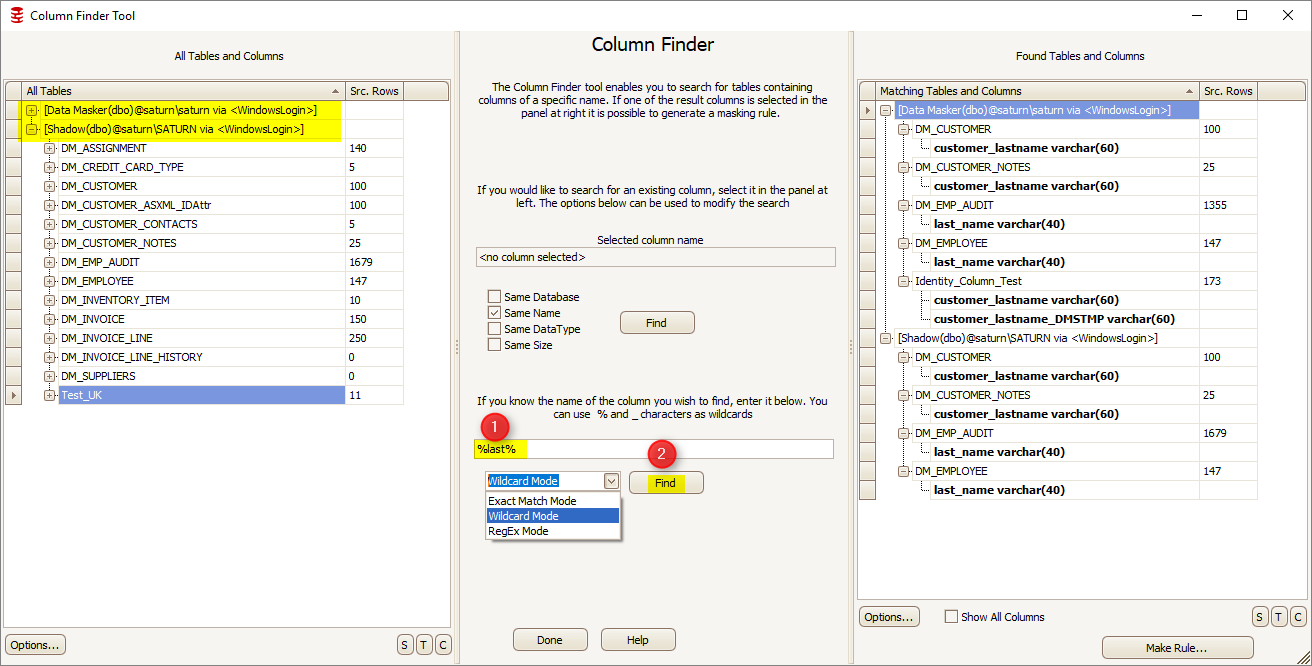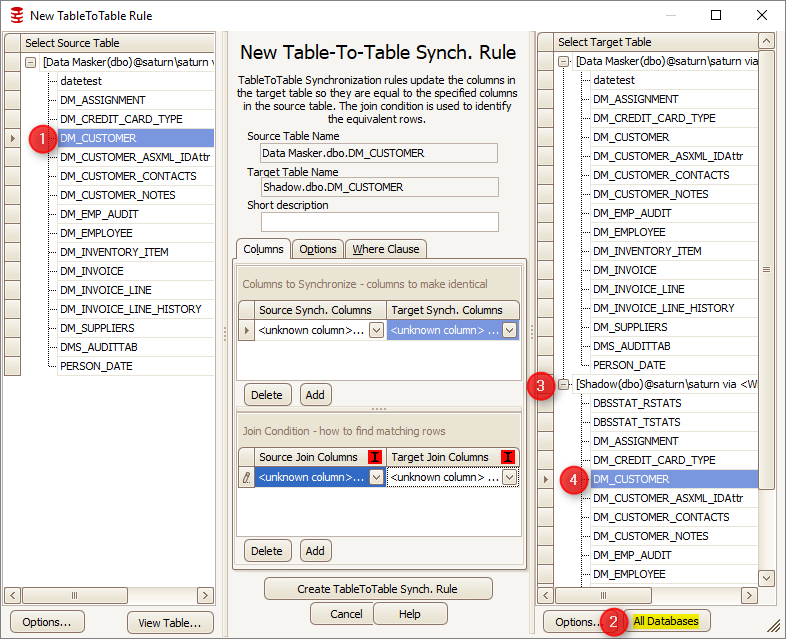Adding more database or schema connections (Rule Controllers) to an existing masking set
Published 06 January 2020
There is often more than one database or schema in a server or instance which needs to be considered when creating a masking set. This could either be in the context of synchronizing newly masked values in one database with another or a simple process of addressing each in isolation.
In this tip we’ll focus on adding additional rule controllers and showing how you can synchronise table/column values across tables in different databases/schemas in the same instance or server.
Note: Data synchronization across servers or instances is also catered for by Data Masker but that is a topic covered in a separate Tech Tip.
Note: This Tech Tip is equally appropriate for Data Masker Oracle and Data Masker SQL Server. For ease of reading and interpretation the word “Database” is synonymous with “Schema”.
Using the Data Masker demonstration database and masking set as a starting point we see that we have a single rule controller with its associated rules.
We now decide that it’s time to add one or more additional databases which we do by launching the New Rule / New Rule Controller task:
This takes us into the same dialogue which we encountered when we created our first connection to the database (Controller 01). We follow the Wizard, gather the schema data and create the Stats tables. Finally gather the row counts (always good practice) and save the controller.
At this point we now have our two controllers:
Notice that the new rule controller also has a controller number of “02”. We may often have several controller connections within a masking set so by design all new controllers will sequence to one higher than the highest rule controller number in the masking set.
Now that both databases are “in play” there are three other places where we see them together.
- The Tables in Set tab. This gives us the ability to see all controllers with all included tables and their associated objects in the masking set:
- The Column Finder also portrays all controllers and any search will encompass all controllers in the masking set:
- The Table-to-Table Synchronization rule can now synchronize tables between different databases as transparently as if it was a table in the same database. Follow the sequence: