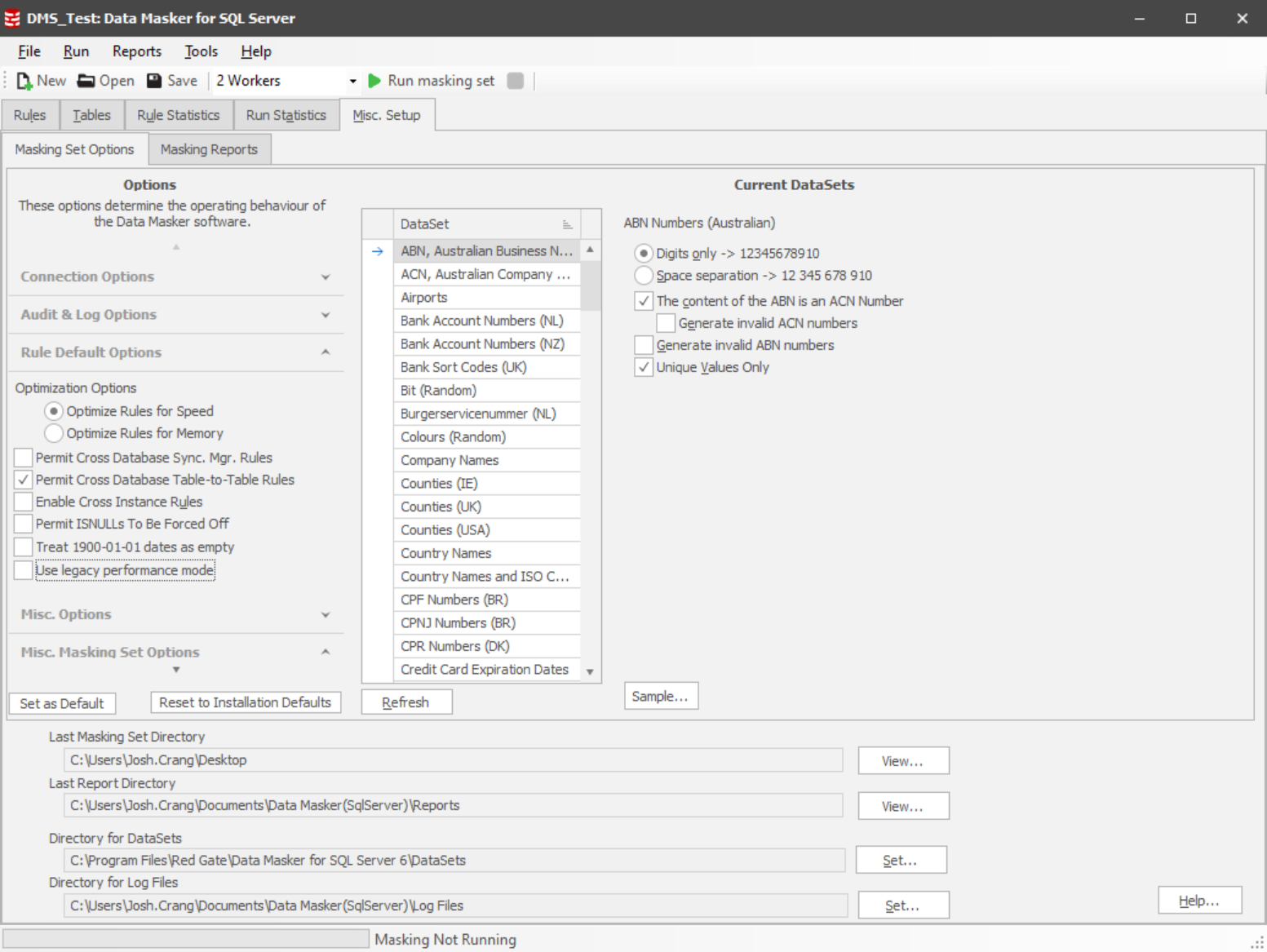Enhanced performance
Published 06 January 2020
Version 7 includes new algorithms to mask your data faster. We have covered the most commonly used rules to get an immediate speed boost. We have seen real masking sets run up to 10x faster, with most users reporting a 3x speedup
The new algorithm uses more memory within Data Masker, more tempdb space on the SQL Server and works in larger batches so may have an impact on transaction log size. You are able to control the batch size by changing the 'Commit Frequency' inside the rules; we've changed the default commit frequency from 1000 to 100,000 rows. In our testing, this produces the best performance.
This option is enabled by default for new masking sets. For your current masking sets you can opt-in through unticking 'Use legacy performance mode' option on the Misc. Setup tab. If you encounter any problems please contact support, so we can promptly address them.
The 'Legacy performance mode' option
List of rules supported by the option:
Known limitations
As the performance improvements rely on SQL Server's MERGE statement, this feature will not work when targeting servers prior to version 2008, or tables containing rules. Legacy performance mode should be enabled in these cases.
Breaking changes
Row internal parameters now sent as nvarchar
Parameters of a row internal rule are now sent to the server with the nvarchar data type rather than the varchar data type. In most circumstances SQL Server will correctly convert between these types, but if your row internal rules relies on the precise type of row internal parameters, you may have to explicitly cast parameters to varchar.