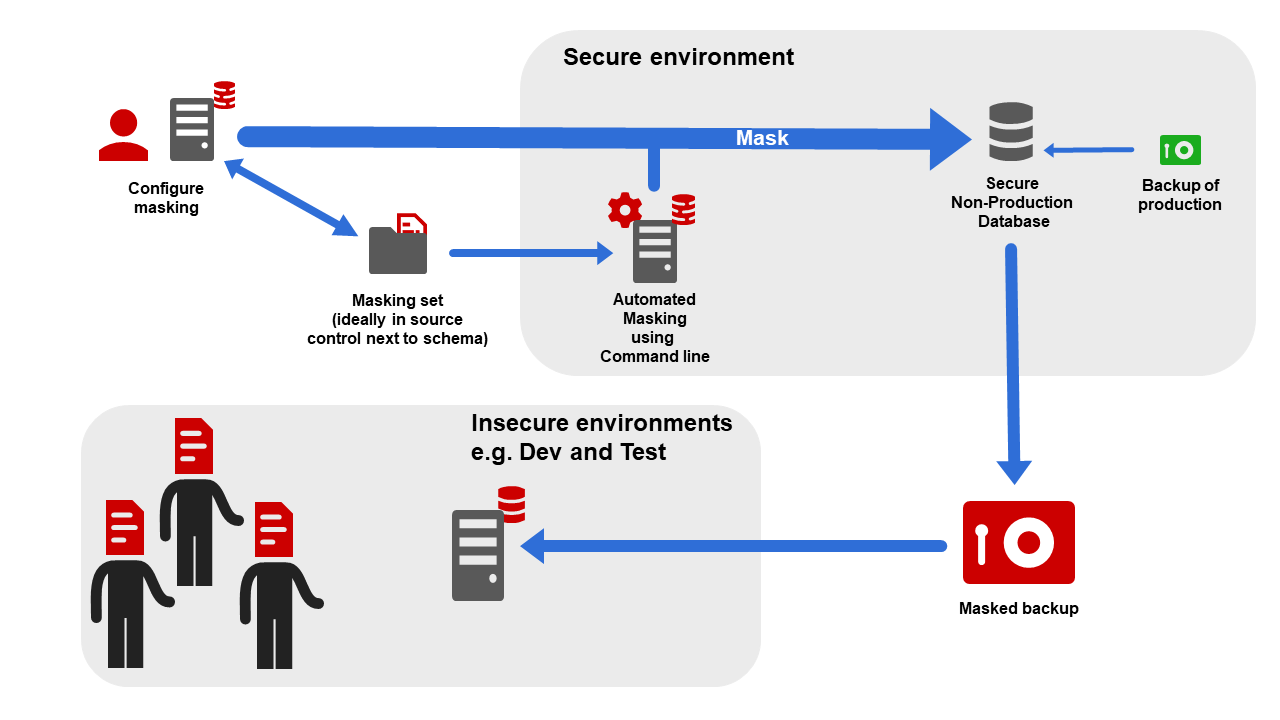Architecture
Published 25 July 2022
Data Masker for SQL Server has the following elements:
- A windows application, "Data Masker for SQL Server" (or "Data Masker for Oracle") that
- Allows the user to configure masking sets.
- Masking sets define how to mask a database.
- A command line application that runs Masking Sets to help with automating the delivery of masked databases.
Both applications are installed together. For optimal performance, they should be installed "close to" the target database (i.e. with a low-latency, high bandwidth connection) as possible.
A typical workflow is:
- Configure the Masking Set
- Restore a production backup to a database in a secure environment.
- Apply the Masking Set.
- Verify the Masking Set has been applied correctly, if not continue to configure.
- Automate the process, this would require:
- Restoring a backup of production to a database in a secure environment.
- Apply the masking set using the Data Masker command line
- Share that database, either
- As a backup.
- Using SQL Clone.