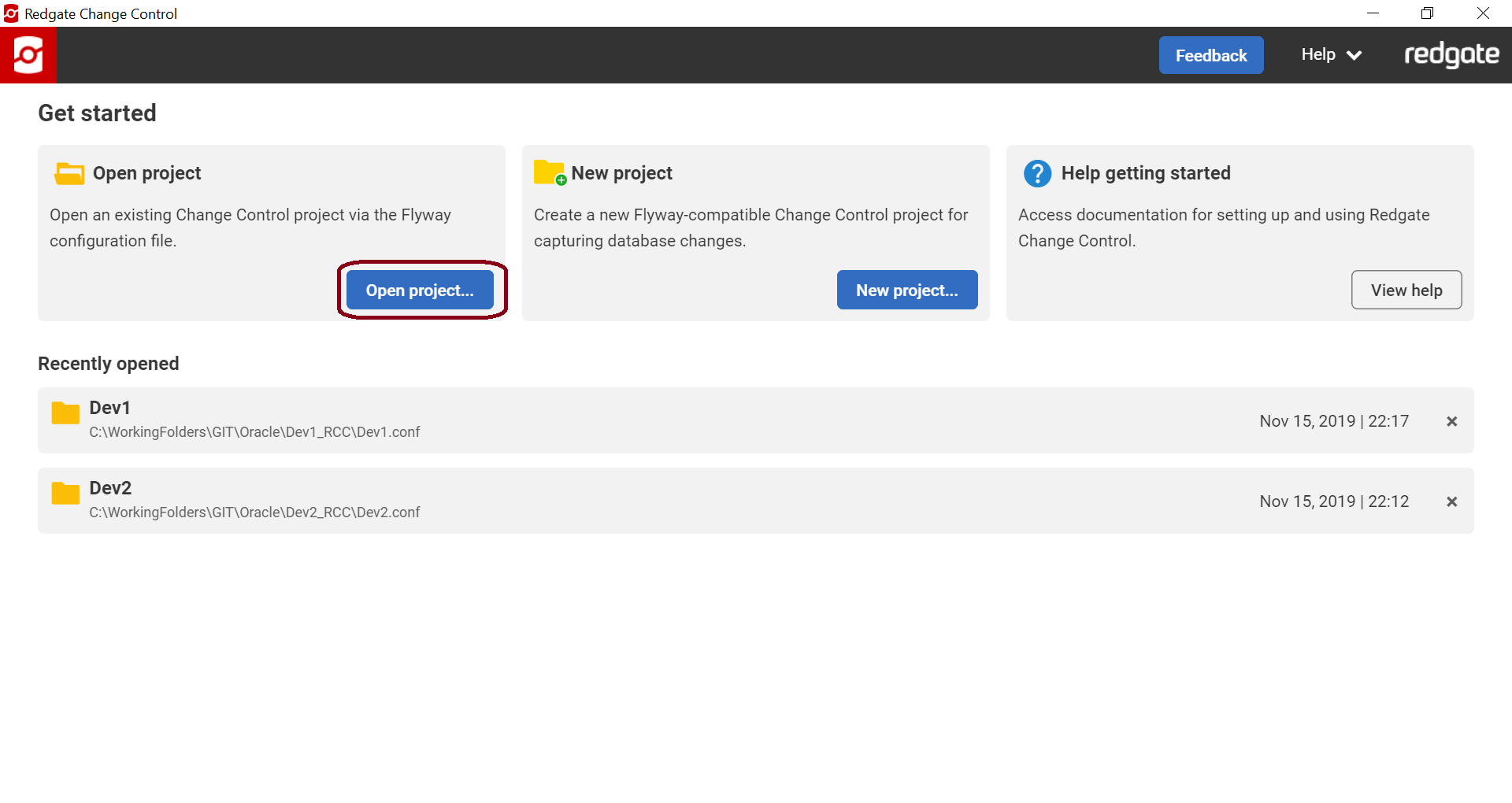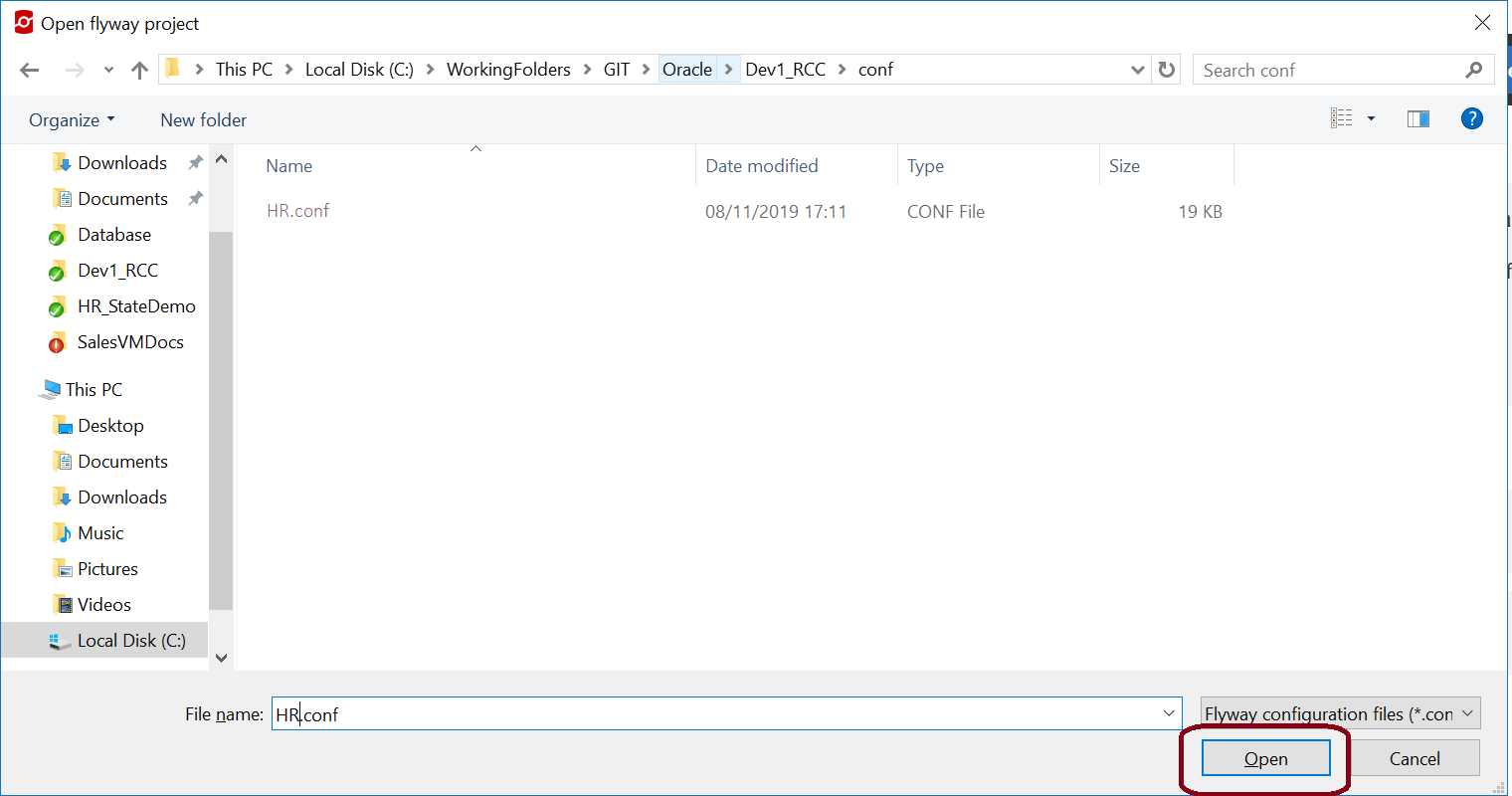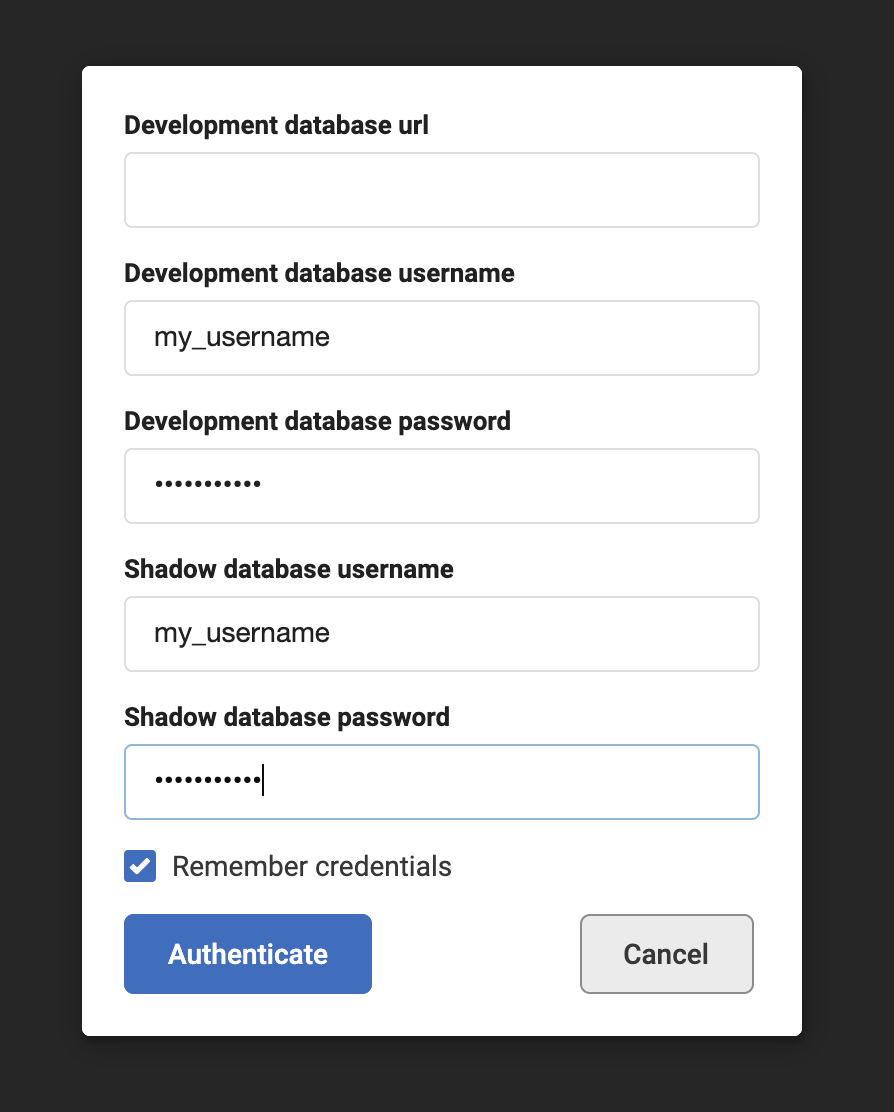Opening an existing project
Published 07 December 2019
Deployment Suite for Oracle has been replaced by Redgate Deploy - Oracle. This page is therefore no longer being updated. For the latest documentation, please click here.
Redgate Change Control enables teams working on the same database to more easily capture these changes and standardize the way database deployments are done. If one member of your team has created a Redgate Change Control project, they should then commit this to a version control system.
- Pull the project from a version control system to your own local working area.
- Launch Redgate Change Control from the start menu and click Open project...
- Navigate to the configuration file you just pulled/updated in your working area and click Open.
Now you can start making changes to your Development Source. When ready, click on Generate migrations to review your changes and select which ones to generate a migration script for.