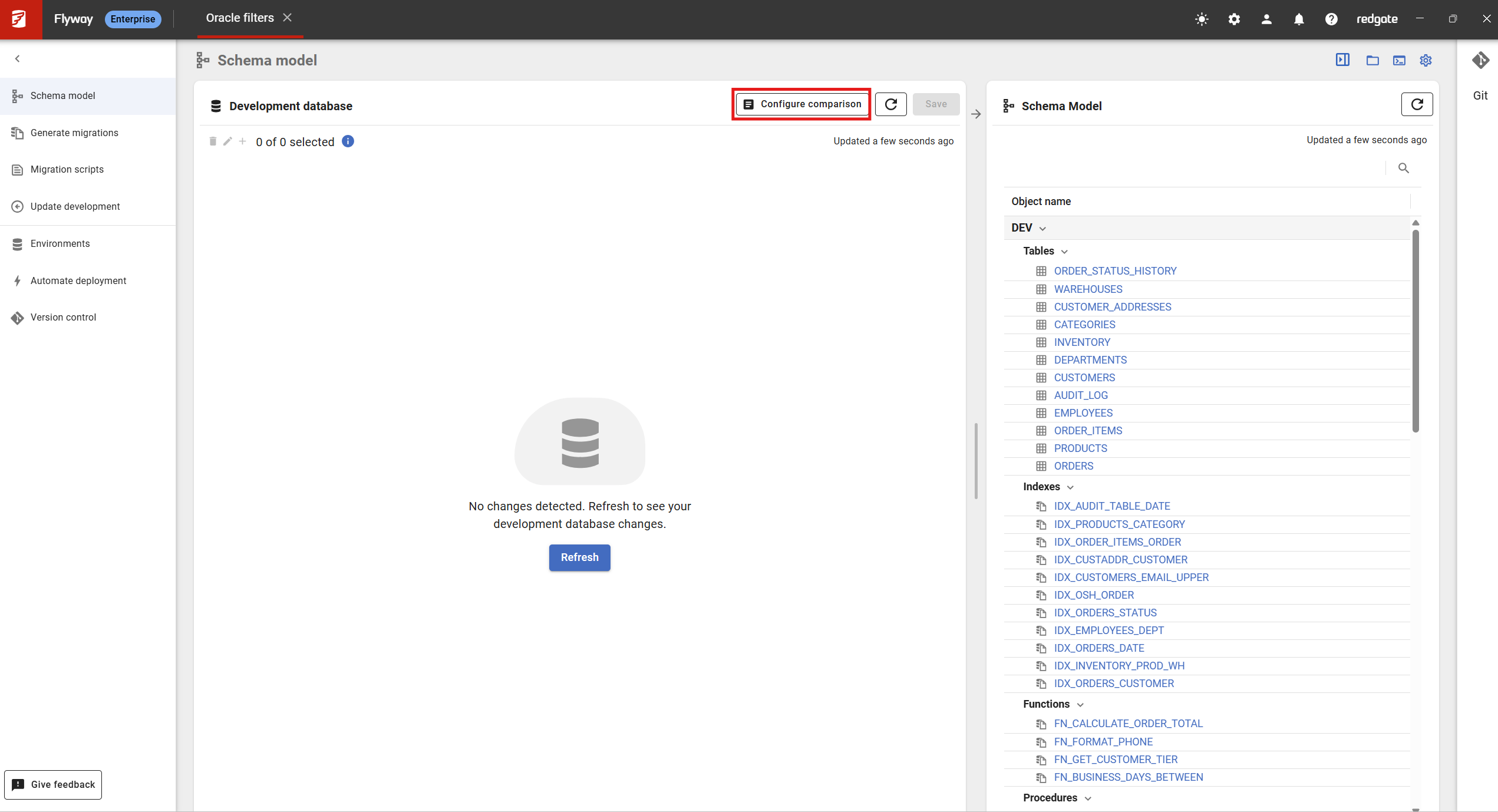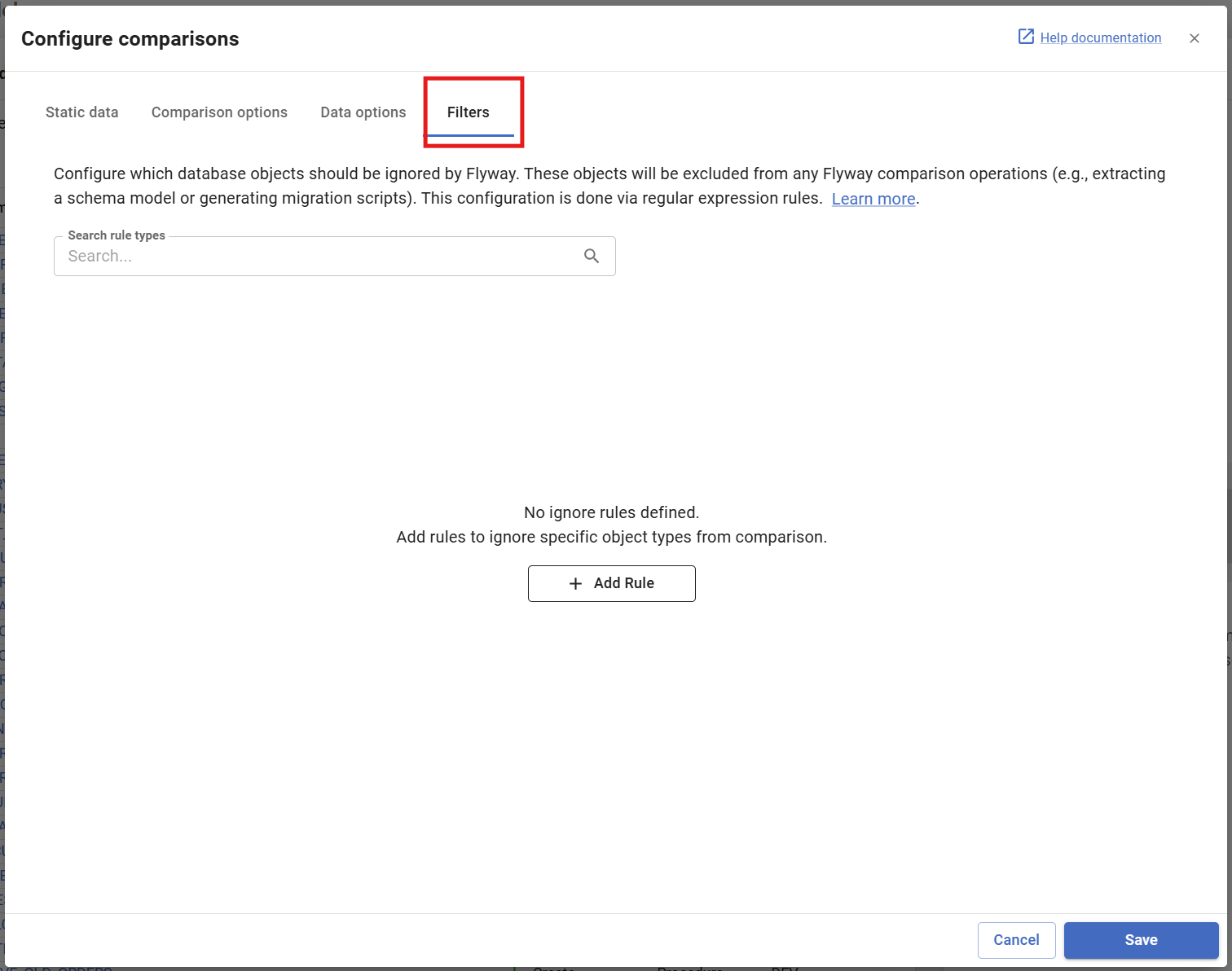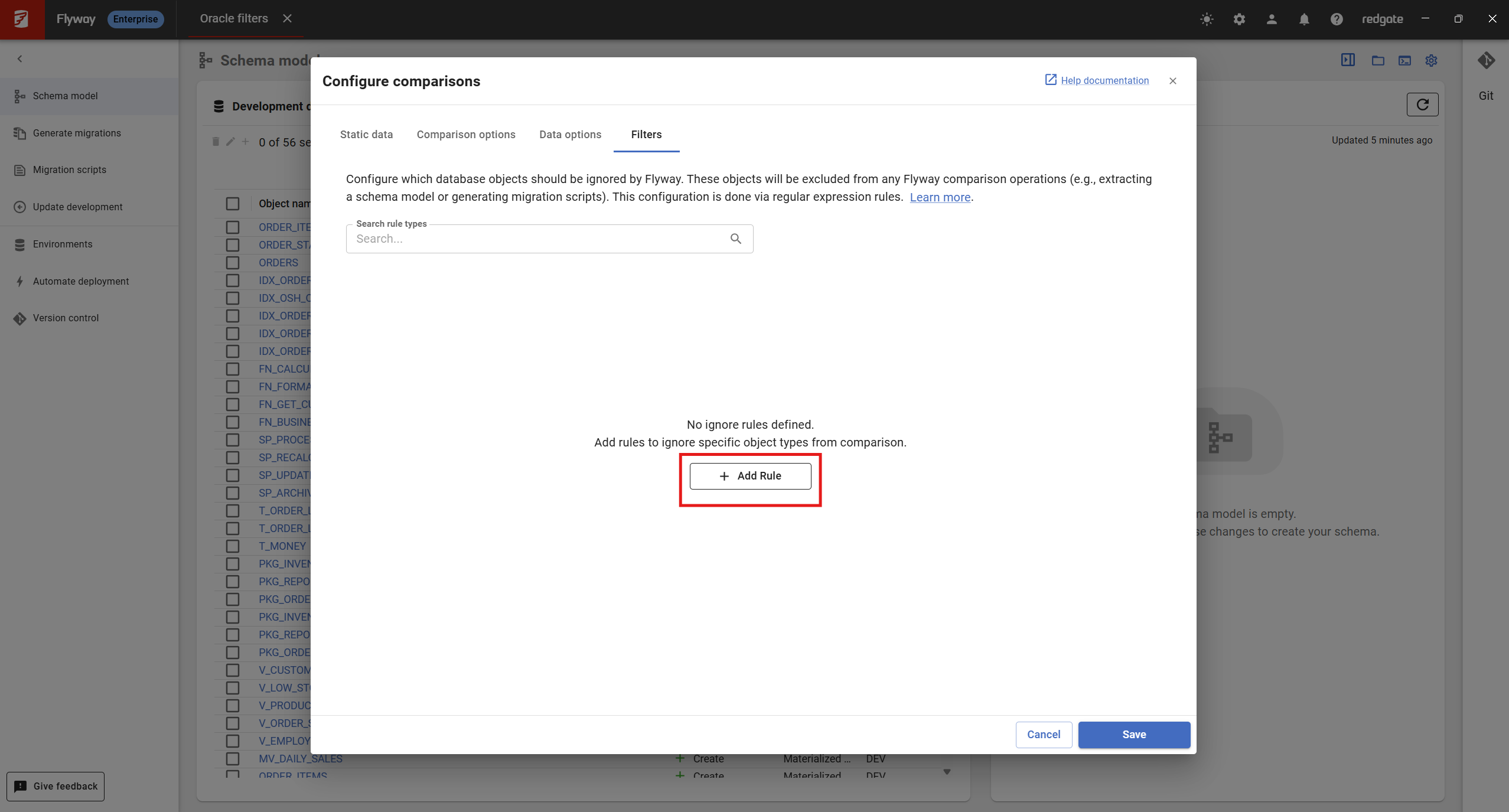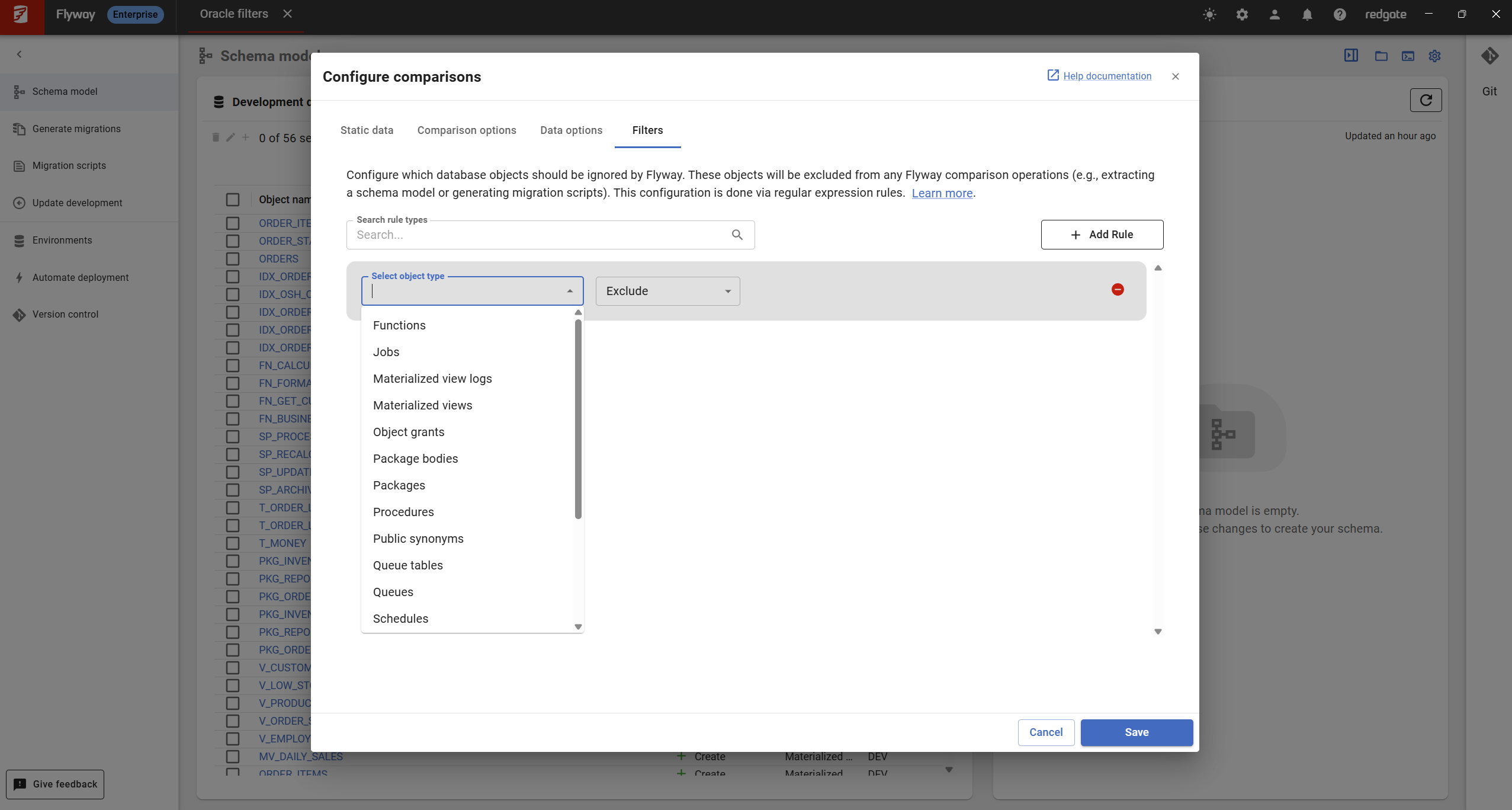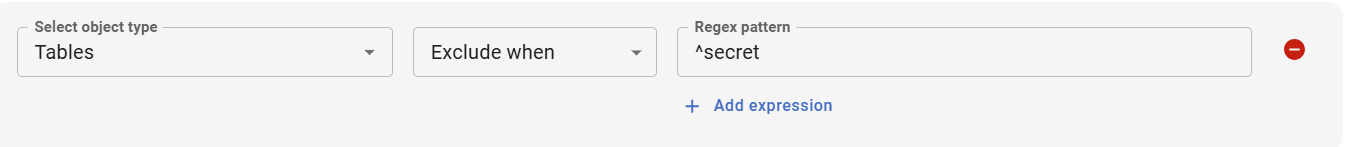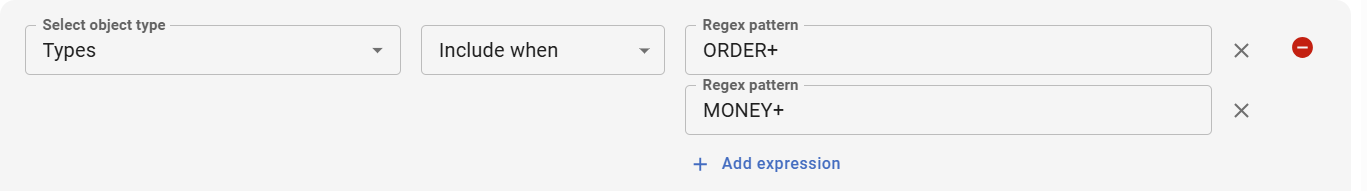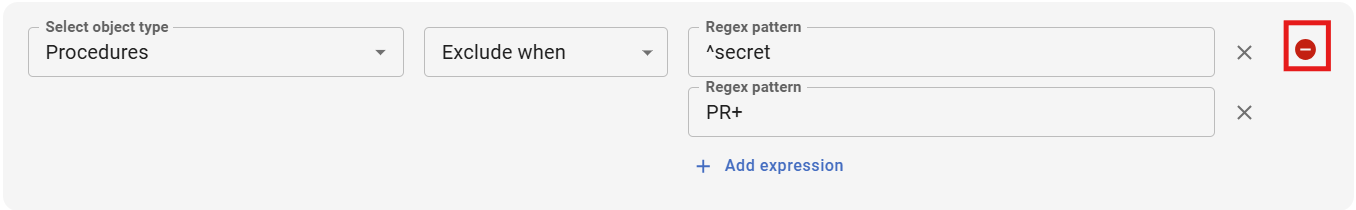Tutorial - Update Oracle filters & ignore rules
Published 11 October 2021
Opening the filter file configuration
- Launch Flyway Desktop
- Open an Oracle project
- Navigate to the Schema Model page
- Click on "Configure Comparison"
- Select the "Filters" tab:
Using the filter configuration
You can configure rules to exclude all objects, or to include or exclude specific objects. These settings apply only to the regex pattern defined for each rule. By default, all object types are included in the comparison.
- Click “Add Rule” to add a filter for the comparison.
- Select “Object type”. This opens a dropdown allowing you to choose the object type you want to apply the filter to.
- By default, when you add a rule, all objects of the selected type are excluded. You can also choose one of two additional options — “Exclude when” or “Include when” — to exclude or include objects based on the regex pattern defined in the rule. The full regex pattern syntax is documented in the ignore rules format.
- (Example) If you wish to exclude any and all objects of a particular type, you can simply change the dropdown to "Exclude" without needing to add a condition. The following configuration will exclude all Procedures regardless of their name:
- (Example) The following configuration will exclude all tables that have a name that starts with "secret":
- (Example) The following configuration will include any Views that contains either "ORDER" or "MONEY":
- (Example) If you wish to exclude any and all objects of a particular type, you can simply change the dropdown to "Exclude" without needing to add a condition. The following configuration will exclude all Procedures regardless of their name:
- You can choose to remove the entire rule including all of the conditions under it by clicking on the red remove button on the far right.
The Filter configuration in Flyway Desktop supports all the object types available in Schema Compare for Oracle. Flyway Desktop supports editing most common combinations of regular expressions, but some advanced combinations can not be edited directly. Specifically, combining multiple individual include and exclude expressions within a single rule by using the negation operator is not recommended. This can often be avoided by rewriting some regex patterns so that all expressions are all either includes or excludes.
If you import a filter file and the combination of expressions is not supported for an object type, it will be shown in a read-only text field. If you need additional filtering capabilities, please let us know.
Please refer to the Schema Compare for Oracle documentation for configuring ignore rules. (Here is the installer for Schema Compare for Oracle.)
Save the filter/ignore rule file to the root of the Flyway project.
Please refer to the Source Control for Oracle documentation for configuring ignore rules. (Here is the installer for Source Control for Oracle.)
Save the filter/ignore rule file to the root of the Flyway project.
You can edit the filter/ignore rule file in the root folder of your Flyway project in Notepad or another editor. Save your changes to the file and then use the Version control tab in Flyway Desktop to commit and push this filter file to the remote repository so all team members have the same filter settings.
Please refer to the filter file formats reference pages for more information.
Customizing the filter file path
An ignore rules file will be picked up automatically if it is named IgnoreRules.scpf and in the root of the Flyway project directory. A filter file will be picked up automatically if it is named Filter.scpf and in the root of the Flyway project directory. Different path can be specified if desired in the project settings TOML file under redgateCompare.oracle.
[redgateCompare.oracle] ignoreRulesFile = "IgnoreRules.scpf" filterFile = "Filter.scpf"