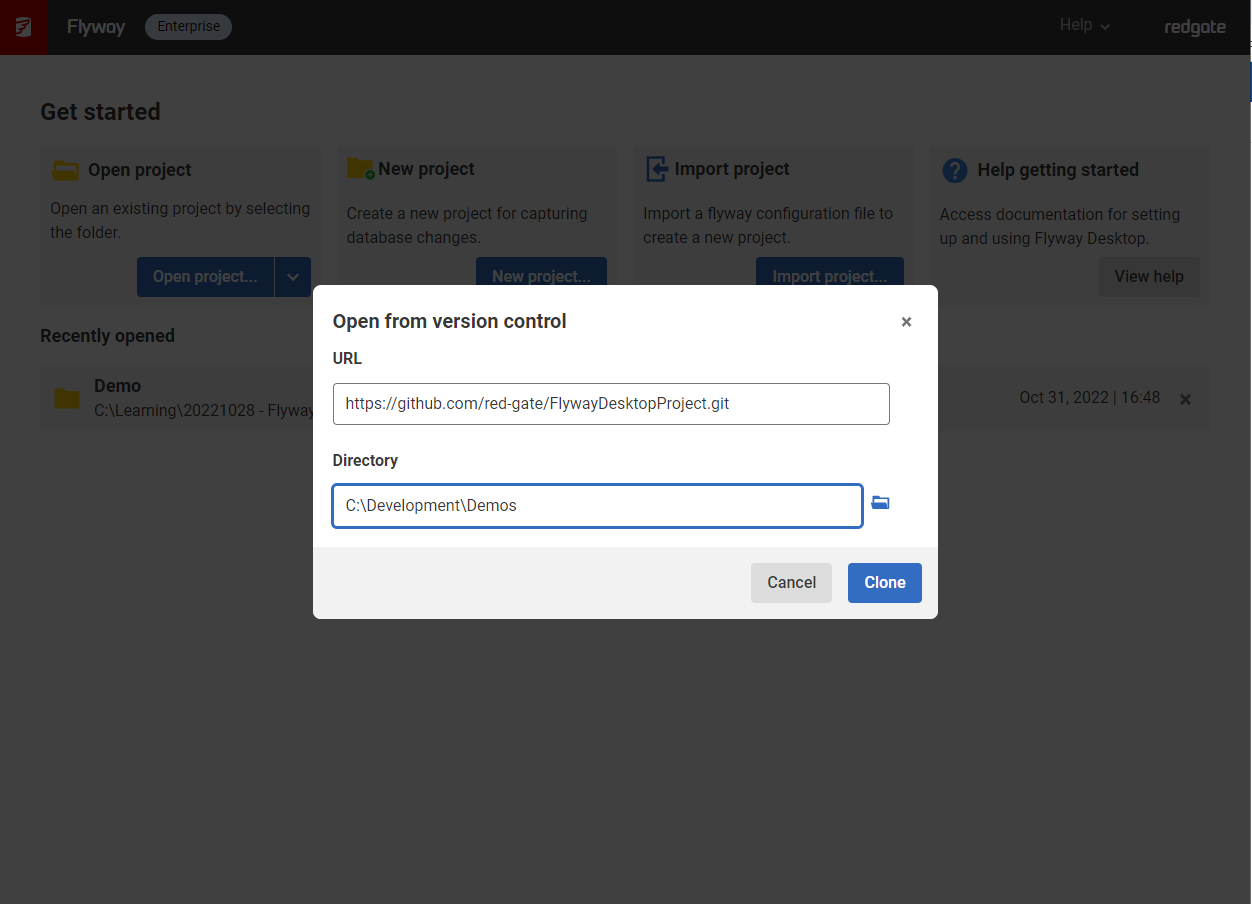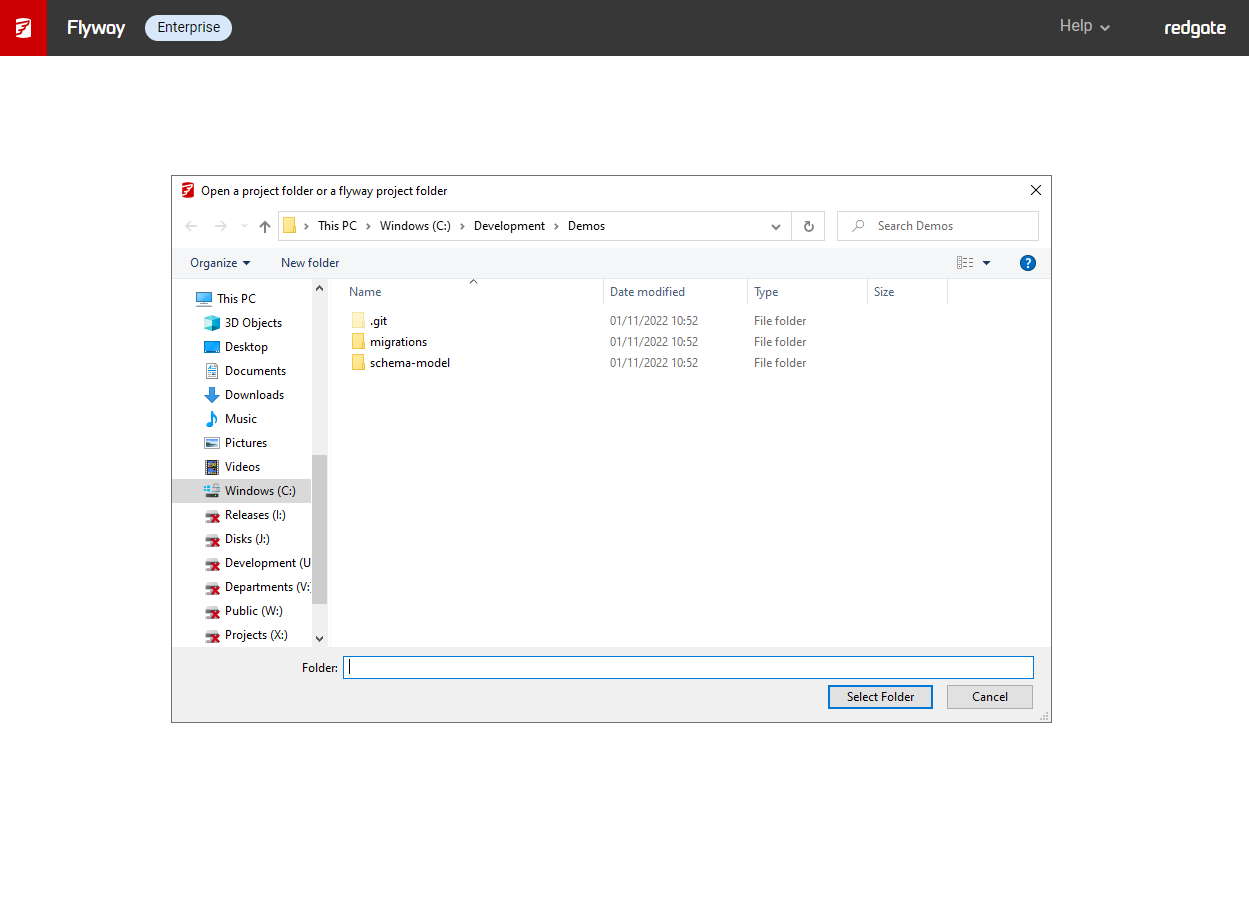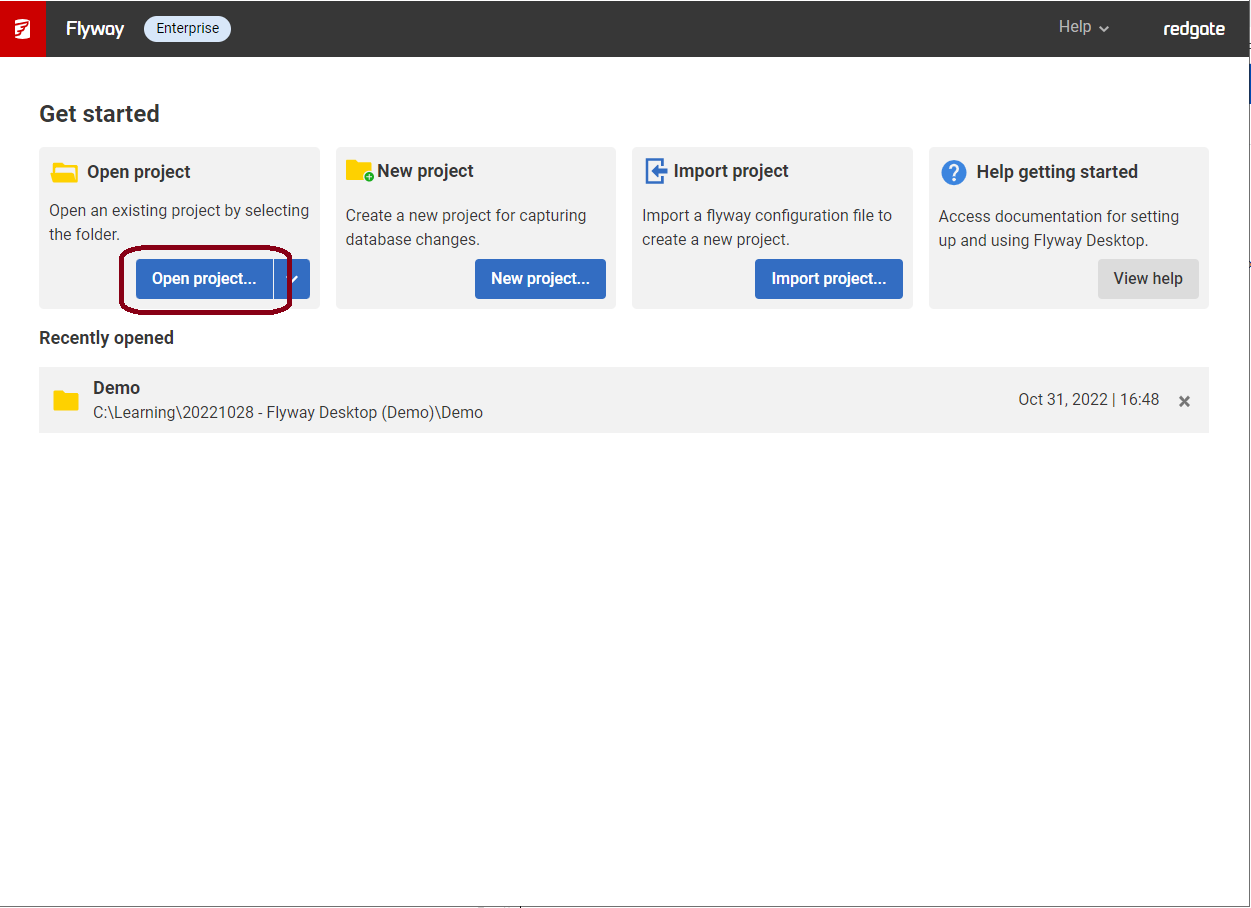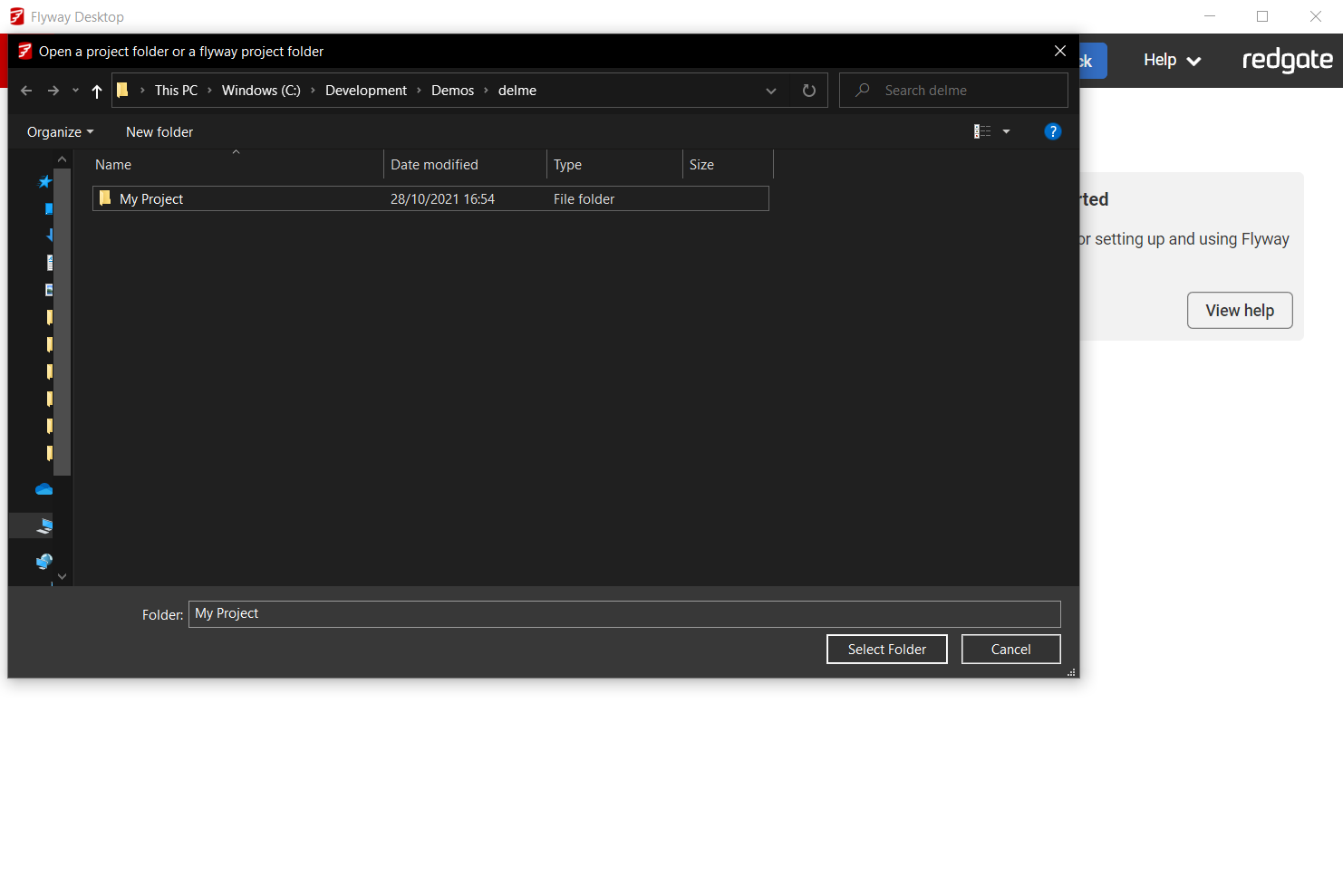Opening an existing project
Published 11 October 2021
Flyway Desktop enables teams working on the same database to more easily capture these changes and standardize the way database deployments are done. If one member of your team has created a project, they should then commit/push this to a version control system so other team members can access it. Flyway projects can be opened from a Git repository or from a location on your file system.
Watch how to do this in our 3.5 min video on Redgate University.
- Click the dropdown arrow to the right of Open project... and select Open from version control.
- Enter the URL for your repository (currently only supports Git) and a location on disk where your local working area will be and click Clone. (See examples of how to find the remote repository URL in different Git systems (eg, Azure DevOps Git, GitHub, etc..)
- Once the repository is successfully cloned, you will be prompted to select the folder from the repository which contains the Flyway Project files.
If you have any issues opening from the repository, please get in touch with our Support Team (links below) and use the Open from file system in the meantime.
Open from file system
- Using your version control system's tool or command line, clone or pull the repo from your version control system to your own working area. (In Git, this is referred to as your local repository.)
- Launch Flyway Desktop from the start menu and click Open project...
- Navigate and select the folder from your local working area that contains the Flyway Project files.