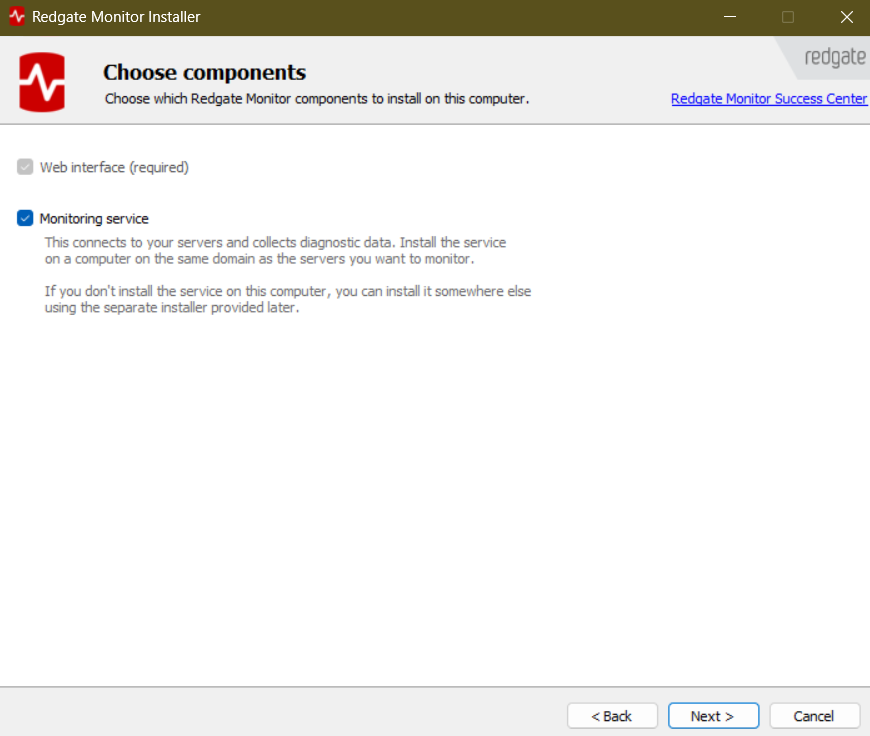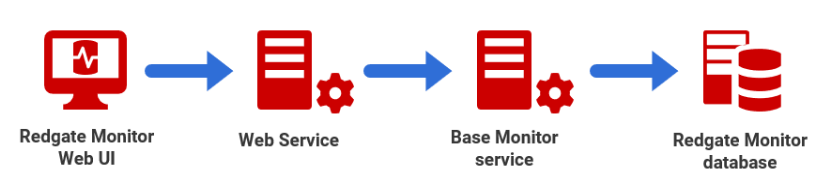Choosing components
Published 28 March 2024
Download and run the RedgateMonitor.exe installer on the Web Server machine. In this first main step of the installation (Choose Components), you will choose whether you want to install just the Web Server and web interface on the chosen machine, or both the Web Server (web service) and the Base Monitor (monitoring service).
Your choices will result in 1-, 2- or 3-machine installation, depending on the location of the Redgate Monitor database.
Web service and monitoring on the same machine
For small installations, monitoring a small number of servers on a single network domain, we recommend a 2-machine installation, one hosting the Web Service and Base Monitor service, and one hosting the Redgate Monitor database. If you can supply a Windows / Active Directory domain account to run the Base Monitor service, which also has sufficient privileges to collect the diagnostics data for each monitored server on the domain, then getting started will be very straightforward.
Web service and monitoring on separate machines
If you need to monitor more than 50 servers, then it is a good idea to install each of the three Redgate Monitor components (Web Server, Base Monitor, Redgate Monitor Database) on separate machines. You will need high-speed connections between Web Server and Base Monitor and database.
See: Hardware and performance guidelines for guidance.
You should install the Redgate Monitor components on a different machine from the one that hosts the SQL Servers you want to monitor. Otherwise, if the SQL Server fails, you won't be able to access Redgate Monitor.