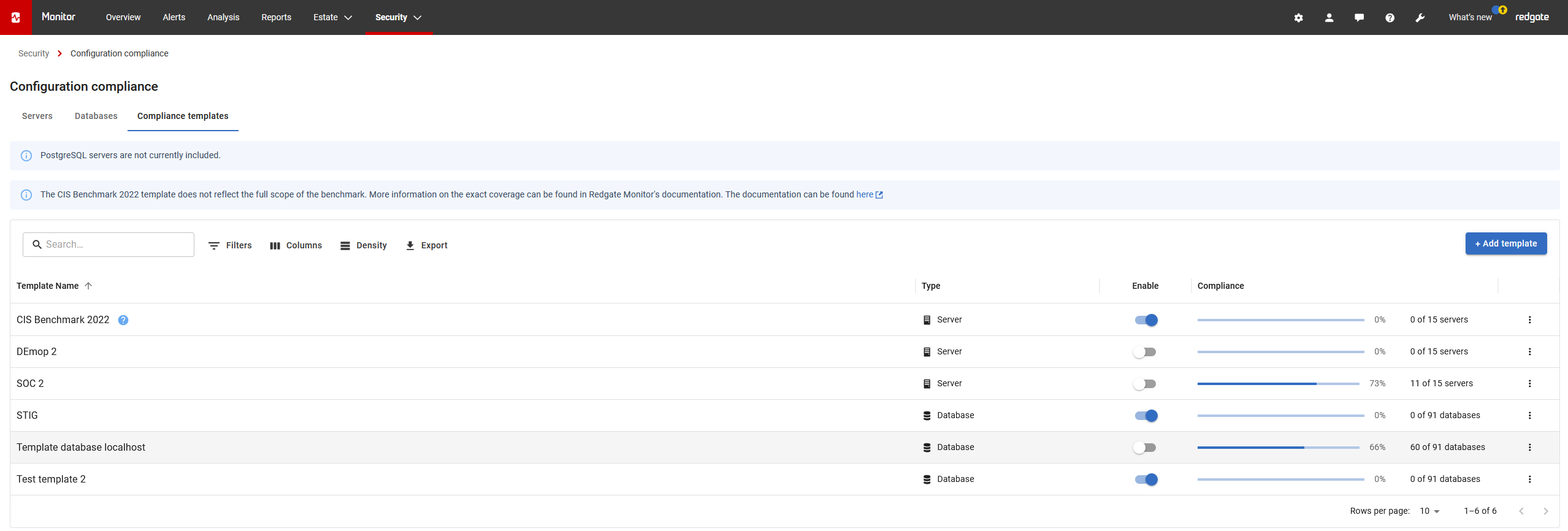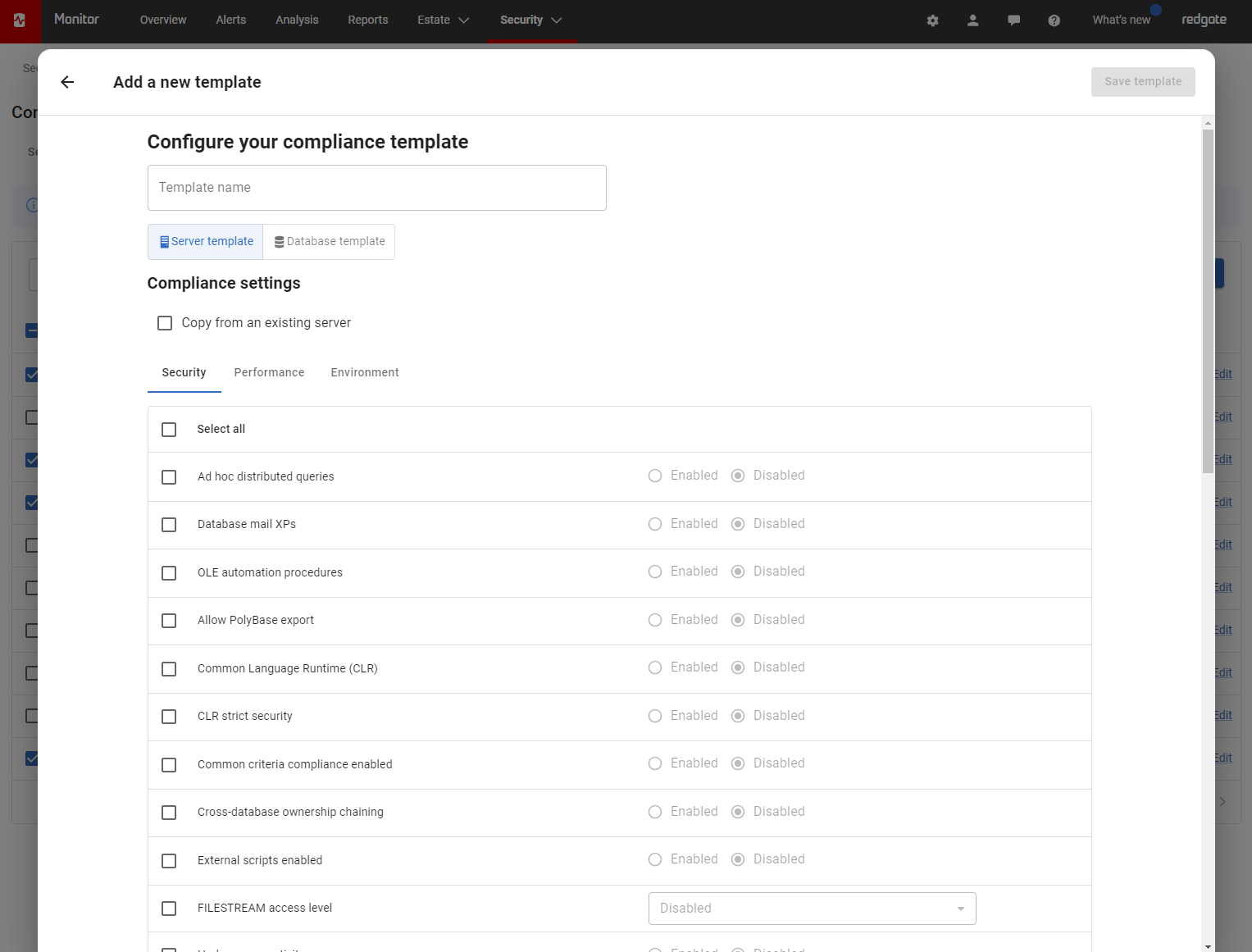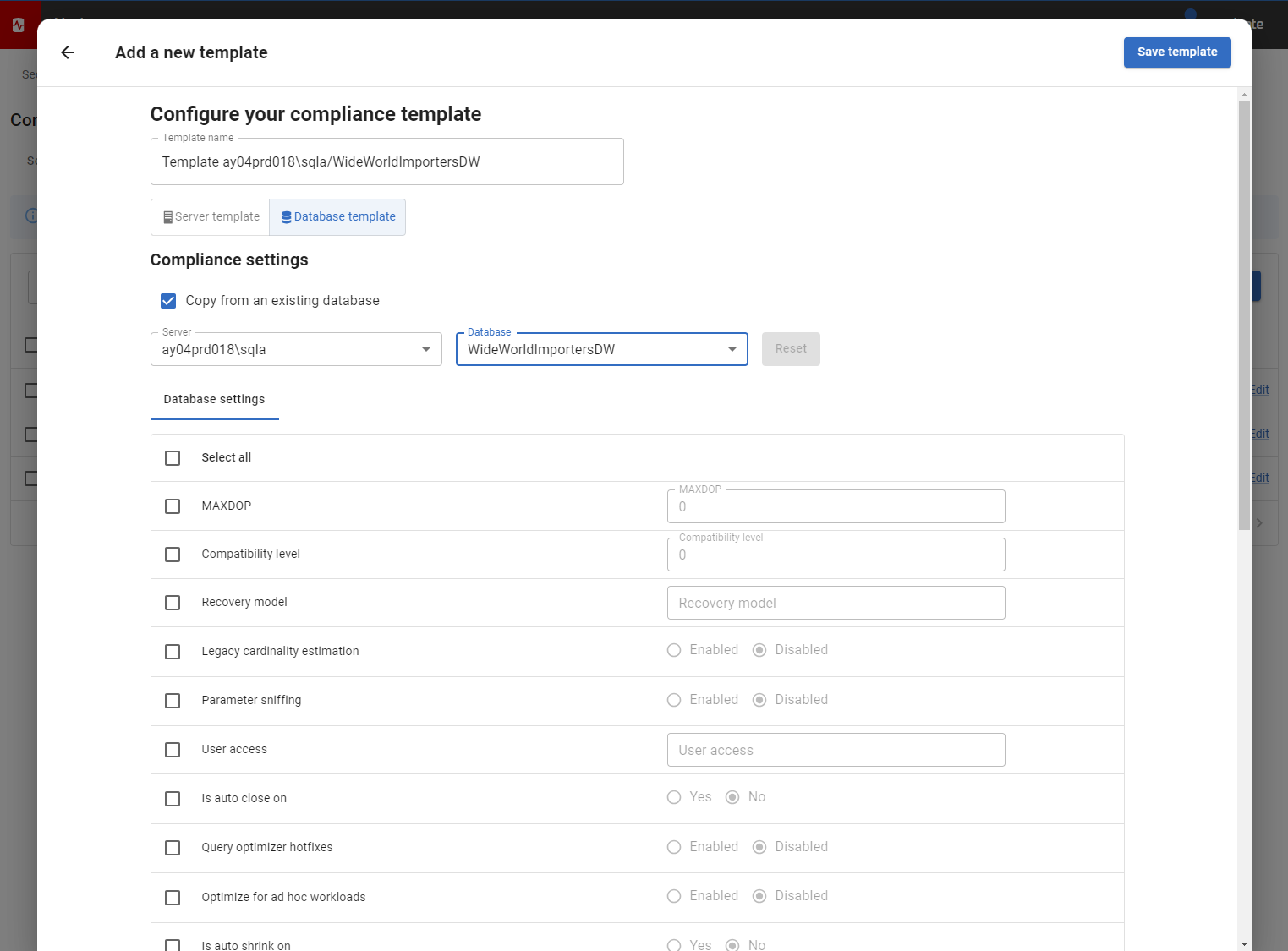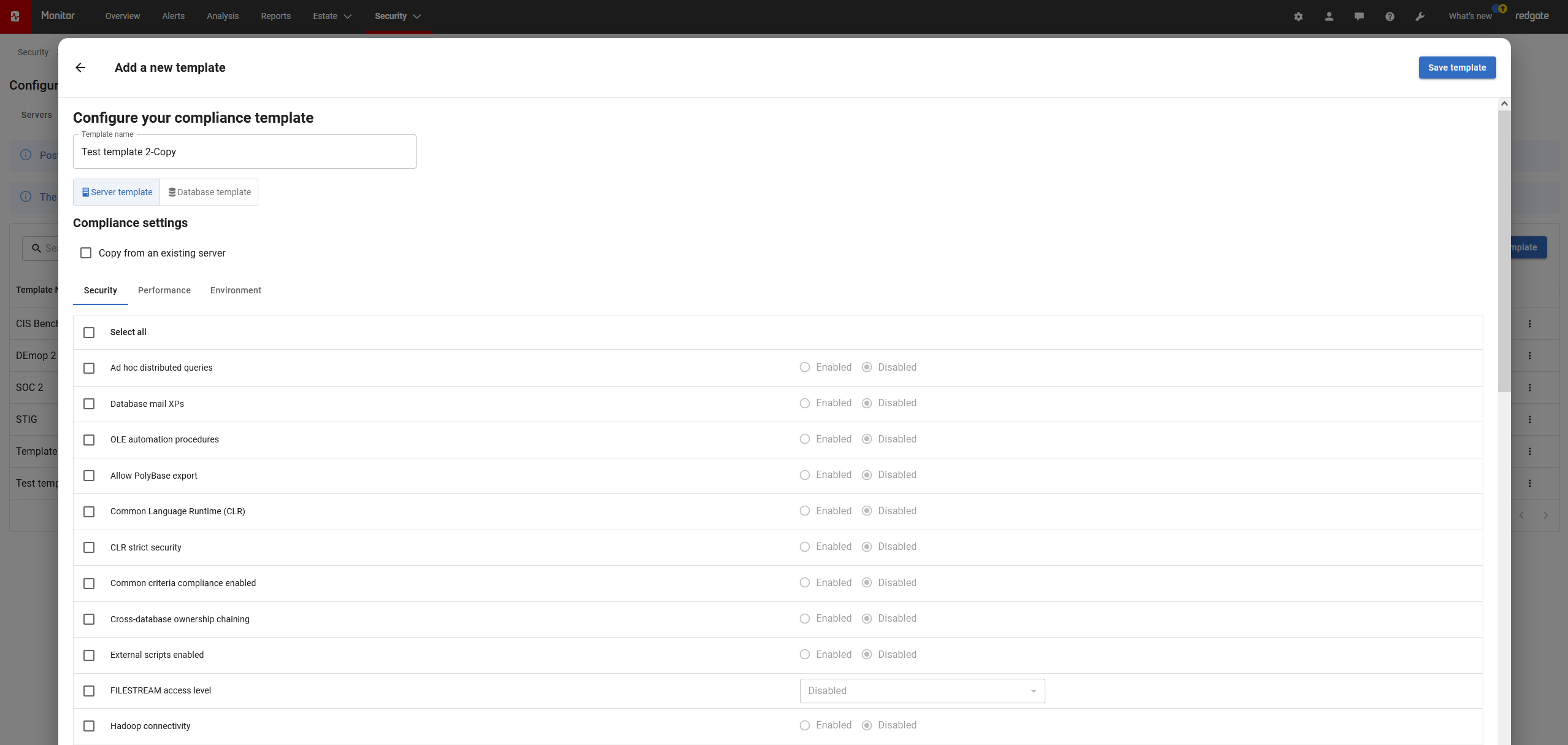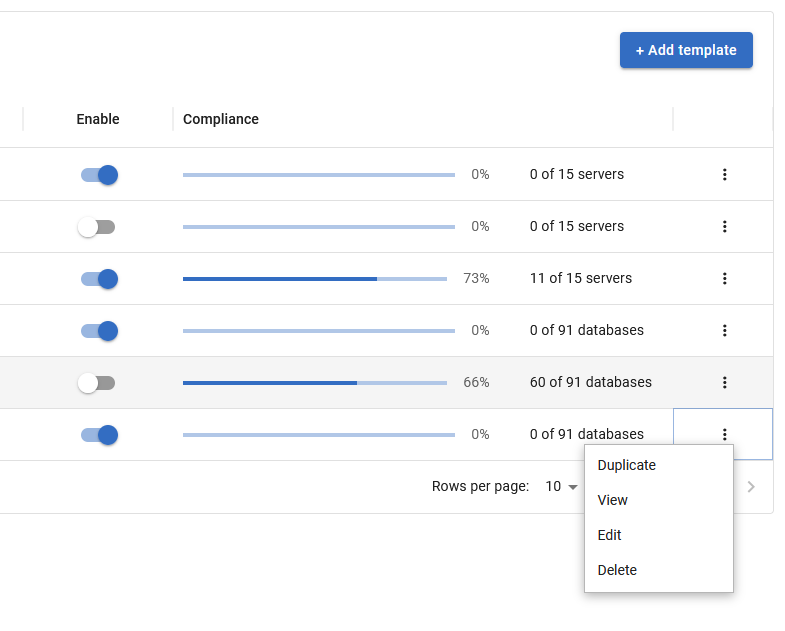Compliance templates
Published 16 April 2024
The "Compliance Templates" tab allows you to manage and customize your compliance templates, enabling or disabling them as needed. You can also view the percentage of servers that match a template after enabling it in other tabs for quick compliance assessments. Regularly updating templates helps maintain compliance and reduce non-compliance risk. This tool streamlines compliance management and promotes a strong compliance culture.
Add template
To add a new template, choose between a server or database template. Templates serve as checklists for assessing server or database consistency and standardization. The example below shows a template's settings and configurations. Once created, you use the template to check the configuration compliance of any new instances with ease. Templates streamline infrastructure management and ensure correct and secure configurations.
Alternatively, you also have the option to create a template based on an existing server or database. This can be useful if you already have a server or database that is configured to your specifications and want to use it as a model for creating new ones. To do this, you would first select the option to create a template from an existing server or database. Then, you would choose the specific server or database that you want to use as the basis for your template. The new template will include all of the settings, configurations, and data from the original server or database, allowing you to quickly and easily check how the configuration of other instances compare to the target instance. This can save time and effort, as you won't have to manually compare the configuration of each new server or database from scratch.
Duplication
The final method of creating a new template is to create and edit a duplicate of an existing template. This can be done from the actions menu in the rightmost column of each row.
The duplicate action opens an edit window pre-populated with all of the configuration from the source template. Duplication is a quick way of creating new templates based on an existing source; such as adding additional requirements to an existing configuration to create a more restrictive version.
Managing Templates
You can also use the action window to view, edit, and delete templates.
Preset Compliance Templates
Alongside any user-defined templates, the page also displays a preset template, called CIS Microsoft SQL Server 2022 Benchmark, which is based on the content of the Centre for Internet Security's guidance around hardening SQL Server 2022 instances. Its configuration cannot be edited and it cannot be deleted; if you want to change its default configuration to better match your estate, use the duplicate option.