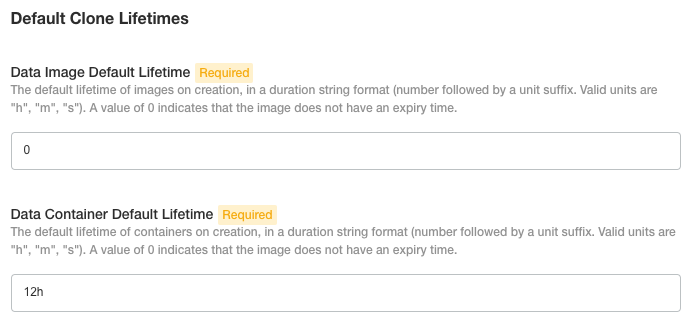Clone Settings
Published 08 December 2022
This page describes the fields in the Default Clone Lifetimes and Data Container Port Range sections in the Admin Console.
The settings are edge cases and should be overwritten with caution.
Contents
Default Clone Lifetimes
When creating a data image or a data container, an end user can specify a lifetime to ensure that it is cleaned up after a certain amount of time. When no lifetime is specified, a data image or data container will use the default set here to determine how long they should exist. If a default is set to 0, the objects will not expire.
Example
In the case above where Data Image Default Lifetime is set to 0, data images do not expire. Data Container Default Lifetime is set to 12h, which means that data containers will be cleaned up after 12 hours.
Limitations
A data image can only be cleaned up when there are no longer any data containers that are based on it. If there are data containers based on it then it will not be cleaned up until the data containers have been deleted.
Data Container Port Range
Each data container hosted by Redgate Clone is exposed for database connections by end users on a specific port. The ports for data containers are selected randomly from a range. By default, Redgate Clone exposes ports 32767-60000 for that. Based on your security considerations you may want to limit this port range to a smaller one.
Example
In the case where Minimum Port=36000 and Maximum Port=37000 you are allowing Redgate Clone to expose any of the 1000 port in that range (inclusive) for successful data container.
Limitations
- Setting the numbers lower than 32767 or higher than 60000 will lead to non-deterministic erroring in your data-containers.
- If there are no available ports (i.e. the port range is too small), the data container creation will fail with vague error message after the request times-out. Please allow enough ports for your use case.