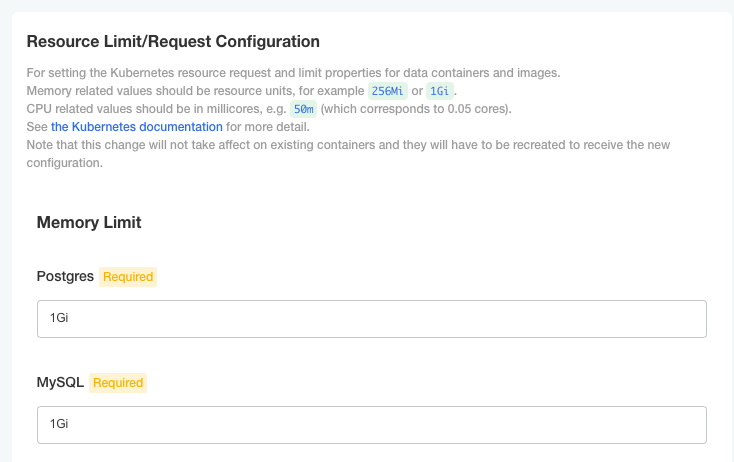Resource Limit/Request Configuration
Published 02 August 2023
This section allows for the configuration of the resource limits applied to data containers in Redgate Clone. For memory/CPU request and limits, there are settings for each database engine that Redgate Clone supports.
Memory Limit and Request
Memory limits define the amount of RAM memory that a data container can consume before it is forcibly evicted. Because this applies to the underlying container and not the Redgate Clone Data Container, changing this value will only take effect when a Data Container is created. Data not written to the filesystem may be lost if the data container is evicted.
Memory requests define the amount of unused RAM that must be available on a Redgate Clone node for the data container to be created, and the amount of memory that container will be guaranteed to be given. Your container may use less than the value specified as well as more.
Setting memory request too low might cause memory issues if the container is using more memory than it has requested. For example, if a container requests 50MB when there is 175MB of free memory available then 3 of these containers could be created. However, if each of these containers actually turned out to use 70MB each under normal operation, this would likely result in one of the containers crashing due to a lack of memory.
Our default settings assume that not all containers are being used heavily at the same time under typical usage, which means we have set the memory request to a lower level than you might see under high usage in order to allow for more space for containers to be created on the node. You may wish to increase the request so that you do not run into the problem described above, at the cost of being able to create less containers simultaneously.
CPU Limit and Request
CPU limits define the amount of CPU that a data container can consume. The system will enforce the limit by throttling your Data Container, but will not terminate it for reaching the limit as with memory limits. CPU limits and requests are defined in millicores or fractions of a core. A values of 1.0 or 1000m are both equivalent to a single CPU core in the system.
Similar to memory requests, the CPU request will determine if a Data Container can be created and on which node, and the amount of CPU that the container is guaranteed to be provided with.
In a CPU limited node, the CPU requests will form a relative weighting between all containers running on the node (Data Containers and Redgate Clone containers).
Default Configuration Values
The tables below shows the default CPU and RAM request/limit per database type. If required, these can be configured within the Admin Console, as shown above.
| RAM usage | MSSQL | PostgreSQL | MySQL | Oracle | ||||
|---|---|---|---|---|---|---|---|---|
| Request | Limit | Request | Limit | Request | Limit | Request | Limit | |
Data Container / Data Image (entire lifetime) / (in progress only, freed after creation) | 512Mi | 3Gi | 256Mi | 1Gi | 256Mi | 1Gi | 512Mi | 3Gi |
| CPU usage | MSSQL | PostgreSQL | MySQL | Oracle | ||||
|---|---|---|---|---|---|---|---|---|
| Request | Limit | Request | Limit | Request | Limit | Request | Limit | |
Data Container / Data Image (entire lifetime) / (in progress only, freed after creation) | 50m | 500m | 50m | 250m | 50m | 250m | 50m | 500m |
Please also see the following FAQs: