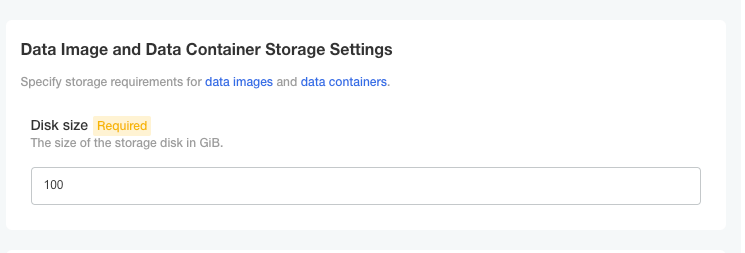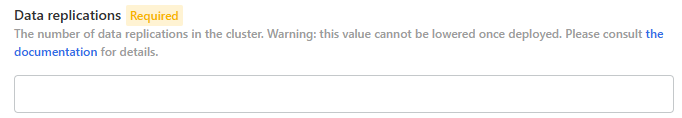Storage Settings (Managed Kubernetes)
Published 11 January 2024
When Redgate Clone is deployed in a managed Kubernetes cluster (for example, AKS), images are stored in dynamically provided disks attached to the cluster by your managed Kubernetes provider.
Disk Size
You need to provide the total size you wish to provision for the storage of data images and containers, as shown below.
The underlying storage for each of these data images and containers will be managed by your cloud provider using dynamically created persistent volumes.
Changing the Disk Size
Currently it is necessary to restart the storage control pod within your Kubernetes cluster if you wish to change the total size of the provisioned disks.
You can do this with the following command after you have deployed the new version:
kubectl rollout restart -n redgate-clone-app deployment/rook-ceph-osd-0
Data Replications
You need to provide the number of data replications across the cluster's nodes, as shown below.
For more details on replications and possible configurations, see the 'Node pools' section of the the AKS installation documentation.
This number must not be higher than the number of nodes in your cloning node pool.
The default value for this field is 1.