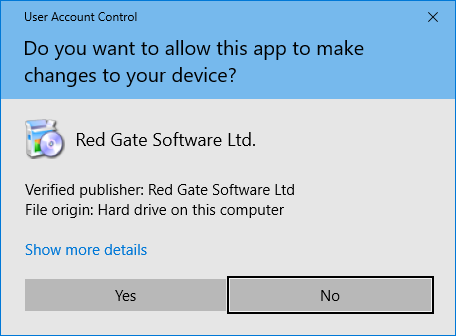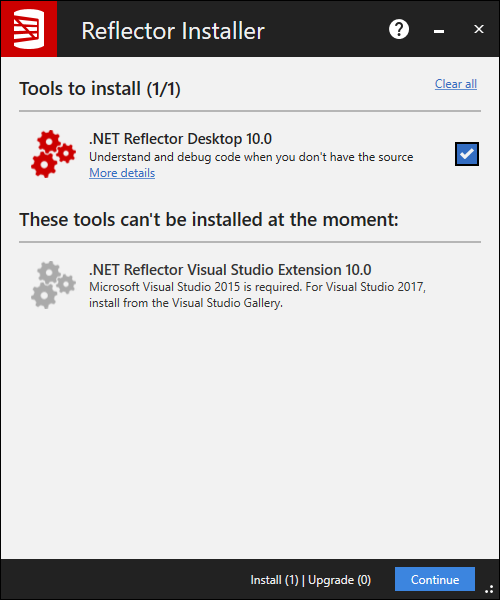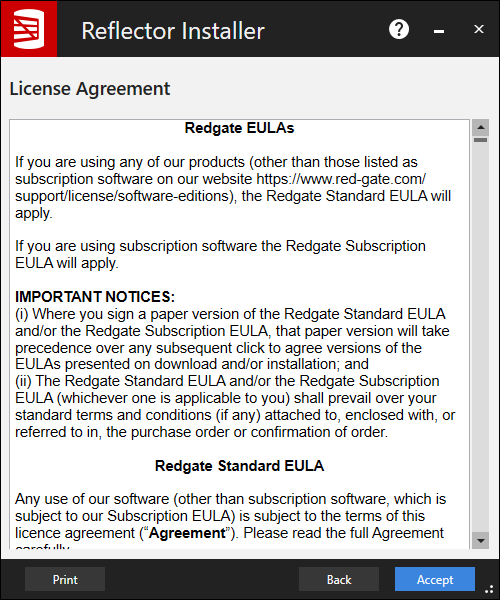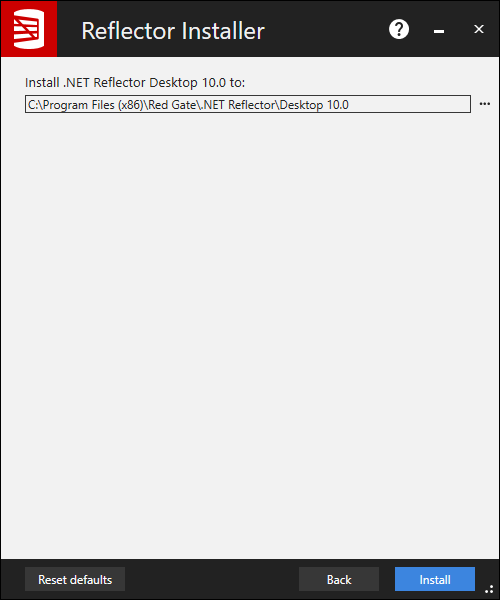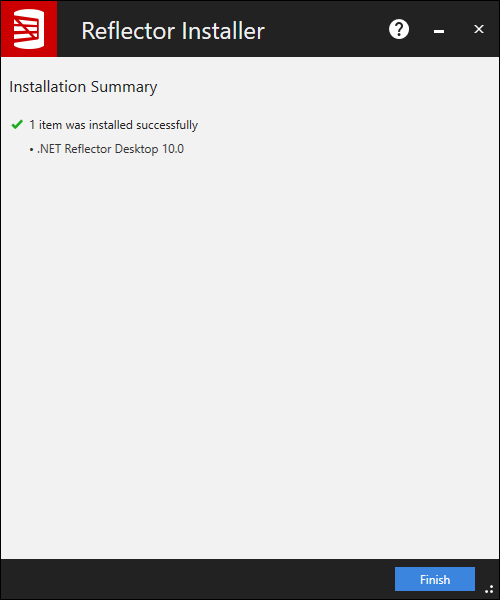Installing .NET Reflector
Published 12 February 2018
The installation process requires elevation, so you'll see the standard Windows elevation prompt after you run the installer:
After clicking Yes, you will now see the installer screen:
Important Information regarding the Visual Studio Extension
The desktop installer is currently unable to install into Visual Studio. As a workaround, please download the VSIX directly from the market place: https://marketplace.visualstudio.com/items?itemName=vs-publisher-306627.NETReflectorVisualStudioExtension.
Following this, there is the license agreement and, after that, choosing where to install:
The default location is set to Program Files:
Once that's done, you should get a confirmation screen: