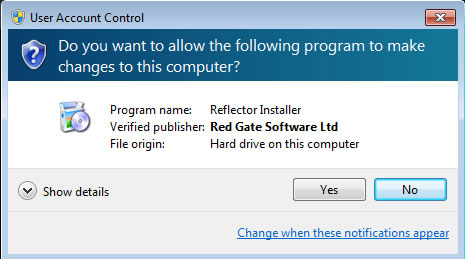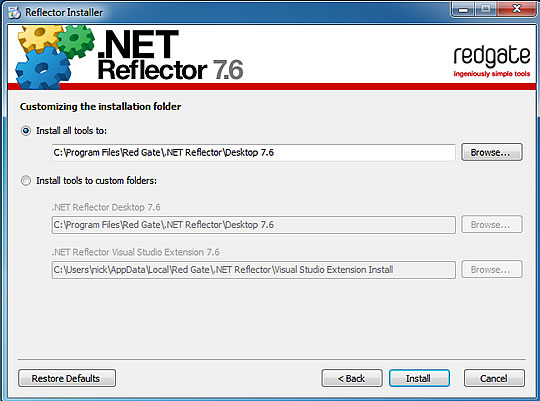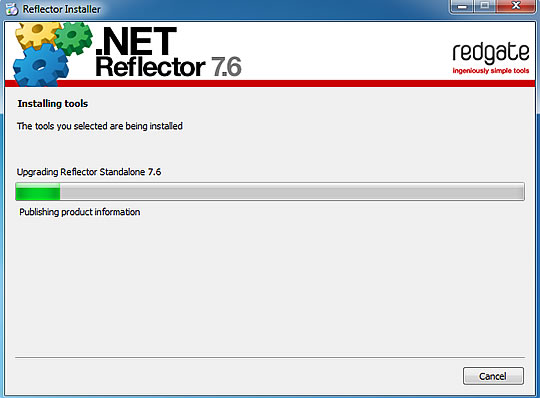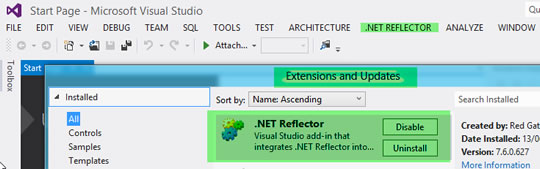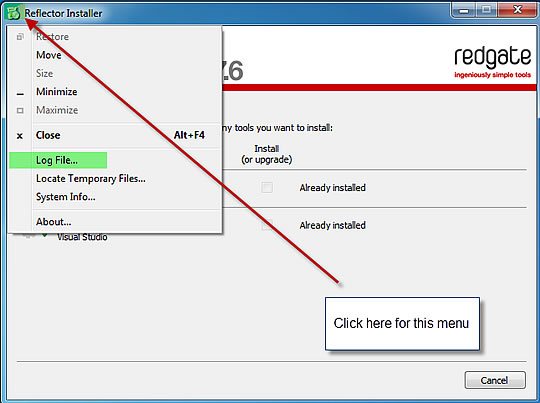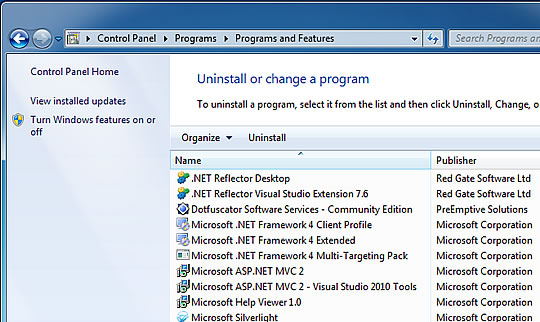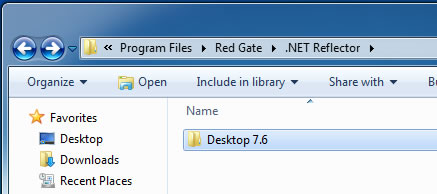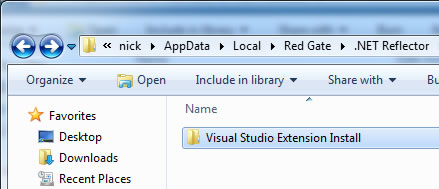Using the .NET Reflector installer
Published 16 November 2015
The screenshots on this page are for .NET Reflector 7.6, but the information applies to all later versions of .NET Reflector.
Before version 7.6, .NET Reflector did not have an installer and was downloaded as a .zip file. In version 7.6 we implemented an installer.
You are recommended to uninstall all previous versions of .NET Reflector before you install v7.6. This will ensure a clean installation process as you move from the old zip system to the new installer.
Walkthrough
The installation process is elevated, so you'll see an elevation prompt after you run the installer.
If you're not a local administrator on the machine you're trying to install onto, you'll be prompted for an admin password. If this is a problem, you should still be able to get hold of a zipped version:
We've now separated the Visual Studio package from the stand-alone tool. Some people we've spoken to only want one or the other, while some want both. If you choose to only install one, you can re-run the installer later to install the other part:
Following this, there is the license agreement and, after that, choosing where to install:
The default location is set to Program Files. We put the Visual Studio extension installer (.vsix) into the current user's app data folder during installation, but we clear it up if you choose to uninstall later. The next screen should show you the installation progress:
Once that's done, you should get a confirmation screen. If you've installed Reflector Desktop, you should see it in your start menu (or on the metro screen if you're running windows 8):
If you've installed the Visual Studio extension, it should appear in Visual Studio 2010 / 2012 when you next fire it up:
If anything goes wrong, there is a log file, found by left-clicking in the top left hand corner of the installer dialog, which you can inspect and send to us if you need a hand getting anything working:
And if you don't feel you need Reflector any more you can now find us in the control panel:
Don't worry, .NET Reflector is still portable! If you don't want to use the installer to create a "portable" version of the tool, install the tool to your desktop as normal, and then go to your installation folder:
If you want the desktop tool, you can copy the files in "Desktop 7.6? to wherever you want them and run reflector.exe from there. For the Visual Studio package, you can copy the .vsix file from the "Visual Studio Extension Install" folder to another machine, and then run it to install into that machine's Visual Studio instances.
Installing from a .zip file
If you are having problems using the installer, you can still download a zipped copy of Reflector