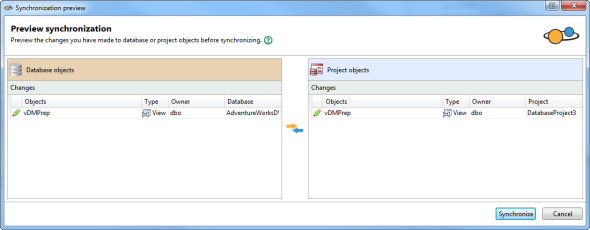Synchronizing changes
Published 05 January 2016
After modifying an object in a SQL Connect project, you can synchronize the changes between the database and SQL script files. This makes the database objects and SQL script files identical.
To do this:
- In the Visual Studio standard toolbar, or under the SQL Connect menu, click Synchronize.
The Preview synchronization dialog box is opens:
Changes made to database objects are shown in the left pane. Changes made to SQL script files are shown in the right pane.
- Review the changes and click Synchronize.
The database and SQL script files are synchronized.