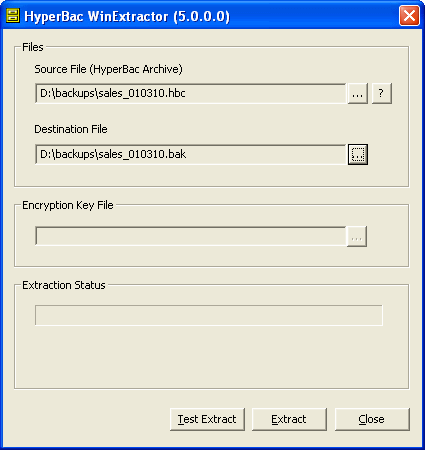Working with WinExtractor
Published 06 February 2015
HyperBac WinExtractor is a Windows program that you can use to extract native SQL Server backup files from SQL HyperBac compressed or encrypted files. You can also use HyperBac WinExtractor to verify SQL HyperBac backup files, and to view backup file metadata.
Using HyperBac WinExtractor
To run HyperBac WinExtractor from the Windows Start menu, select All Programs > Red Gate > HyperBac > HyperBac WinExtractor.
The main HyperBac WinExtractor window includes fields for you to choose the required Source File (in SQL HyperBac Format), Destination File (which will be created in native SQL Server format), and optionally (for encrypted back files) an Encryption Key File:
- To display information (metadata) about the source file, click
- To extract a native SQL Server backup file to the destination file you have chosen, click Extract
- To verify the source file rather than extracting a native SQL Server backup file, click Test Extract
See Converting a backup file to native SQL Server format for a step-by-step example showing how to use HyperBac WinExtractor to extract a native SQL Server format backup file.