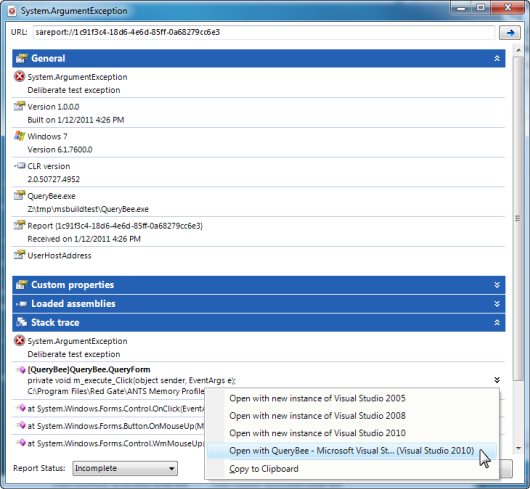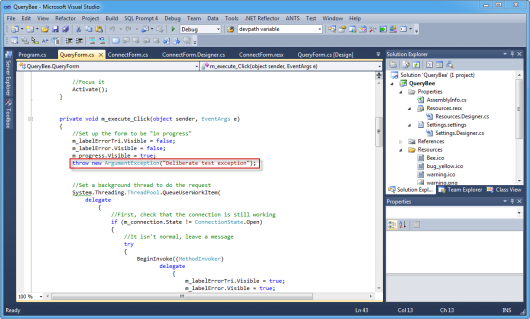Opening source code from an error report
Published 31 December 2012
You can use SmartAssembly to jump straight to your source code from the stack trace in an error report.
- Open the error report by double-clicking on it in the list.
- In the stack trace, find the line containing the method that caused the exception. The line shows the path where SmartAssembly expects to find the source code for this method.
- Right-click on this line and select to open the source code:
- in a new instance of Visual Studio, or
- in a solution that is already open in Visual Studio.
Visual Studio displays the source code at the point where the exception occurred:
If the source code is not found at the expected path, you are prompted for the location of the file. The path is stored by SmartAssembly, so that it will not ask you the next time that you try to open source code from an error report for the same solution.
If Visual Studio is running with administrator privileges, you cannot open the source code in a solution that is already open in Visual Studio.