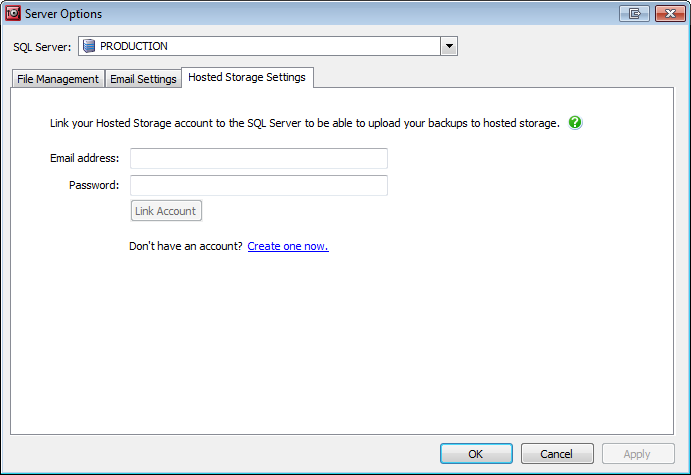Hosted storage settings
Published 13 February 2013
Hosted storage settings are only available in SQL Backup Pro 7.3 and later.
To be able to upload backups to hosted storage, you need to create a SQL Backup Pro Hosted Storage account and link it to a SQL Server instance. You can create an account on the SQL Backup Pro Hosted Storage website.
To link an account to a SQL Server instance for the first time:
On the Tools menu, select Server Options, and open the Hosted Storage Settings tab.
- Select the SQL Server you want to link to your account from the drop-down list.
- Enter your account email address and password. Your password will not be stored on your machine.
Click Link Account. A confirmation message is displayed if the account is successfully linked.
The machine running the SQL Backup Pro GUI must be connected to the internet in order to link a SQL Server instance to a Hosted Storage account.