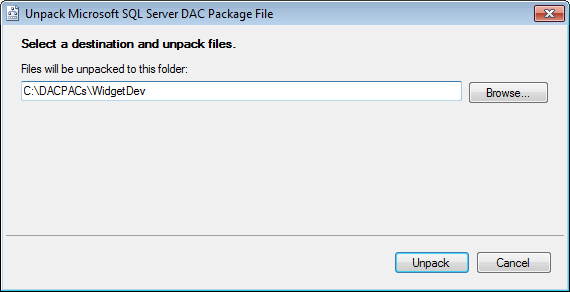Using a DACPAC as a data source
Published 03 January 2014
DACPAC support is in beta.
You can use SQL Compare to compare data-tier application packages (DACPACs).
To specify a DACPAC as a data source:
- In Windows Explorer, right-click the DACPAC file you want to use, and click Unpack.
The Unpack Microsoft SQL Server DAC Package File dialog opens. Specify the folder you want the files in the DACPAC to be unpacked to, and click Unpack:
DACPACs contain a model.sql file. This is a creation script for all the database objects in the package. SQL Compare uses it when you compare a DACPAC.
- In SQL Compare, on the Project Configuration dialog box, select Scripts folder as a data source.
Browse to the folder you unpacked the DACPAC to
When you specify a DACPAC folder, SQL Compare displays a warning: 'Scripts folder found with missing metadata file'. This is a known issue with the beta DACPAC support, and can be ignored.
If you have any problems using DACPACs with SQL Compare, contact Redgate support.