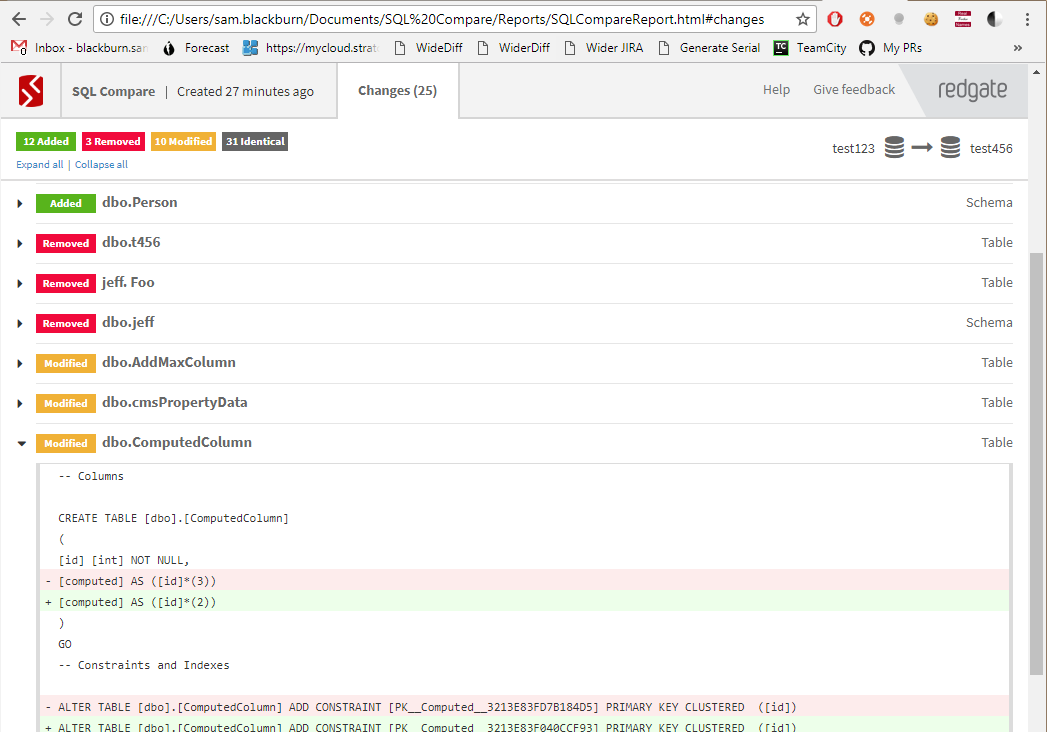SQL Compare 13.1 release notes
Published 16 October 2017
What's new in SQL Compare 13.1
Improved HTML report generation
Comparison reports generated in SQL Compare now have the modern look and feel of the reports you may have seen in ReadyRoll and DLM Automation.
13.1.11.5591 - February 13th 2018
Fixes
- SC-9919: SQL Compare doesn't create IDENTITY columns on the history table when creating a temporal table from a scripts folder.
- SC-9836: SQL Compare now handles dependencies between user-defined type tables registered from live databases.
- SC-9893: SQL Compare now correctly parses the units in a SET TARGET_RECOVERY_TIME statement
13.1.10.5564 - January 30th 2018
FREQUENT UPDATES RELEASE
Features
- SC-9857: SQL Compare now handles filegroups defined on a fulltext index.
Fixes
- SC-9883: SQL Compare no longer displays a blank warning dialog when asking to overwrite the existing comparison report
- SC-9900: SQL Compare doesn't duplicate index creation on history tables.
- SC-9909: SQL Compare can deploy history tables with the same name but different schema to their related temporal table.
- SC-9859: SQL Compare now deploys TEXTIMAGE_ON filegroup if it differs from the filegroup of the table.
- SC-9902: The interactive HTML comparison report now shows the server information
13.1.9.5540 - January 22nd 2018
FREQUENT UPDATES RELEASE
Fixes
- SC-9873: SQL Compare now handles indexes on persisted columns that rely on a function.
- SC-9888: SQL Compare now handles field modifications on history tables.
13.1.8.5525 - January 8th 2018
Features
- Integrates the Redgate bulk uninstaller
- SQL Compare now handles user defined and customized history tables for temporal tables, and will store all history tables in scripts folders.
13.1.7.5470 - December 11th 2017
FREQUENT UPDATES RELEASE
Compatibility with SQL Data Compare 13.1.7.5470
13.1.6.5463 - December 5th 2017
Fixes
- SC-9683: Fixed display of warning message text, which was invisible for some .NET 4.7 users
- SC-9400: Provided a mechanism to avoid stack overflow errors when parsing deeply nested elements in SQL.
- SC-9822: SQL Compare now deploys column constraint text containing chained function calls correctly.
- SC-9266: SQL Compare can now compare and deploy functions with NATIVE_COMPILATION
- SC-9811: SQL Compare now handles creation of clustered indexes on a user-defined history table.
- SC-9831: SQL Compare now handles method calls immediately following a COALESCE statement.
- SQL Compare Command Line now runs in 64-bit mode by default
13.1.5.5427 - November 27th 2017
Fixes
- SC-9770: The SQL Compare parser now accepts NATIVE_COMPILATION syntax in CREATE FUNCTION statements.
13.1.4.5418 - November 20th 2017
Fixes
- SC-9813: SQL Compare now respects the IgnorePermissions option for objects created in a deployment script.
13.1.3.5405 - November 14th 2017
Fixes
- SC-9793: SQL Compare handles errors with a null stacktrace
- SC-9776: SQL Compare no longer attempts to deploy FULLTEXT indexes twice when CHANGE_TRACKING is enabled.
- SC-9798: SQL Compare again correctly identifies mapped tables over multiple schemas.
- SC-9802: SQL Compare doesn't attempt to duplicate constraints between a history table and temporal table when reading from a scripts folder.
13.1.2.5327 - October 30th 2017
FREQUENT UPDATES RELEASE
Features
- Improved logging capabilities
13.1.1.5299 - October 23rd 2017
Fixes
- SC-9781: SQL Compare can deploy temporal tables from a scripts folder to a live database.
13.1.0.5287 - October 16th 2017
FREQUENT UPDATES RELEASE
Features
- SQL Compare now generates a new style of HTML report, to match the reports produced by other Redgate products. For the command-line, this updates the
-reporttypeswitch to include a newHtmlvalue. TheInteractiveandSimplevalues have been deprecated, and are now interpreted as being equivalent to the newHtmlvalue.
Fixes
- SC-8880: Scripts folders can now be in the root of a drive (as long as it is otherwise empty)
- SC-9775: On the command-line, in the absence of a
-reporttypeswitch, SQL Compare now correctly uses the-reportswitch to infer the report type, based on the report file name extension. Supported extensions arehtml,htm,xlsandxml. - SC-9755: Deployment scripts are no longer saved with a double .sql extension.
- SC-9659: SQL Compare no longer tries to refresh schema bound views when deploying a change to an XML schema collection.