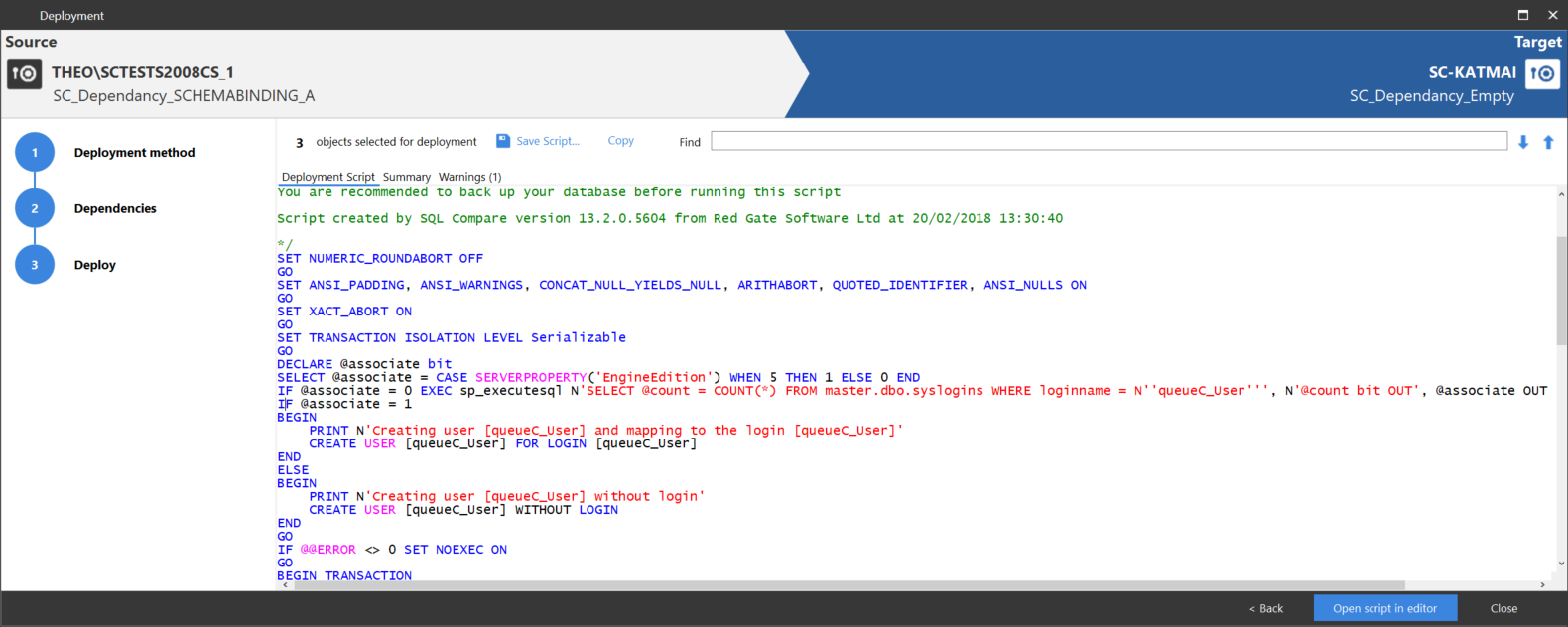SQL Compare 13.2 release notes
Published 20 February 2018
User creation where a login does not exist
Previous versions of SQL Compare created logins with a default password of P@ssw0rd, with a warning to remind you to change the password.
With legislation around security getting tighter, SQL Compare 13.2 is moving to a "secure by design" approach:
This SQL is a little longer than before, but basically it ensures:
- We will never create a server login, as this could have security implications
- On Azure SQL DB, we won't check for a login (since that requires a separate database connection)
- If the appropriate login exists, we'll create a user associated with it
- Otherwise, we'll create the user WITHOUT LOGIN.
13.2.4.5728 - March 23rd 2018
Fixes
- SC-10005: SQL Compare now treats EXEC and EXECUTE permissions as equivalent.
- Fixed an installer bug that could occasionally cause data loss
13.2.3.5714 - March 21st 2018
FREQUENT UPDATES RELEASE
Fixes
- SC-9991: SQL Compare can now parse unique inline indexes correctly
- SC-9873: SQL Compare can now read spatial indexes on computed columns from scripts folders where the function name has inconsistent casing
- Deployment wizard now displays correct dependency set when you go back and change from script folder deployment to sql script generation.
13.2.2.5661 - March 12th 2018
FREQUENT UPDATES RELEASE
Fixes
- SC-9950: Fixed some spuriously copied permissions and triggers between temporal and history tables in scripts folders
- SC-9975: DateTimeOffset parameters are now read from scripts folders correctly
- SC-9953: SQL Compare now wraps the index name in square brackets when enabling or disabling an index
- SC-9947: Data compression on tables with clustered indexes is now more accurately read from scripts folders
- SC-9987: SQL Compare now reads clustered columnstore indexes on computed columns from script folders correctly
- SC-9983: SQL Compare can now modify security predicates in script folders correctly
- SC-9969: SQL Compare can now parse ALTER RESOURCE GOVERNOR RESET STATISTICS correctly
- SC-9985: Dependencies between user-defined types are now correctly read from a snapshot
13.2.1.5640 - March 1st 2018
Fixes
- Bulk uninstaller improvements
- SC-9924: SQL Compare no longer creates multiple copies of history tables in scripts folders
- SC-9968: Improved performance displaying large text objects (over 1000 lines)
- SC-9928: SQL Compare command line switch Exclude filters out objects with Include:Identical switch on.
- SC-9920: Fixed a bug deploying ALTER INDEX DISABLE and REBUILD to scripts folders
13.2.0.5604 - February 20th 2018
FREQUENT UPDATES RELEASE
Features
- SQL Compare now doesn't create SQL Server Authentication logins
Fixes
- Some missing deployment dependencies are now listed more correctly. The actual deployment behaviour has not been changed.
- SC-9905: SQL Compare can now rebuild tables with row-level security policies and predicates on them.
- When a columnstore index is not supported in the target database version, the warning message now says whether it's clustered
- SC-9949: SQL Compare now ignores the AddDatabaseUseStatement option when using the /empty2 command line switch.