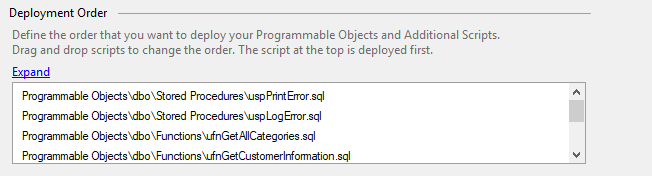Customizing programmable object deployment order in Visual Studio
Published 20 August 2019
Programmable objects are updated after all migration scripts have been applied.
By default for new projects every time a programmable object is generated or updated the dependencies of all programmable objects will be calculated and a suggested execution order will be written to the project configuration.
If for any reason this is incorrect and you need to control the specific order that your programmable objects and additional scripts are deployed in, this can be set within the project properties by dragging and dropping items into the required order: