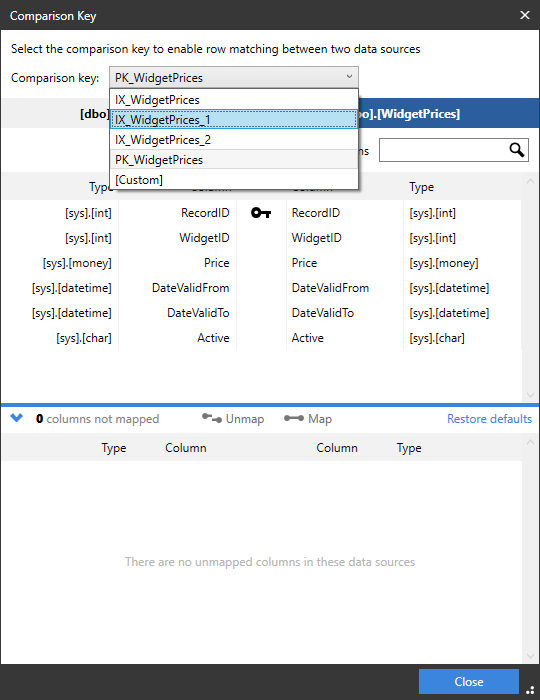Tables and views that cannot be compared
Published 05 June 2013
Tables and views that cannot be compared are grouped in the upper (Results) pane. Objects cannot be compared if SQL Data Compare cannot automatically determine their object mappings, owner mappings, or a comparison key.
To compare an object that could not be compared initially, you can manually set the mappings and comparison keys.
Setting the mappings
If there are schema differences between the data sources, for example if a column has a different name in the source and target tables, you can map them on the Project Configuration dialog box.
For information on setting owner (schema) mappings, see Mapping owners
For information on mapping objects, or specific columns, see Selecting tables and views
Setting a comparison key
SQL Data Compare automatically selects a comparison key when:
- tables contain a matching primary key, unique index, or unique constraint
- views contain a matching unique clustered index
For more information, see What's a comparison key?
If SQL Data Compare is unable to identify a suitable comparison key for a table or view, Not Set is shown in the Comparison Key box.
To set the comparison key for an object, click its Comparison Key box. A dialog box is displayed on which you can select the columns that will comprise the key:
- A comparison key cannot include columns whose data type is image, ntext, nvarchar(max), sql_variant, text, varbinary(max), varchar(max), or xml.
- You cannot specify custom comparison keys if you are using a backup as a data source; however, you can select an alternative unique index or unique constraint.
- For large databases, specifying a clustered index as the comparison key can result in improved performance.