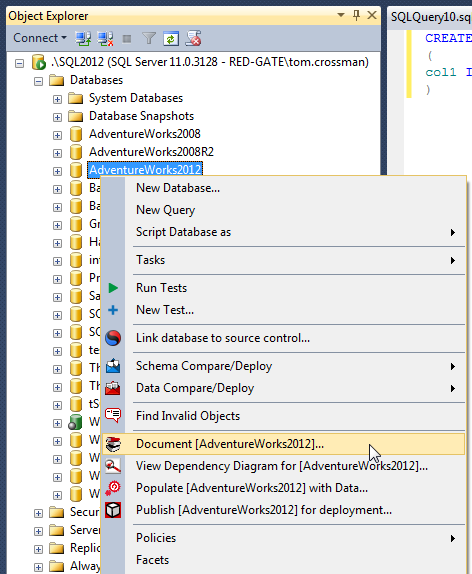Working with projects
Published 05 February 2013
Whenever you document your databases, you set up a project.
You can create a new project each time you want to document your databases. Alternatively, if you will always be documenting the same database objects, you can save the project. You can then open the project file at a later date or run it from the command line.
SQL Doc project files are saved with the extension .sqldoc
Alternatively, you can document a database by right-clicking it in the SQL Server Management Studio Object Explorer:
SQL Doc stores the following information as part of the project:
SQL Server connection
You specify the SQL Server connection details whenever you start a new SQL Doc project.To use an existing project file with different connection details, you can use the SQL Doc command line with the /project: and /server: options.
For example, if you maintain production and test SQL Servers that host equivalent user databases, you can use a single SQL Doc project file to keep the same documentation settings for each server (such as the setting for the document author, and the specific objects that are documented). If you also use the /database: option, you can control exactly which databases are documented, while maintaining all other documentation settings specified in the project file.
For more information about using the SQL Doc command line, see Using the command line.
- Object customization
For more information about customizing sections of the documentation, see Setting up the documentation. - Databases and objects to document
For more information about adding and removing databases and objects from a project, see Setting up the documentation. - Project and copyright information
This is included on the project's first page, and in the header and footer of subsequent pages.
For more information about editing these project-wide settings, see Setting up the documentation.
You specify the format for the generated documentation and the location that documentation is saved in when you generate the documentation.
If you save the project after you generate the documentation, SQL Doc stores the settings that you specify and uses the same settings as defaults next time you generate documentation for the same project.
Setting the SQL Doc startup option
To determine which project to open when SQL Doc starts, on the Tools menu, click Startup behavior, then select an option.
The startup option is saved for each Windows user. If you change the option it will apply to all projects.
Working with projects created by older versions of SQL Doc (1.x, 2.x)
SQL Doc 3 can open SQL Doc project files that were created using SQL Doc versions 1.x and 2.x. However, when you save a project file from an older version of SQL Doc, it is upgraded to the SQL Doc 3 file format.
Older versions of SQL Doc (1.x, 2.x) cannot open SQL Doc 3 project files. If you have modified an older project file using SQL Doc 3, and still need to open the original project file using an older version of SQL Doc, you should rename the project before you save it.