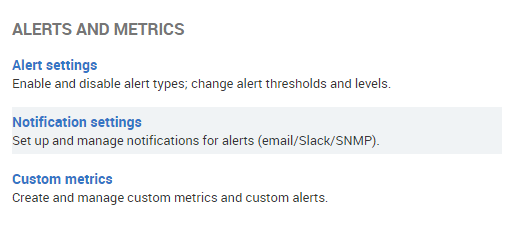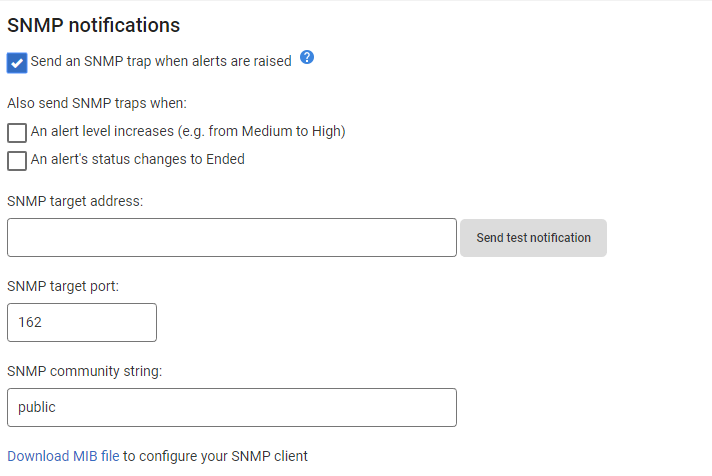Setting up SNMP notifications
Published 17 August 2020
About SNMP notifications
You can set up SQL Monitor to send an SNMP trap when:
- alerts are raised.
- an alert level increases (e.g. from Medium to High).
- an alert ends.
Configuring SNMP notifications
Go to the Configuration tab. Under Alerts and Metrics, select Notification settings:
Configuring SQL Monitor to send SNMP traps
- Choose when SQL Monitor should send SNMP traps.
- Enter the target address of where SQL Monitor should send the SNMP traps.
- Click Send Test Notification to check your configuration.
- Enter an SNMP target port if it differs from the default.
- Enter an SNMP community string if needs be.