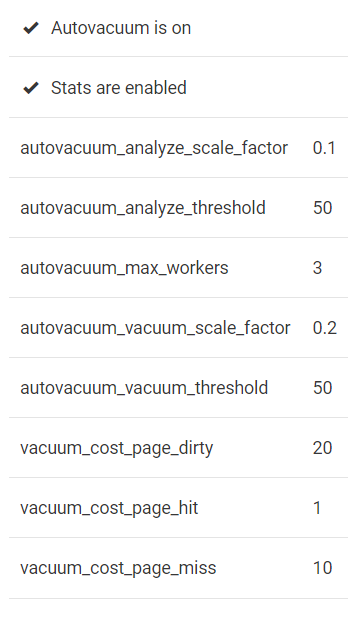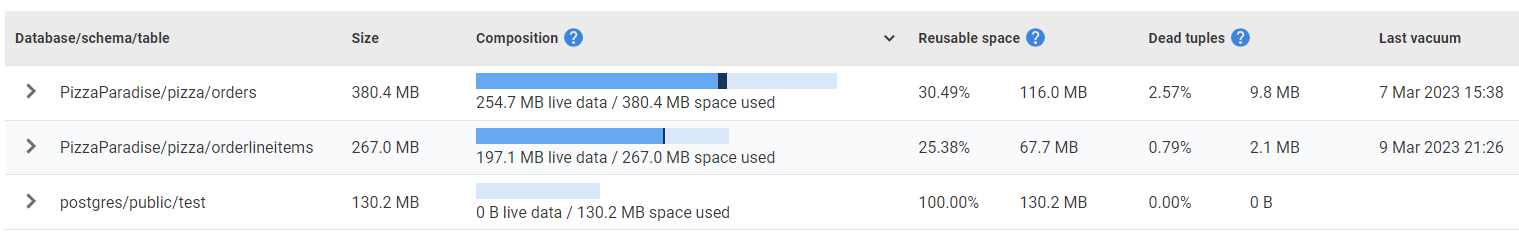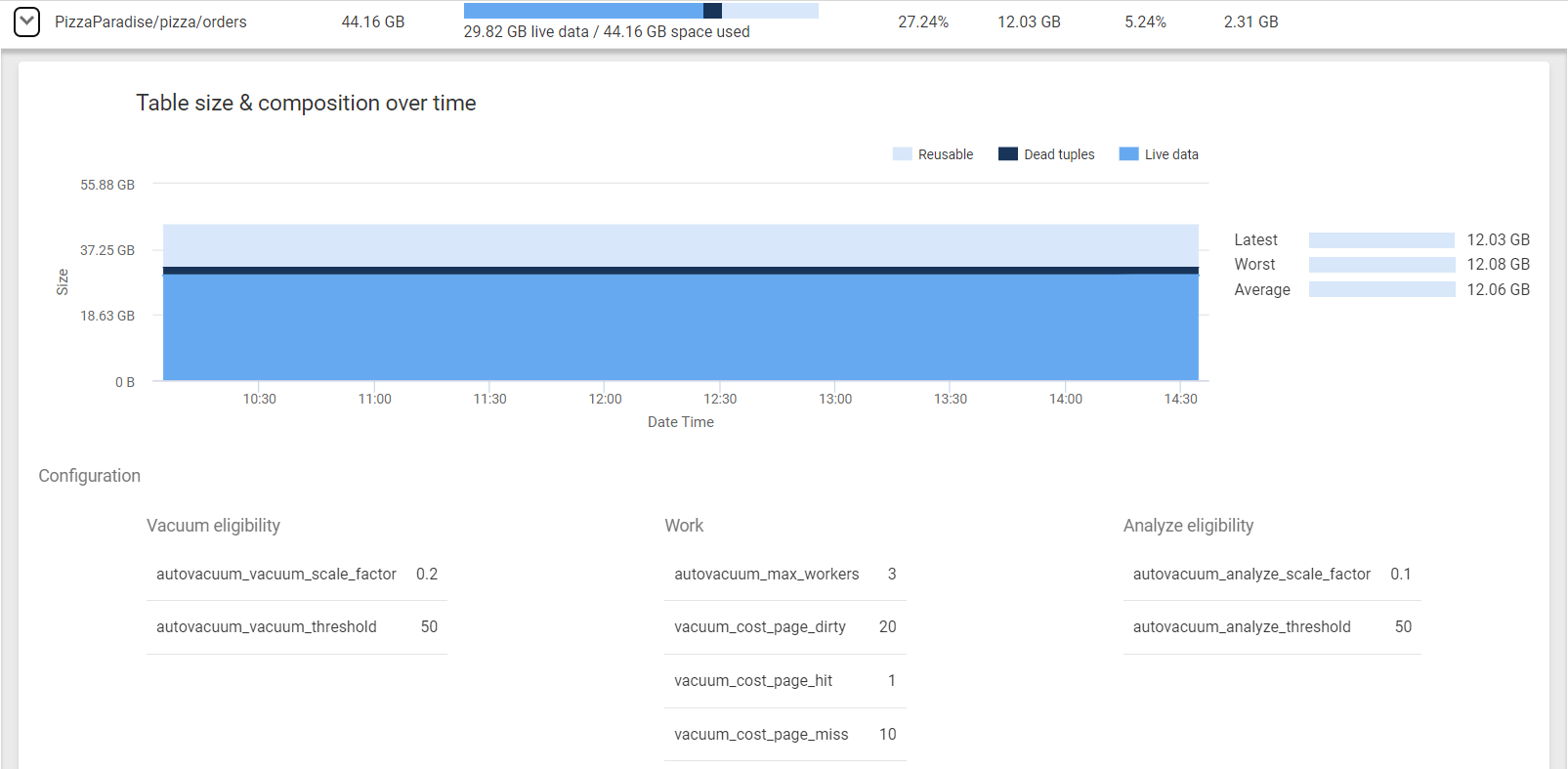Vacuum and table sizes
Published 10 March 2023
This section shows the current PostgreSQL vacuum configuration along with the size and composition of the most significant tables.
Configuration
The configuration section shows the overall instance configuration for the vacuum process.
In particular SQL Monitor highlights whether the autovacuum daemon is enabled, and whether the stats collection facility is enabled (required for autovacuum).
These configuration values are the ones which will apply unless overridden on a per-table basis by the storage parameters.
Tables
The tables which SQL Monitor regards as most significant in terms of the vacuum process are shown in a list.
The data shown is scoped by the page's focus window, and shows the latest values (time of right-most slider).
Each line of this list shows the table in question, with its containing database and schema.
For each table we show the size, and a mini-graph of the composition: how the table space is divided up between live data, dead tuples awaiting cleanup, and reusable space which has already been reclaimed by the vacuum process.
Reusable space
Space which the vacuum process has reclaimed and is available for future use by this table. VACUUM FULL can reclaim this space to the operating system.
Dead tuples
Data which is no longer relevant and not locked by any transactions, so can be cleaned up by a vacuum run.
Table details
Clicking on any row opens or closes the table composition details panel.
The main graph in this panel shows the change in composition over the time of the selected focus window.
Latest, Worst and Average values for Reusable space within this window are highlighted.
Vacuum configuration options for this table are also shown (whether or not they have been overridden by storage parameters).