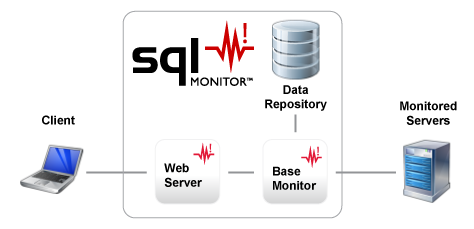Installing
Published 03 December 2012
SQL Monitor is a web application that runs in your browser. It does not require anything to be installed on the SQL Servers you want to monitor.
Installation overview
SQL Monitor comprises three main components that need to be installed:
- Web Server
The Web Server delivers all the pages for the SQL Monitor web interface - Base Monitor service
The Base Monitor is a Windows service that continuously monitors your SQL Servers - Data Repository database
The Data Repository is an MS SQL Server database that stores all the data collected by the Base Monitor service
Click in the installation wizard to read more about a SQL Monitor component or installation option.
For information about installing on an IIS server, see Using SQL Monitor with IIS.
If you want to access SQL Monitor through a firewall, see How do I access SQL Monitor through a firewall?.
Where to install components
The Web Server and Base Monitor service can be installed on the same computer, or on different computers on your network.
The SQL Server database for the Data Repository can be hosted on any SQL Server instance, but the Base Monitor computer will need access to this database.
The Base Monitor service computer needs to be able to connect to the following:
- the SQL Servers you want to monitor, for collecting data about their performance
- the Data Repository database, for storing the collected data
The Web Server should be accessible by any PC or device on which you want to view the SQL Monitor client, and must be able to connect to the Base Monitor.
The Data Repository requires a SQL Server 2005, 2008 or 2012 database.
The Base Monitor and Web Server computers should always be switched on.
Account credentials required for installing
When installing and setting up SQL Monitor you need to provide credentials for the following:
- connecting the Base Monitor service to the Data Repository (if you use a Windows account, this account will also run the Base Monitor service)
- connecting to the machine (the physical or virtual server) hosting the SQL Server you want to monitor
- connecting to each SQL Server instance you want to monitor
What's next?
Install the SQL Monitor components. For more information, see Installing SQL Monitor components.