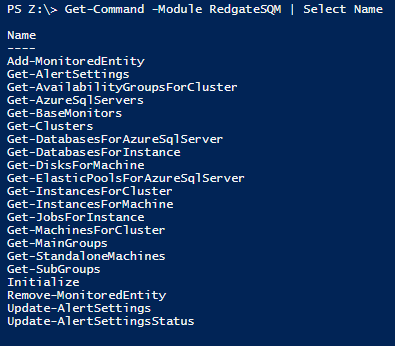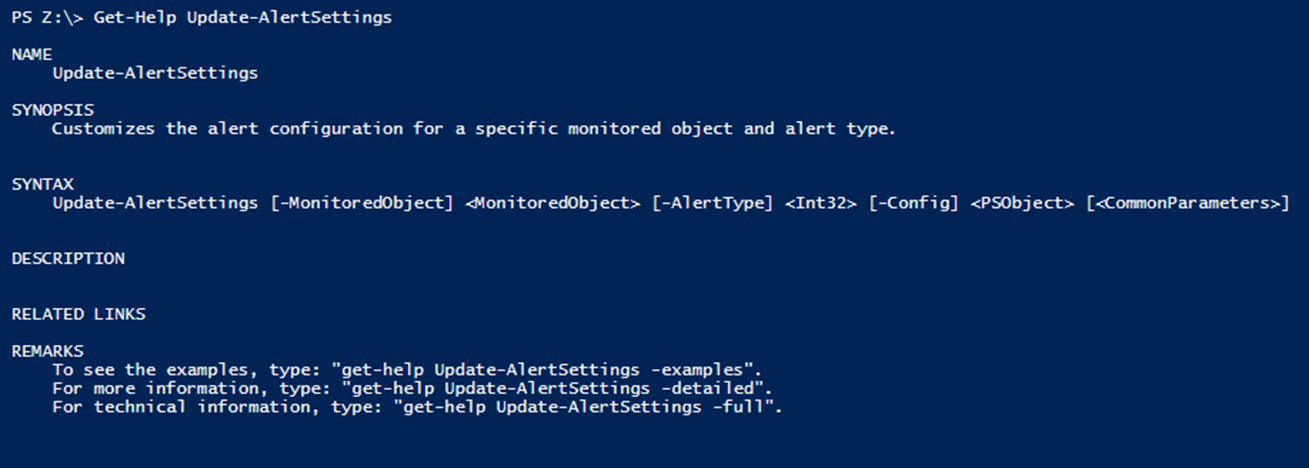PowerShell Cmdlets
Published 03 May 2019
This page will give an overview of how to access information about the PowerShell Cmdlets provided by the SQL Monitor PowerShell Module.
If you have any questions, suggestions or feedback please let us know.
Once you have imported the PowerShell Module, you can view a list of the available Cmdlets using the following command:
Get-Command -Module RedgateSQM | Select Name
This will give you an output like this:
For details on a specific Cmdlet, you can use the built-in PowerShell function Get-Help. For instance, if you wanted to find out the specifics of the Update-AlertSettings Cmdlet, you would use:
Get-Help Update-AlertSettings
The output would look something like this:
Many of the Cmdlets take in parameters of types defined by the SQL Monitor PowerShell Module. For clarification on these types, view the Custom Types page. You can also consult the example scripts available in SQL Monitor itself for further guidance.