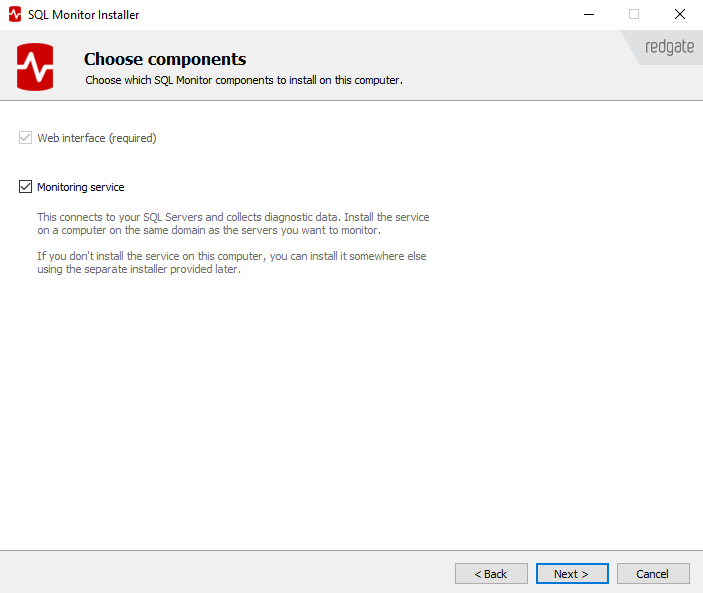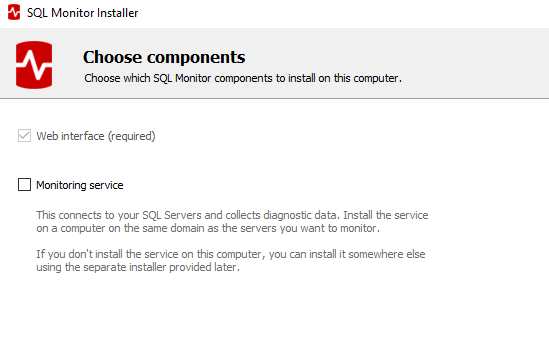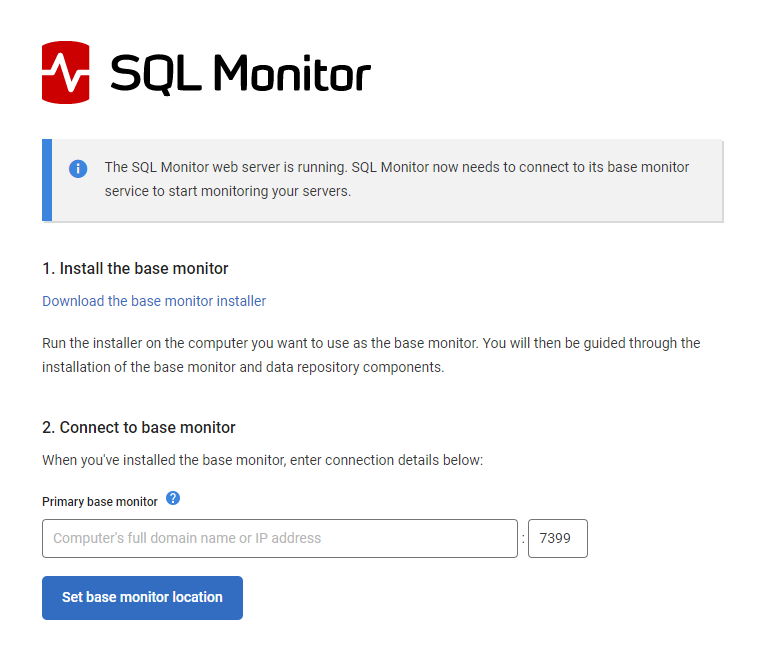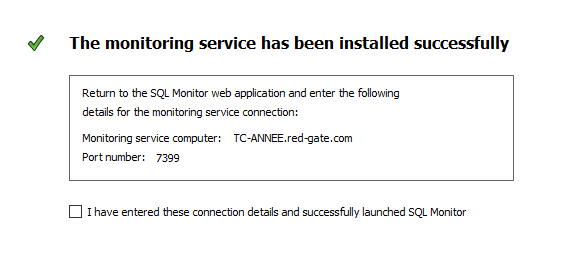Installing the monitoring service
Published 08 March 2018
About the monitoring service
The SQL Monitor monitoring service (also called the base monitor) is a Windows service that collects data about your SQL Servers.
The monitoring service must be able to connect to:
- the SQL Servers you want to monitor
the SQL Monitor database
You can either:
- install the monitoring service on the same computer you host the SQL Monitor web server on, or
- install the monitoring service on a different computer on the same network, using a separate installer
Installing the monitoring service on the same computer as the SQL Monitor web server
- On the computer where you want to host the SQL Monitor web interface and monitoring service, run the SQL Monitor installer.
- On the Choose components page, leave the Monitoring service box checked and click Next:
Installing the monitoring service on a different computer
To install the monitoring service on a different computer, you first need to install the SQL Monitor web interface and server.
- On the computer where you want to host the SQL Monitor web interface (not the monitoring service), run the SQL Monitor installer.
On the Choose components page, clear the Monitoring service checkbox:
Follow the installer instructions.
- After finishing the installer, open the SQL Monitor web interface. If you need to, you can get to this through the Start menu under SQL Monitor website.
- Download the monitoring service installer, run it on the computer where you want to install the monitoring service, and follow the instructions.
On the last page, the installer gives you the monitoring service computer name and port: - On the machine where you installed the SQL Monitor web server, in the SQL Monitor web interface, specify the Monitoring service computer and port number and click Set monitoring service location.
SQL Monitor is installed with the web server and monitoring service on different computers.