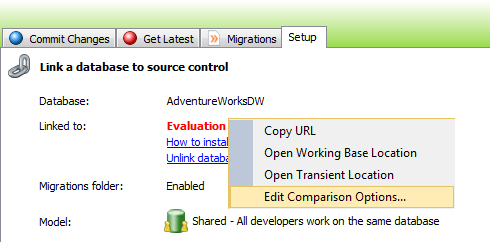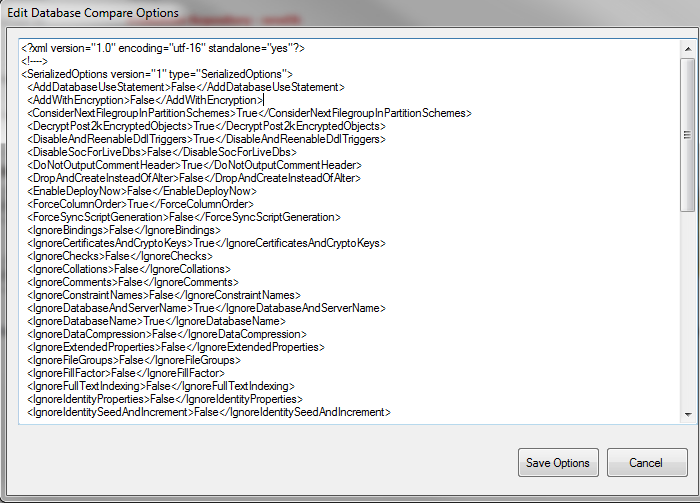Disabling the Migrations V2 beta
Published 02 September 2014
We're going to remove the migrations V2 beta from SQL Source Control in version 5. We're replacing it with an improved version of the original migrations feature that supports more things (including Git, branching, and merging).
We'll be publishing more information about this soon.
This page refers to the Migrations V2 beta. For information about how to use V1 migration scripts, see Working with migration scripts.
Go to the SQL Source Control config files folder. By default, this is located at %localappdata%\Red Gate\SQL Source Control 3
Open RedGate_SQLSourceControl_Engine_EngineOptions.xml in a text editor and delete
<UseMigrationsV2>True</UseMigrationsV2>.
It should look like this:<EngineOptions version="3" type="EngineOptions"> </EngineOptions >
- In SQL Source Control, in the Setup tab, right-click the Linked to database path and select Edit Comparison Options:
The Edit Database Compare Options dialog opens: Find the <UseMigrationsV2> tag and set the value to False.
- Restart Management Studio.
- Unlink and relink any databases you used with Migrations V2. This means they can be used with Migrations V1 again.