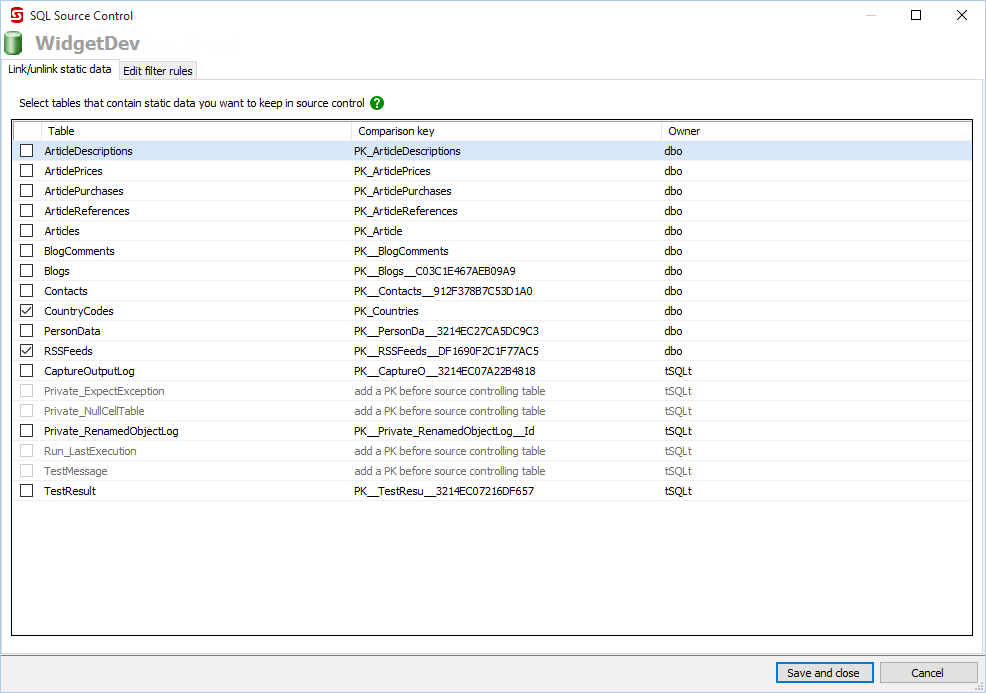Link static data
Published 16 July 2015
You can link data that doesn't change very often to SQL Source Control. This lets you commit data changes to source control.
To source-control data:
- In the Object Explorer, right-click the database or table with data you want to source control and select Other SQL Source Control tasks > Link or unlink static data.
- A dialog box opens with the Link/unlink static data tab selected:
The dialog box shows a list of the tables in the database.
You can only source-control data in tables with a valid primary key (including using only PK capable datatypes). The primary key is used as the comparison key to identify corresponding rows. - Select the tables you want to link.
- Click Save and close.
SQL Source Control creates a file for the table's data, but the data itself hasn't been committed yet. - On the Commit tab, select all Static Data changes, type a comment (optional), and click Commit.
The data is committed to source control.
Linking to data affects performance
Committing data can be slow. We recommend you only source-control static data (also known as lookup or reference data). Source-controlling very large static data tables might cause SQL Source Control to time out.
If static data is slowing down performance, on the Setup tab, under Options just for this database, disable checks for changes to static data.