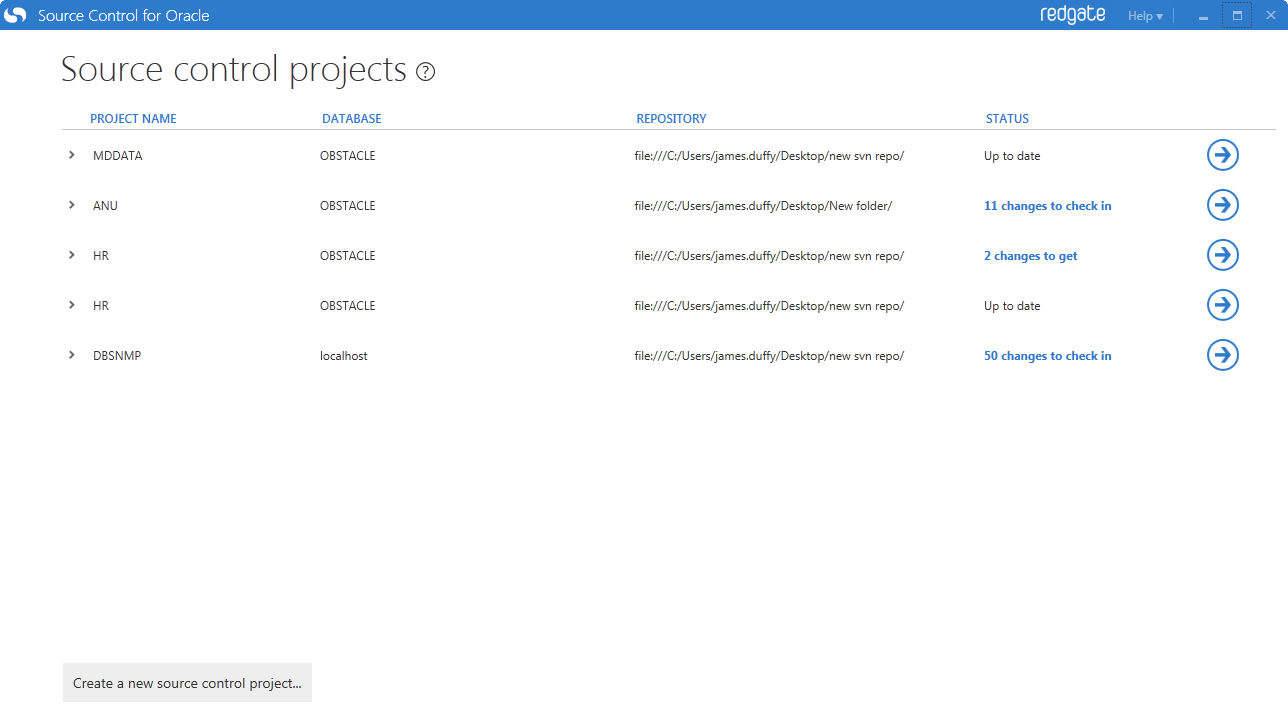Viewing source control projects
Published 13 March 2013
The Source control projects page lists the projects you've created:
- To see all the schemas linked in a project, click
- Changes waiting to be retrieved or checked in are shown in the Status column.
- To remove a project, right-click and select Remove project. No files will be deleted from source control, and you can link the schema again in a new project later.
To rename a project, right-click and select Rename project. This won't affect any other files.
To get changes, check in changes, and view history for the schemas in a project, double-click the project or click