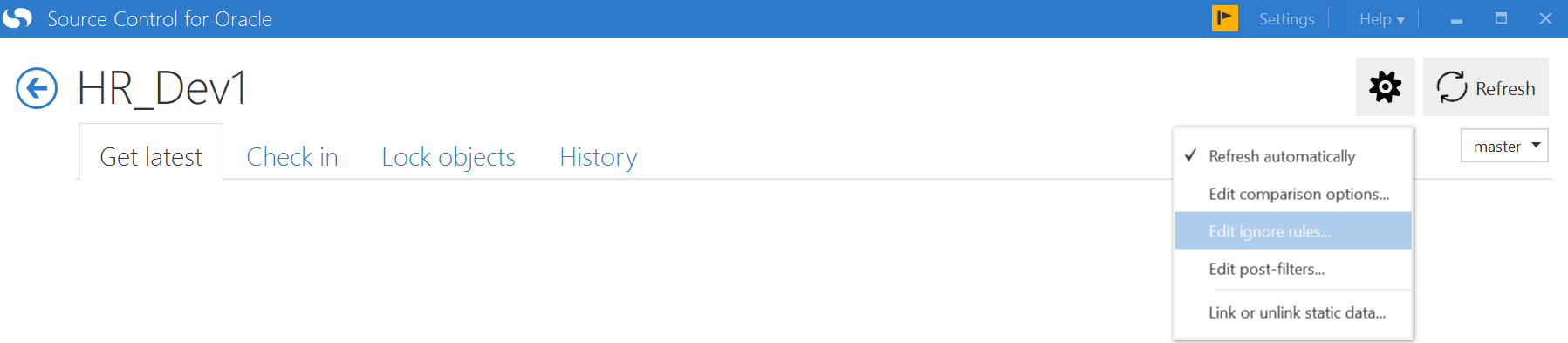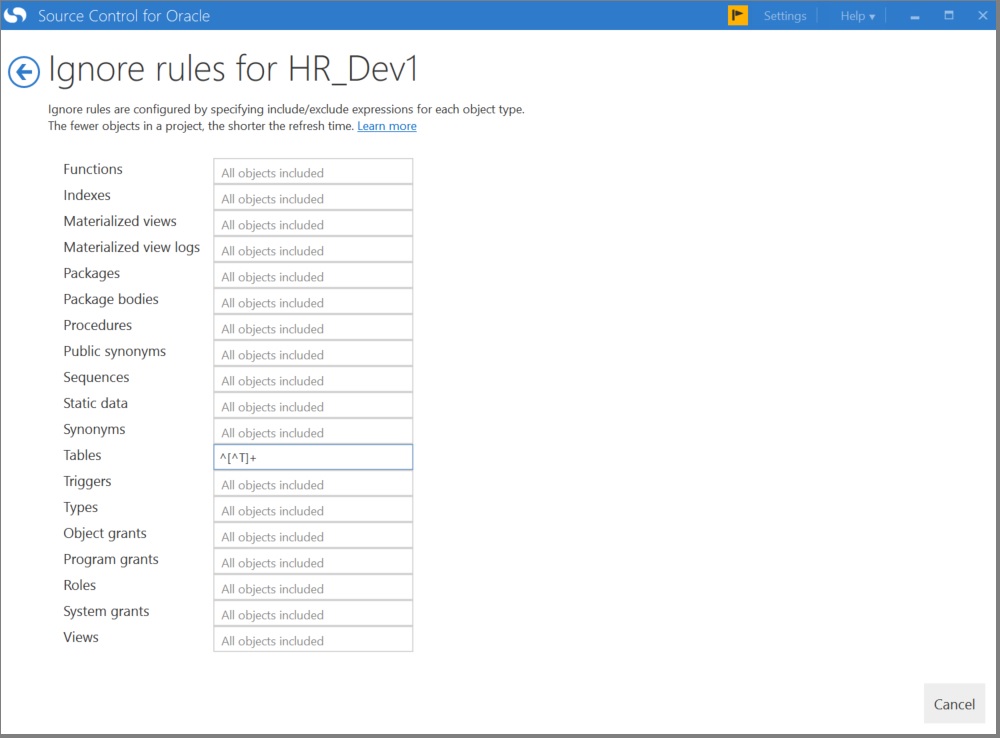Using ignore rules
Published 18 December 2018
You can configure ignore rules to ensure that certain objects are never tracked in version control. This differs from the filter feature, which hides specified changes from the Check-in and Get Latest screens.
This feature is available in version 5.2 or later.
Within a project, access the Edit ignore rules...
You can use use ignore rules to:
- Reduce the time taken for a database comparison operation by reducing the number of objects that are analyzed.
- Tailor which objects that need to be considered as part of a specific project.
Note that any objects that are filtered out using the ignore rules can no longer be included in a subsequent deployment script.
Ignore rules configuration is saved when you save a Schema Compare project. Individual filter files can also be saved to disk for later use, and can also be used as an input to the Schema Compare for Oracle command line using the /ignorerules switch.
Configuring ignore rules
Ignore rules are configured per-object type, using an include/exclude expression. A description of the required syntax along with examples can be found here.