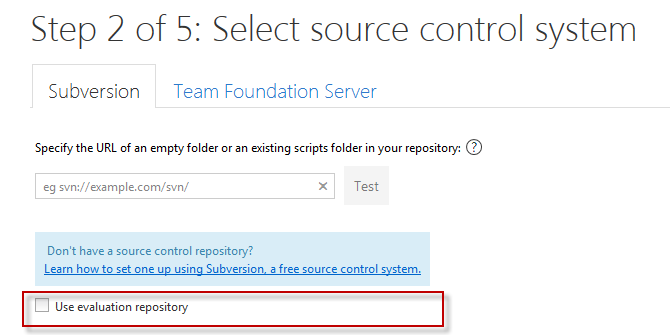Using the evaluation repository
Published 23 March 2022
If you just want to experiment with Source Control for Oracle without setting it up with a source control system, you can use the evaluation repository. This option creates a temporary source control repository on your computer using Subversion, a free source control system.
The evaluation repository is designed to be used by a single person on a single computer, and doesn't work well for keeping backups or sharing changes with others. To get the full advantages of Source Control for Oracle, we recommend you set up a source control system when you're ready. For example, these pages explain how to set up a repository with Subversion, a free source control system:
Linking to the evaluation repository
- Create a new source control project.
- On step 2 of the wizard, on the Subversion tab, select the Use evaluation repository checkbox and click Next:
- On step 4 of the wizard, make sure the New folder tab is selected and click Next.
- Follow the steps to finish the wizard.
The schema is linked to an evaluation repository.