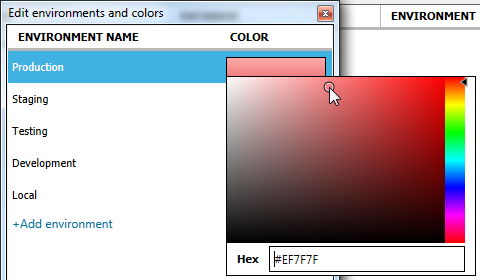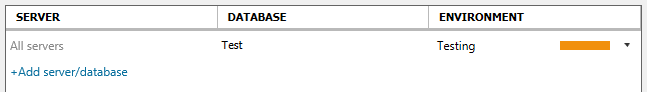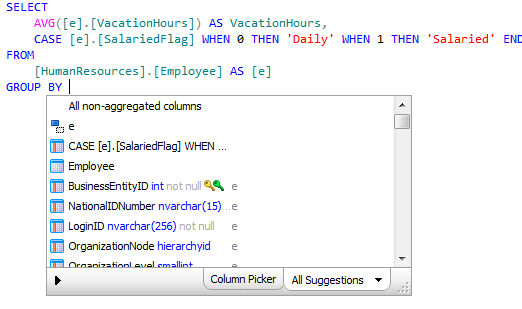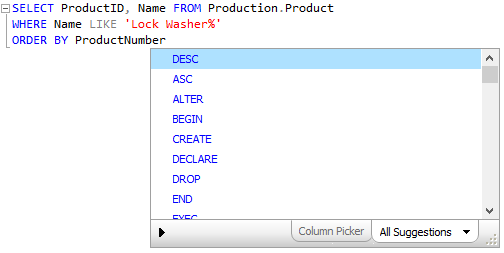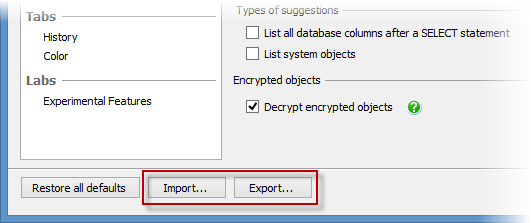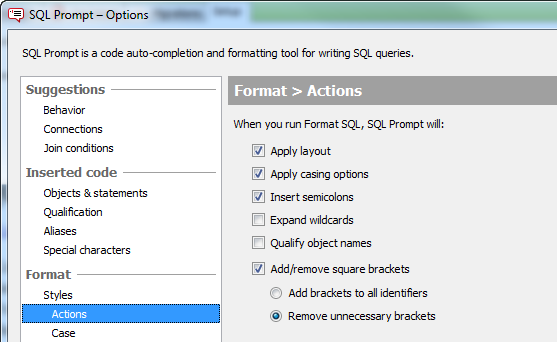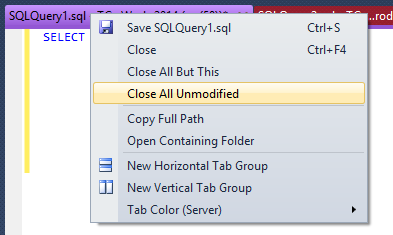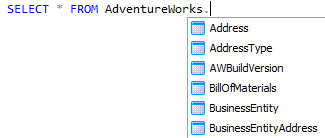SQL Prompt 6.5 release notes
Published 09 February 2015
March 26th, 2015
Tab coloring
You can now:
- customize the environments and colors:
- color tabs based on the server and/or database
- view colored servers/databases on a page in the Options dialog box:
- view environment colors by right-clicking tabs, or by right-clicking servers or databases in the Object Explorer and the Registered Servers windows
- color server groups by right-clicking the group in the Registered Servers window
There are also some behavior changes:
- tabs and windows remain colored even if a query is undocked
- non-query windows are now colored (eg the table designer)
For more information, see Coloring query tabs.
GROUP BY and ORDER BY
The GROUP BY suggestions list now shows non-aggregated columns and expressions at the start. It also now contains the suggestion All non-aggregated columns, which expands to all the non-aggregated columns and expressions:
The ORDER BY suggestions list now shows DESC and ASC at the top:
Import/export all options
You can now import and export all your SQL Prompt options using the buttons at the bottom of the Options dialog box:
SQLCMD mode support
SQL Prompt now supports SQLCMD mode:
- SQLCMD variables resolve to their base objects
- You can format SQLCMD scripts, and other SQL Prompt features also work with SQLCMD
- SQL Prompt suggests local, environment, and VisualStudio SQLCMD variables
- You can rename SQLCMD variables by pressing F2 (see Renaming scripted objects)
- You can use :r and :out to open a browse dialog box
Format actions
You can now choose what will happen when you run Format SQL by going to Format > Actions in the Options dialog box:
You can now run Format SQL to add square brackets to all identifiers.
Other improvements
- You can now close all tabs that haven't changed since they were opened by right-clicking a tab and clicking Close All Unmodified:
- When you write cross-database queries, the suggestions list now shows database objects as well as schemas:
If you select an object, SQL Prompt auto-completes the schema. - SQL Prompt no longer swallows closing parentheses unless they're superfluous
- You can now rename temporary tables and columns within them by pressing F2 (see Renaming scripted objects)
- SQL Prompt now shows useful keywords at the top of suggestions lists. For example, SELECT is shown above SAVE
- SQL Prompt now suggests new syntax when connected to Azure SQL Database v12 databases