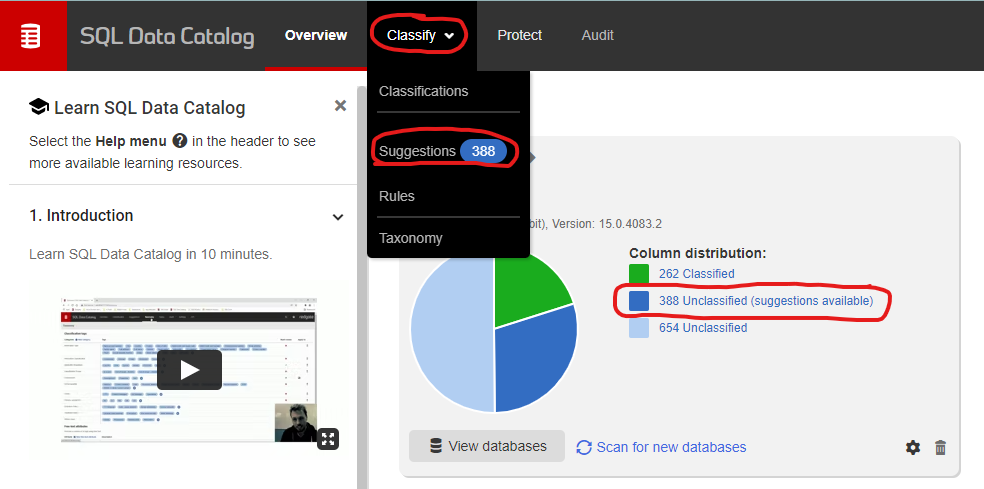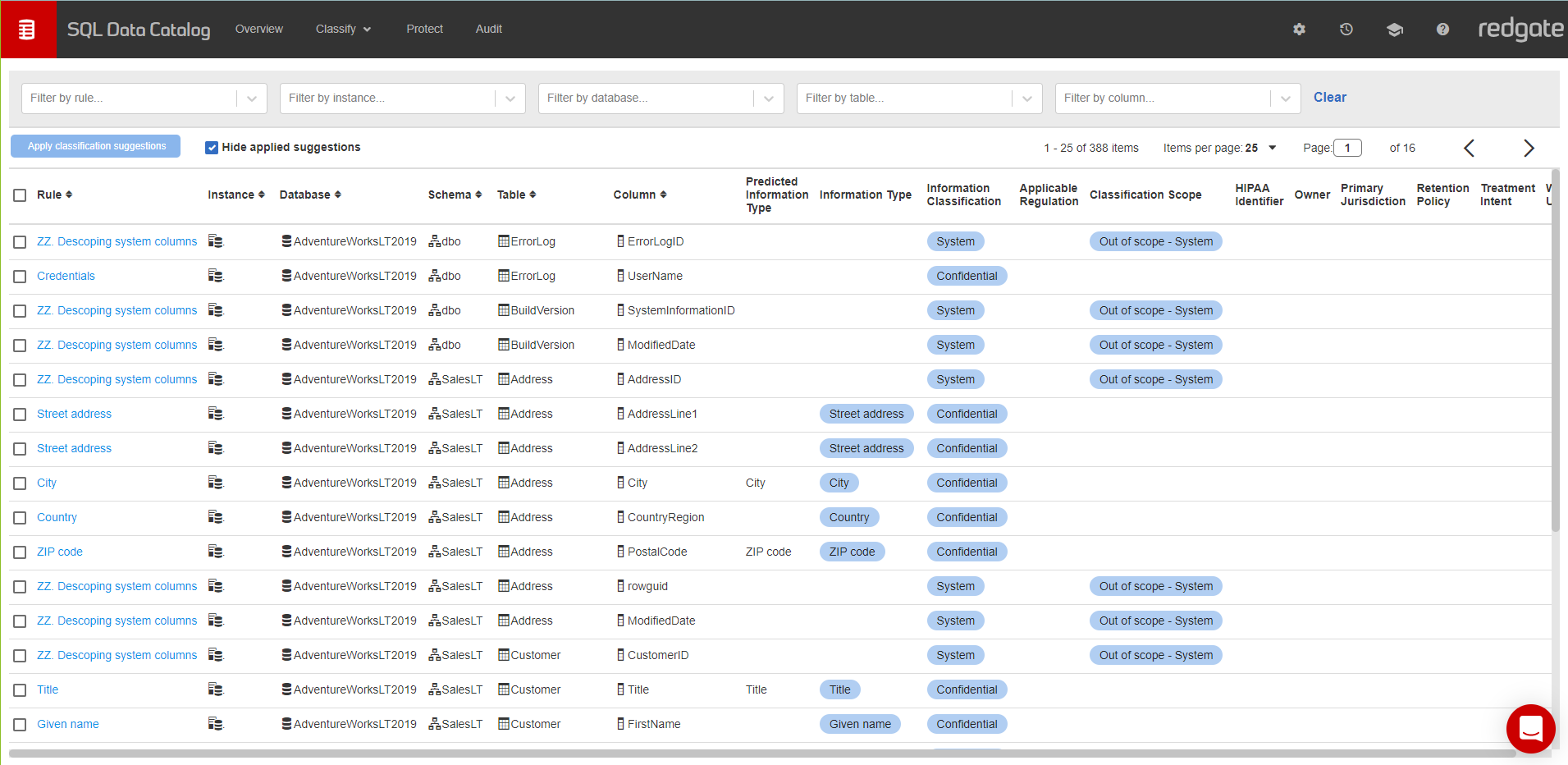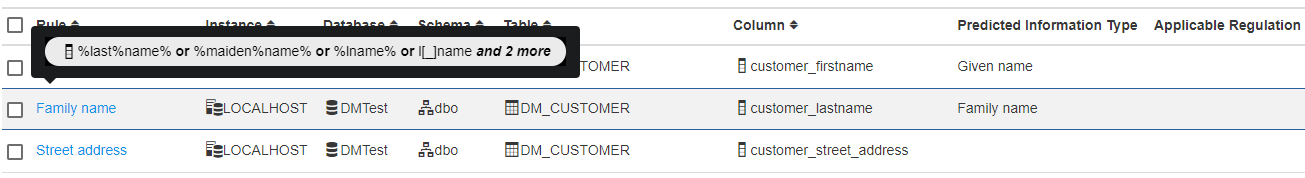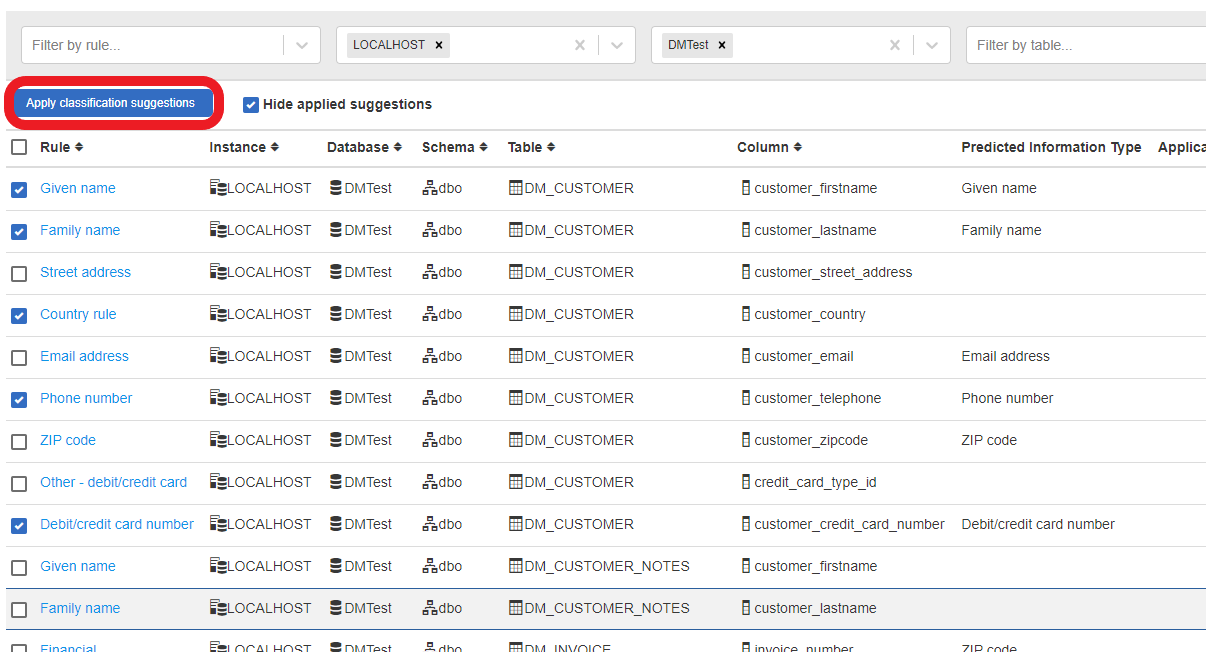Classification rules and suggestions
Published 25 February 2021
SQL Data Catalog will suggest classifications you may wish to apply to columns in your estate. The easiest way to access your suggestions is by clicking the Classify drop down menu from the navigation bar and selecting the Suggestions option. Alternatively, you can click on any of the database cards displaying an option "(suggestions available)".
You will then be taken to the Suggestions page. At the top, you'll see a filter bar with various options for filtering down the list of suggestions, such as rule, instance and database. If you have clicked through from a database card, the instance and database filters will be pre-populated.
Rules
Rules are made up of three core components:
- Name: Rules are sorted alphabetically. Only the first matching rule is used to make suggestions.
- Filters: These allow columns to be matched on a variety of different properties, such as column name, data type and schema.
- Tags to apply: These are the classifications that will be applied to the columns matching the filters if you accept the suggestions. Note that they are applied wholesale - you cannot choose individual classifications during the application phase.
To see why a particular column matched a certain rule, you can hover over the rule name and see the filter, as shown below. In this example, the column `customer_lastname` has matched the filter `%last%name%` in the `Family name` rule.
To apply suggestions, simply click the checkboxes next to the suggestions you want to apply, then click `Apply classification suggestions`. To apply all the suggestions, click the checkbox next to the `Rule` column header.
SQL Data Catalog ships with a selection of rules to get you started with classifying your estate. However, you may wish to create your own rules based on your business requirements or database conventions. See Creating classification rules for more information.