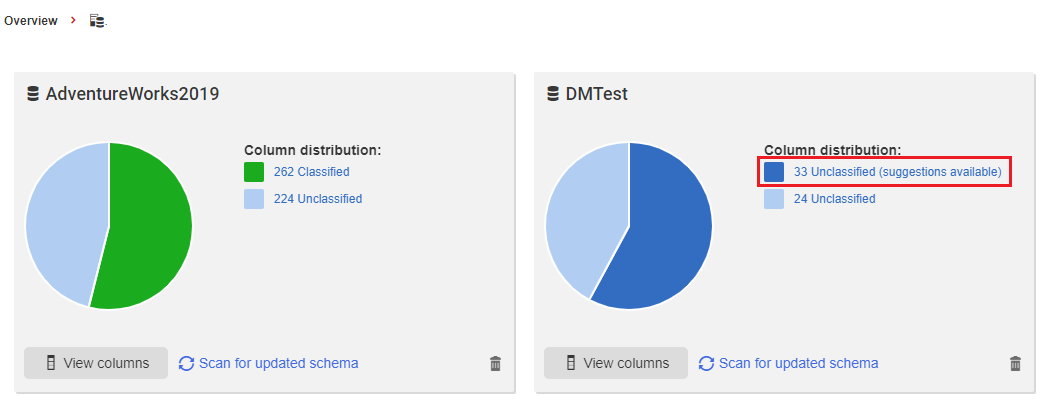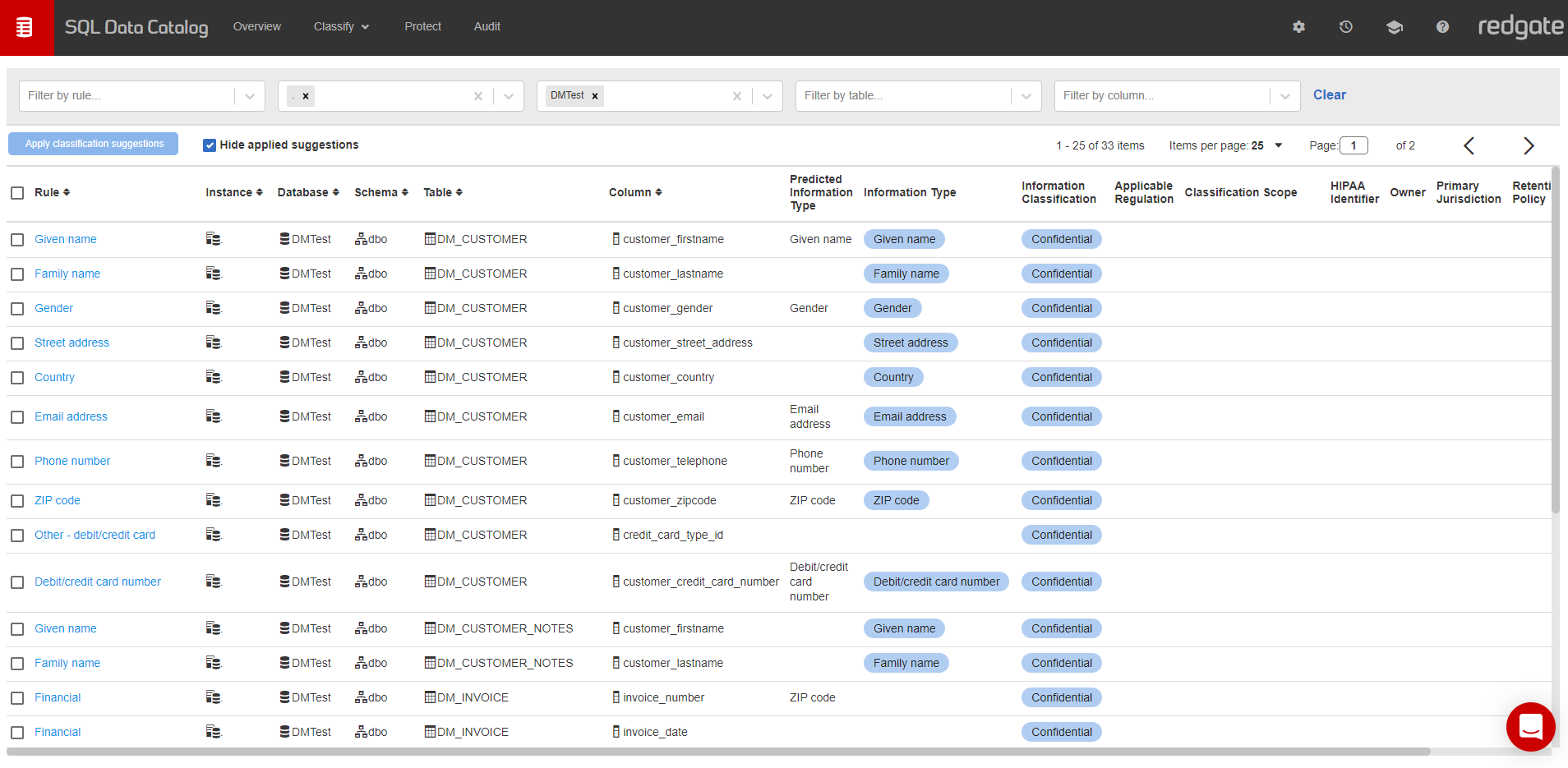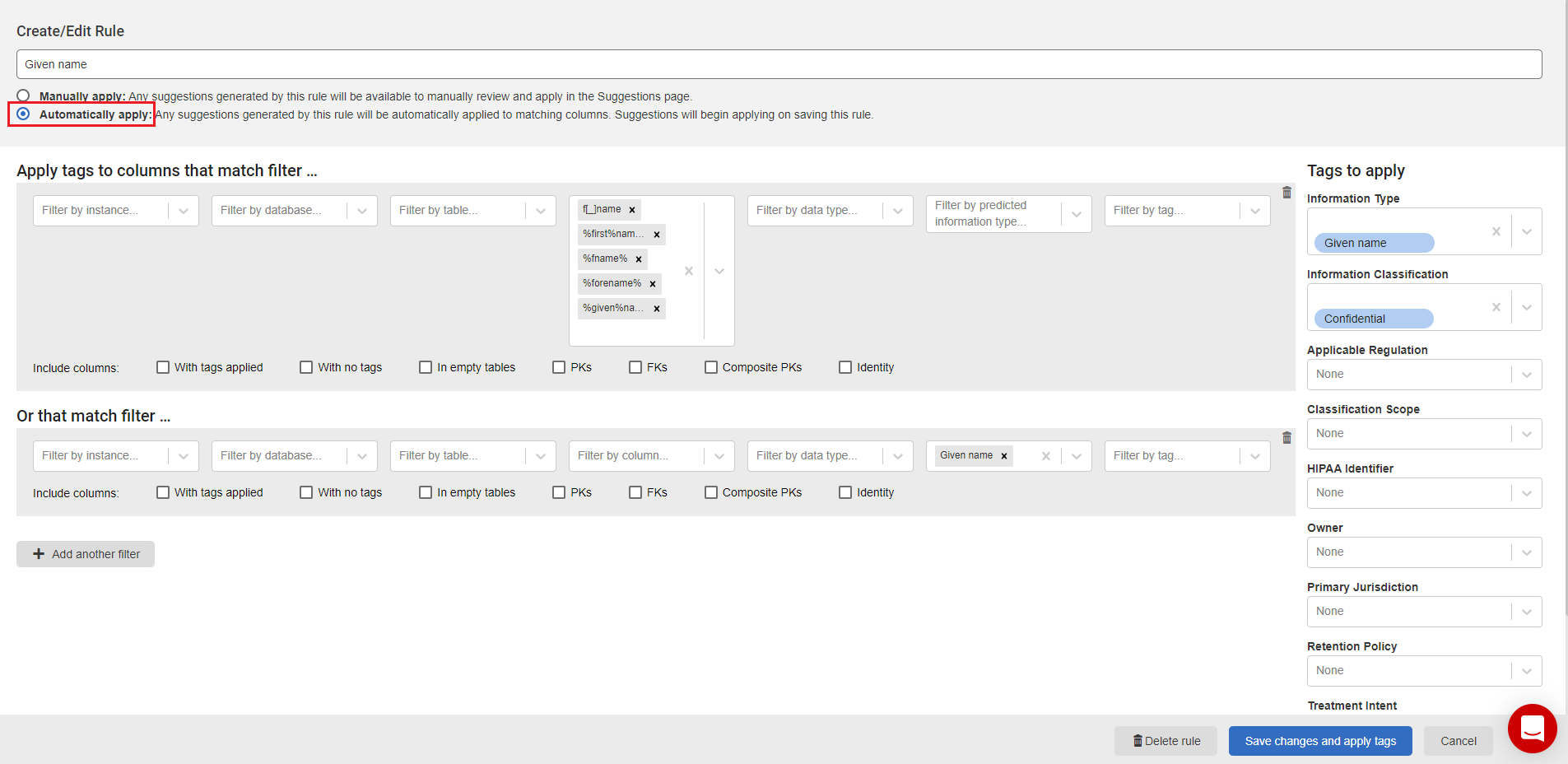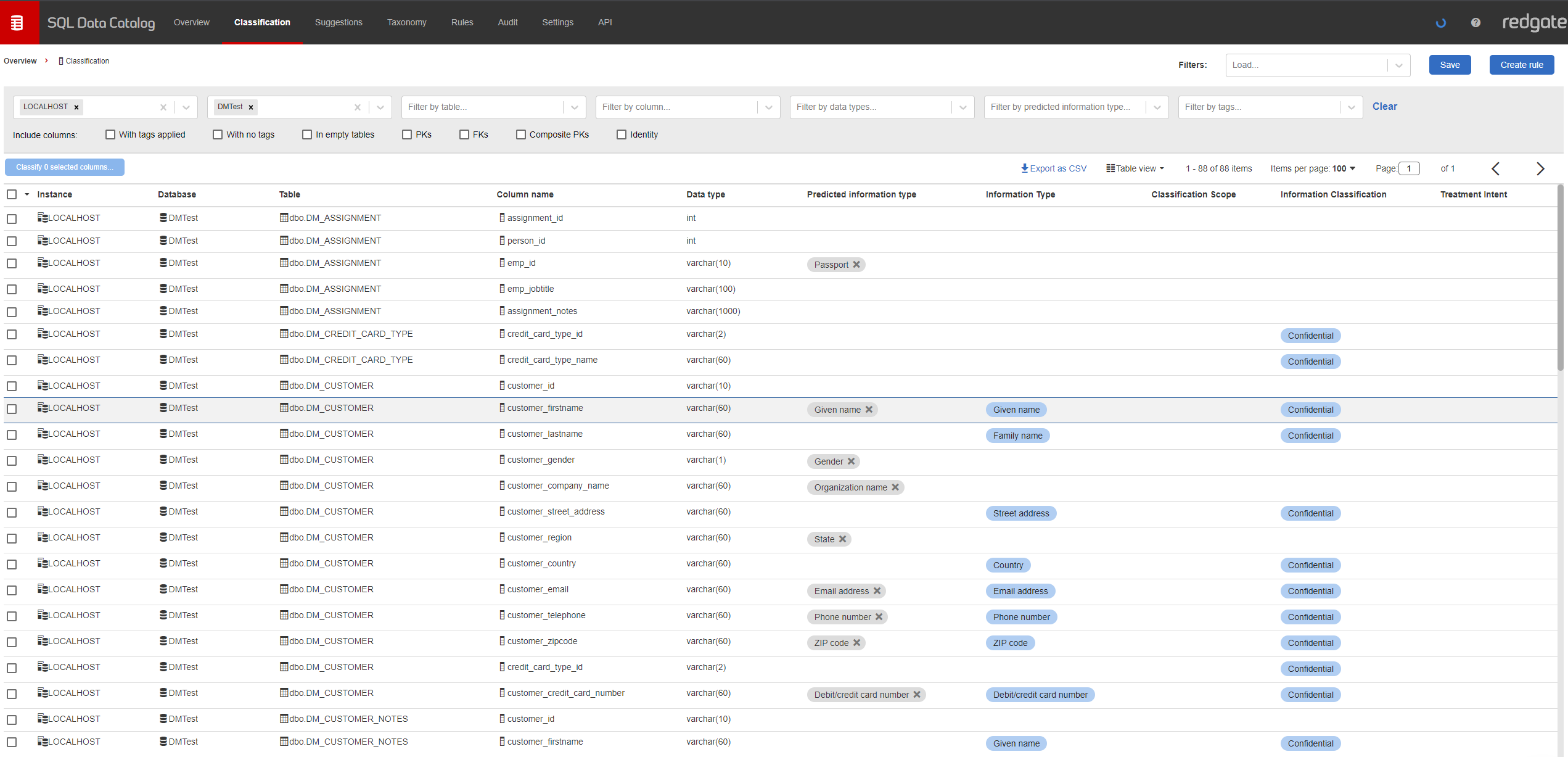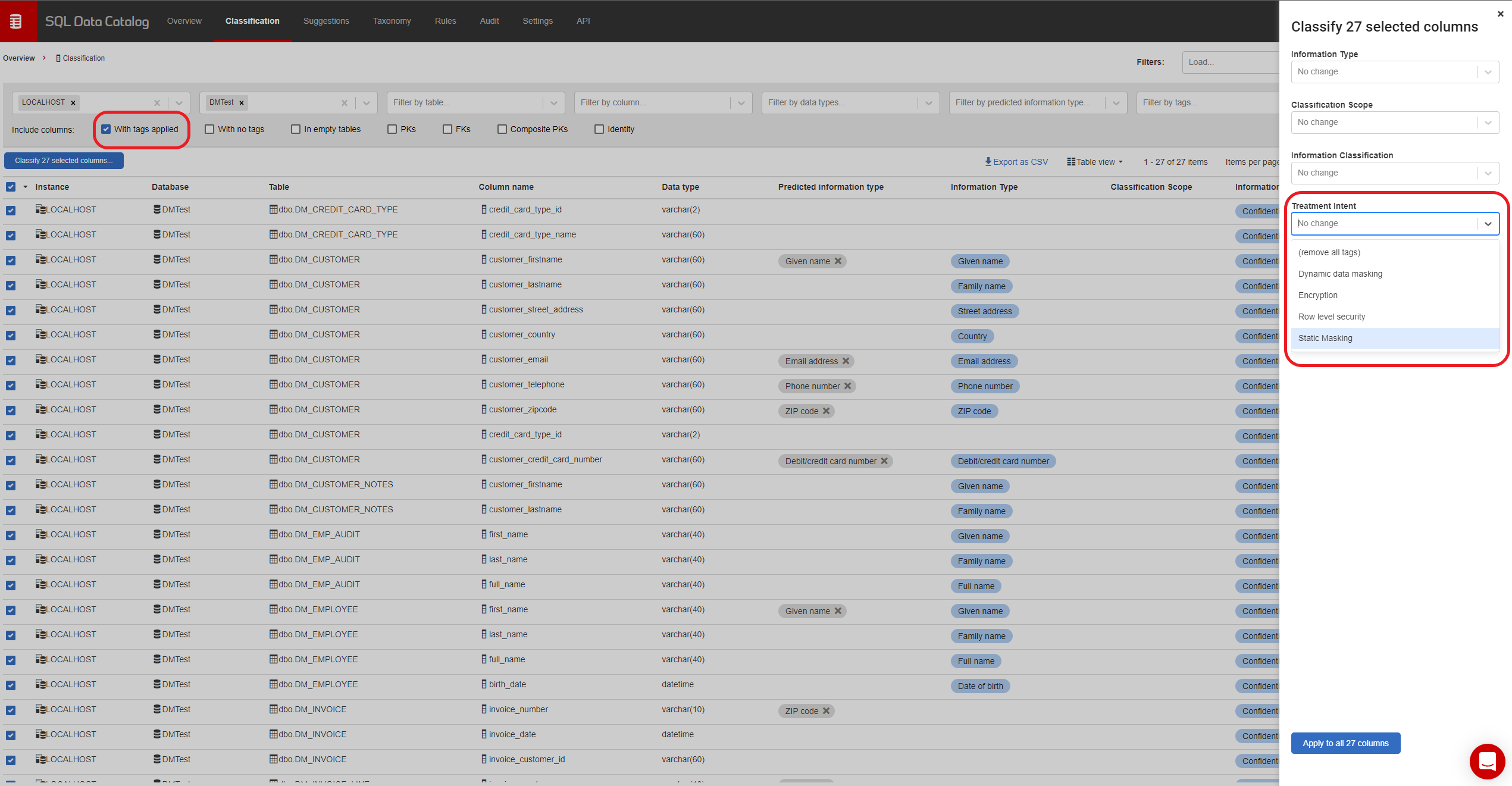Classifying your data for easier masking
Published 16 September 2020
For background information about the challenges of masking data and our command line options, please see How to Classify and Protect your Development Data Automatically using SQL Data Catalog and Data Masker Command Line.
For this walkthrough, we’re going to be classifying and then masking the DMTest database. In SQL Data Catalog, we’ve registered a SQL Server instance that contains two databases: DMTest and AdventureWorks2019. We haven’t yet classified any columns in DMTest.
To get started, we’re going to apply some foundational tags. These focus on what kind of data the columns contain, using the Information Type tag category. We’re also going to add tags marking how sensitive the information is, using the Information Classification category.
SQL Data Catalog can help you start classifying quickly with built-in classification suggestions. Click the 'x Unclassified (suggestions available)' link to review the suggested column classifications.
In this example, we’re happy with all the suggestions, so we are going to set all the rules to automatically apply.
Alternatively, to apply them manually, we can select them all with the checkbox in the top-right, then click Apply classification suggestions.
Let's now navigate back to the Classification page and select our DMTest database from the filters. We can see the tags that were just applied by accepting the suggestions.
Different types of data require different treatments. To reflect this, SQL Data Catalog provides a Treatment Intent tag category. In the example, our planned treatment is static data masking as we want to provide sanitized versions of production environments to our developers.
To select only the columns we've just classified, we can apply the 'with tags applied' filter. Then, we can select all the columns we want to mask and apply the Static Masking tag.
And that’s it! We’ve now done everything we need in SQL Data Catalog to provide masked database copies to non-production environments.
To learn how to use these classifications to easily set up masking sets in Data Masker for SQL Server, click here.