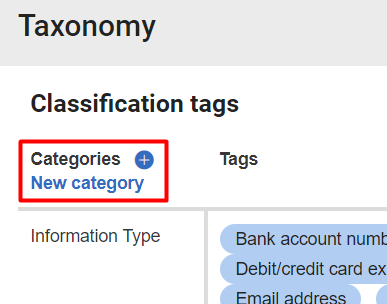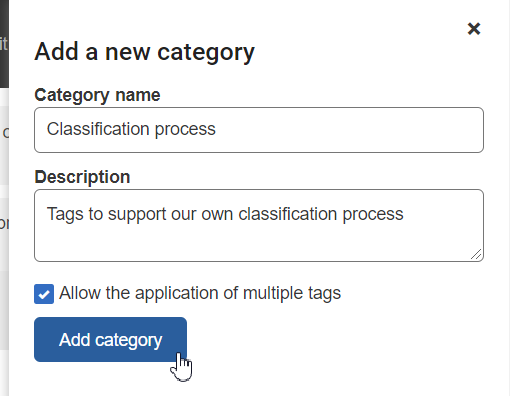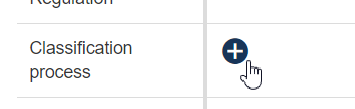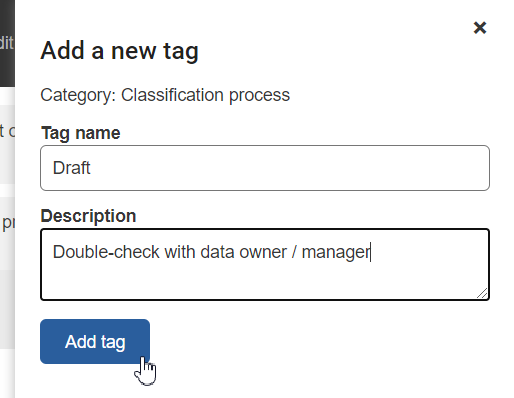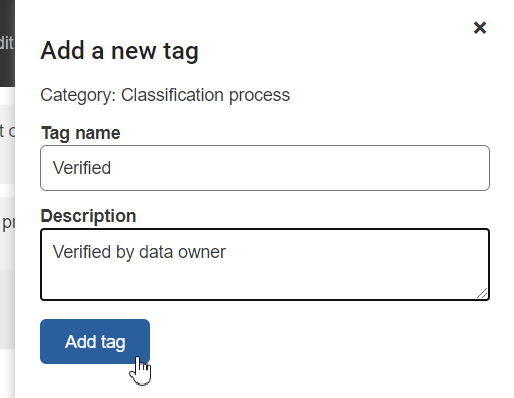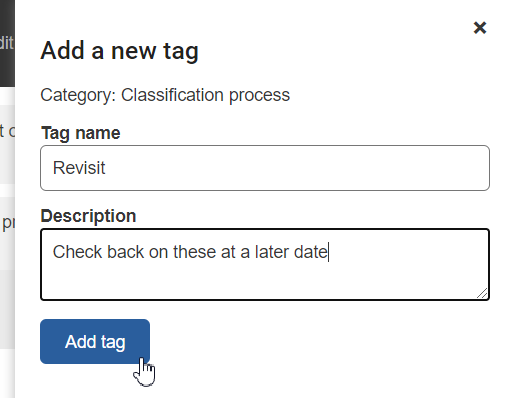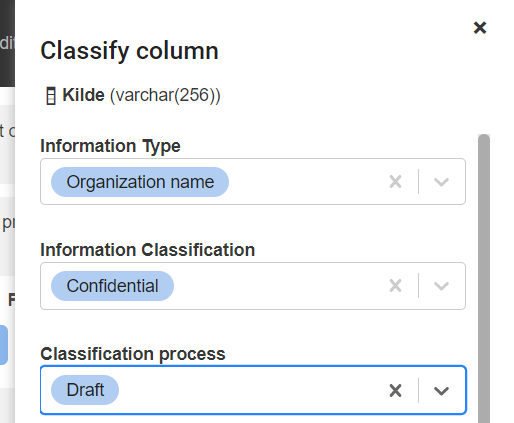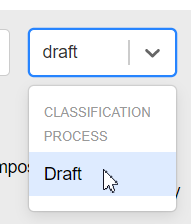Taxonomy tip to support a custom process
Published 08 September 2021
This document expands on the topics in Open taxonomy and Further advice on defining a taxonomy by guiding you through creating tags supporting a custom classification process. In this example, one person is responsible for classifying large parts of the estate but is also required to reach out to colleagues who are closer to the data to verify the classification. We call these people Data Owners in this document.
By marking columns as Draft, we understand we need to do some more research before we are sure about our classification.
By marking columns as Verified, we are reminded that we reached out to the data owner and they accepted our classification. Here, we could go even deeper and define tags for which function/department approved the classification.
Marking columns as Revisit acts as a reminder to check back on them after a period of time.
To support this process, let's navigate to the Taxonomy page and click on 'new category':
We then name it Classification process or something similar to indicate what it represents. We also mark it as allowing multiple tags:
Let's add the three tags we talked about earlier:
We can now classify our columns using these tags:
We can also filter by our new tags, as well as create rules based on them: