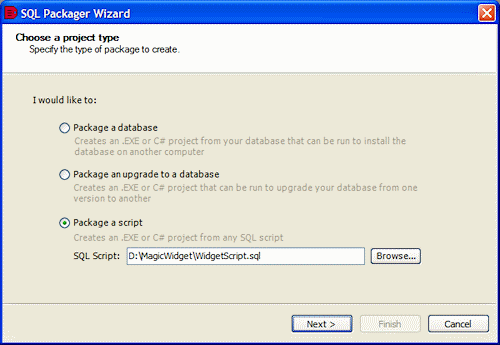Choosing a project type
Published 06 February 2013
SQL Packager allows you to package a database, a database upgrade, or any SQL script as an .EXE or a C# project.
Package a database
For information on packaging a database, see Worked example: packaging a database as an .EXE.
Package an upgrade to a database
For information on packaging an upgrade to a database, see Worked example: packaging an upgrade as a C# project.
Package a script
Note that when packaging a script, SQL Packager does not check the SQL syntax of the script. If the script contains any errors, you will encounter those errors when you run the package.
- On the Choose a project type page of the Packager Wizard, select Package a script.
- Click Browse to select the script you want to package, and click Next.
The Specify package contents page of the Packager Wizard is displayed.
See one of the worked examples for information on using the Packager Wizard.